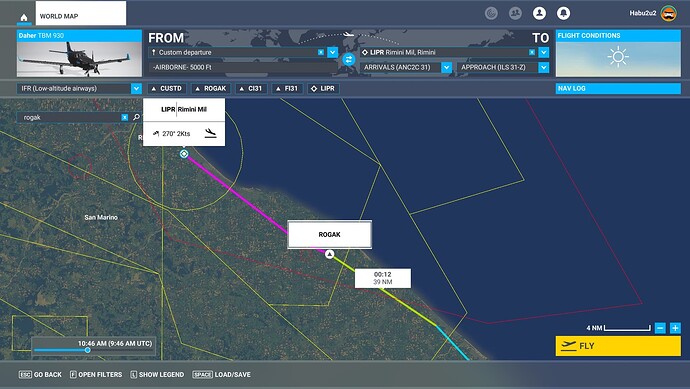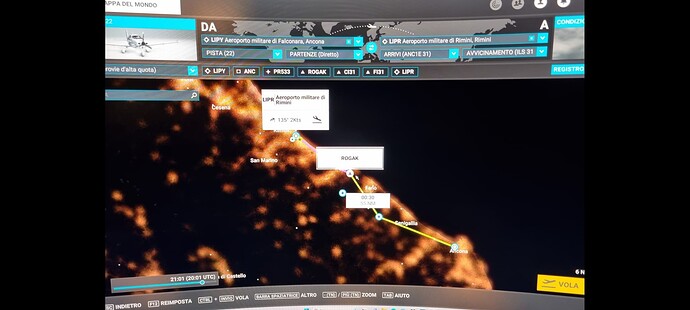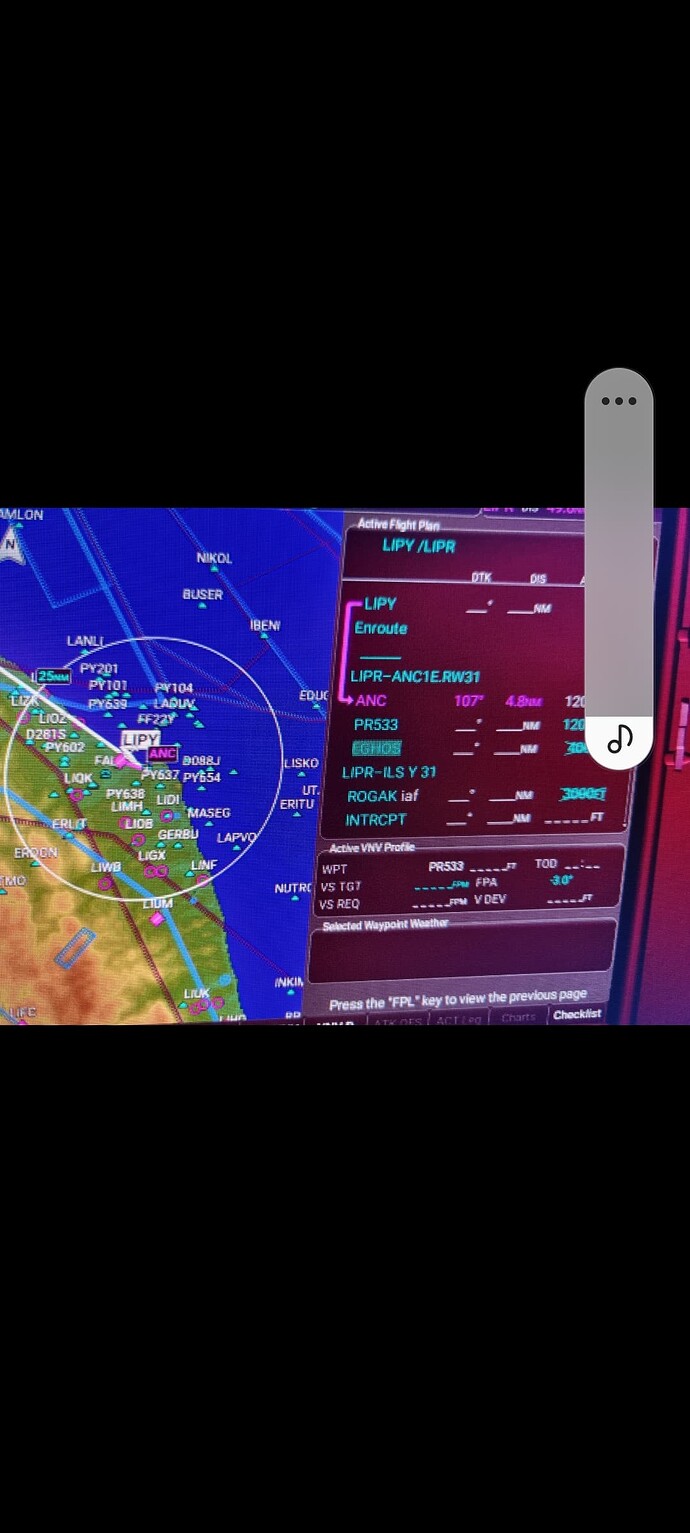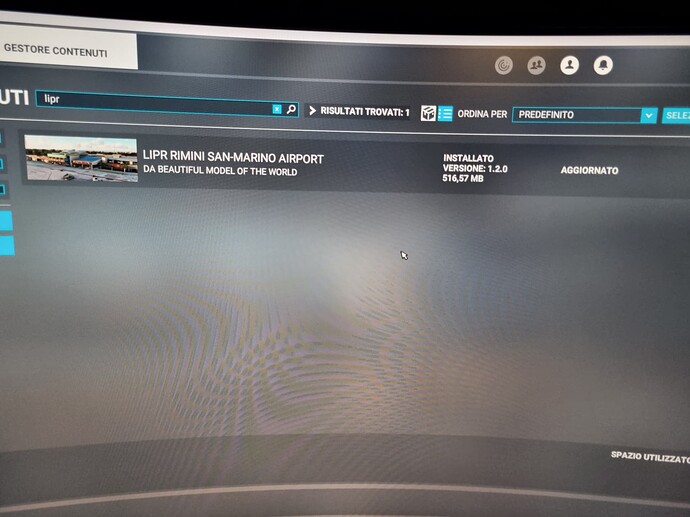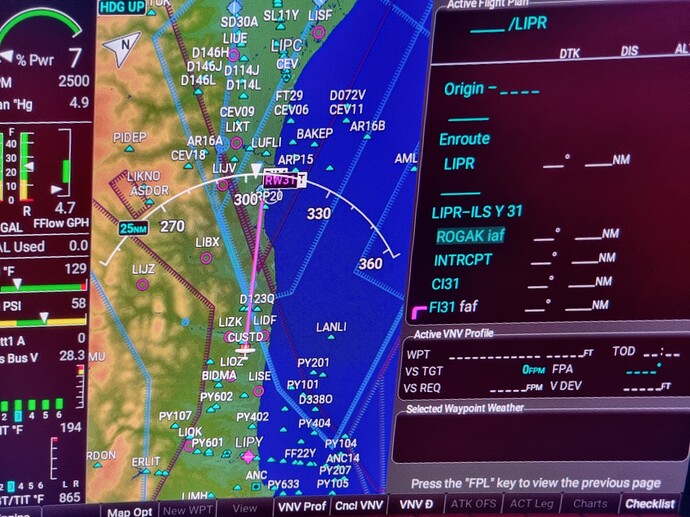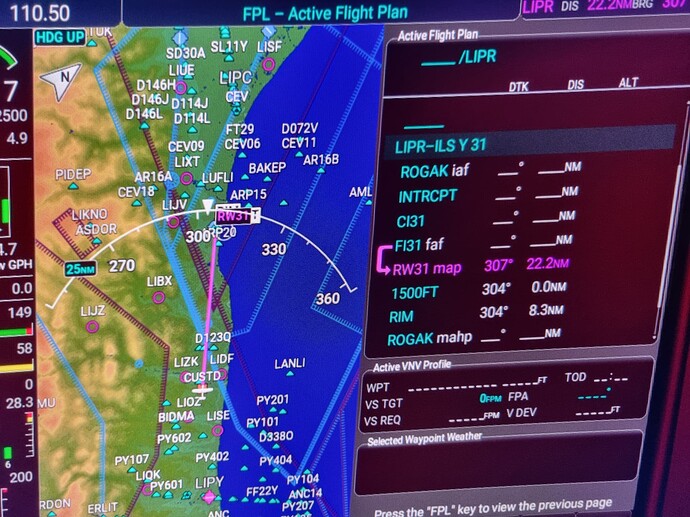Hi everyone ! Approaching LIPR (Italy) is not possible fly ILS Y and Z 31 because ROGAK (iaf) “does not exist”…why ? I can load procedure but i can’t activate and fly it . There is ROGAK on navdata but , an example , a direct to ROGAK is not possible and there isn’t in the map …i can’t understand how it’s possibile. Thks
!
Hi @elias1425
Welcome to the forum!
I flew the ILS 31Z approach using the D-930 using the default navdata in a sim with no mods, and it worked fine.
So a couple of things, are you using the default navdata or navigraph?
Did you see ROGAK on the world map when you set up the approach (see the screenshot below)? If not, that might indicate the sim didn’t load all the navdata.
Second, did you give it a try after a restart of the sim to see if ROGAK just didn’t load for some reason? Occasionally the sim will not load something right and you’ll get an issue that works fine after a restart of the sim (and sometimes a reboot of your system). I’ve included another screenshot just to show that the sim will fly that approach once we figure out what’s up with your sim not loading ROGAK. Let us know if it’s still not working right after restarting your system/sim and we’ll look at it some more.
Regards
Hi ! Thanks for the reply …
In the world map i can see entire ifr flight and all waypoints ( rogak include) .
But during the flight , on mfd EGHOS , ROGAK and the ils y 31 are not available…:“waypoints doesn’t exist” …i don’t know how it’s possible…
I’ll go back and take a look at it using the aircraft you used. Do you have any mods loaded in the sim?? Just to double check, is that the new Cirrus?
Regards
The only thing load on the sim is the scenery of that airport ( lipr) …
I started use sim 1 months ago and i remember that the first time i flew ils y 31 with no problem …there was Rogak and also other waypoints near lipr…
Thanks for the info.
I loaded your flight plan in the WM, and then started on the runway, and the first thing I noticed is that the flight plan was loaded into my plane, but doesn’t show any flight plan moved into your plane when you started the flight. So we have an issue there first… Are you starting cold/dark from the ramp, or starting on the runway?
If the only thing you have in your community folder is the scenery you installed, you might try the flight without that in your community folder and see if it makes any difference.
Regards
I will try without scenery . However in world map it’s ok . On the plane i can’t fly the ils y 31…
There is only rw31 map , 1500ft and Rim… all other waypoints doesn’t exists ( iaf, faf , holding ecc)…
Regard
Ok, just to double check, on your first screenshot, after you highlight ROGAK, did you select it and then scroll down to the “activate?” button and press that too?
Just trying to narrow down some things. In you second screenshot, it looks like you haven’t activated the flight plan you want to use. But it’s hard to tell what you’ve done after the first screenshot, so you may have done all those things and it’s just not activating into your flight plan screen for some reason. We’ll work on it!!
Regards
Yes , in the first screenshot i have activated flightplane …then i returned to the flight plane and i can see that gps will follow a wrong procedure because from plane present position will not follow Rogak , ci31, fi31 ( for each point :“does not exists”) …you can see also that there are not Rogak , ci31 , fi31 ecc on the map in the second screenshot.
Regards
the sim and plane’s system loads them but it seems that the waypoints have disappeared from the map…
… i don’t know what to do
Ok, I’m still trying some things. The sim just always loads the flight plan as expected, so I can’t duplicate the issue. I’ve got some things I need to do this evening, but I’ll get back on this issue tomorrow. Maybe a fresh look will help. Sorry we haven’t figured it out yet, but we’ll find a way to make it work.
Regards
Don’t worry , you try ti help me and i really appreciate it.
Is there any way to format the sim ? Because i can’t find a solution…
Regards
Not sure what you mean by “format the sim”, but it can be deleted and completely reinstalled again, but that takes a lot time, and doesn’t always fix the issue if there’s something else going on. It’s certainly your call if you want to do that. I know there’s some specific guidance on reinstalling the sim, and I’ll look for that. Here’s a link to some information about troubleshooting issues in general:
I don’t think you ever mentioned it, but are you using the default FS/Asobo navdata, or navigraph or something like navigraph? Have you ever had navigraph on your system and then deleted it?
I don’t remember when the last sim nav update was, and generally we’ll get a new one early each month. So there might be another one coming in the near future. I’m not sure if there’s a way to make the sim re-load the last nav update to see if that helps the issue. I’ll research some more…
I’m going to work on this issue today, so I’ll get back with you if I find anything else! Hoping someone pops in here with something we haven’t thought of yet that fixes the issue.
Regards
Thank you very much ! I’ll keep trying…searching a solution
Regards
Problem solved ! It was the lipr scenery !
I uninstalled it and now i can fly full procedure with all waypoint .
However thank you very much for assistance and help…
I really appreciated it a lot !
Best regards !
Glad that’s all it was and it’s working right now!
Regards
Hi to everyone, LIPR has changed its threshold number to 12/30 the game still report 13/31 and the instrument procedures are not visibile anymore