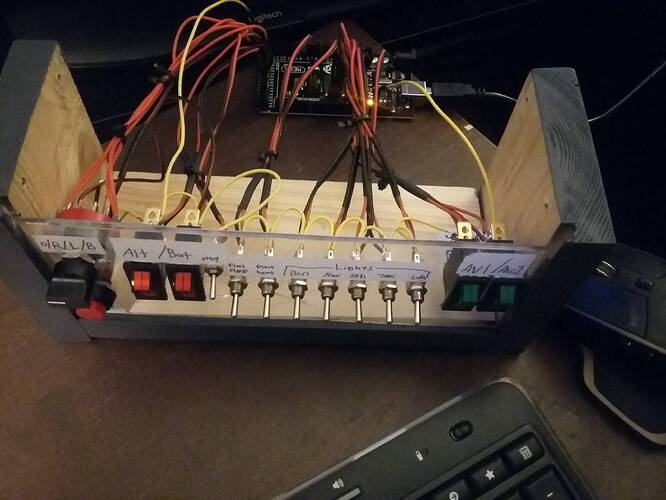I’ve got my switch panel built and in an enclosure and everything is wired up/soldered and connected to my new arduino mega clone. I’m having some issues on the software side though.
Assigning the switches to functions isn’t as straightforward as I thought it’d be. I’m confused about which action type list to use. They all seem incomplete and some functions I’d like to implement with this panel are missing. More specifically I have 2 individual rocker switches for each avionics bus switch. After looking at the offset list there only seems to be 1 offset and that’s just for both switches at once. Is there a way around this perhaps using a key? I tried to bind my rocker to the key command that toggles each switch individually but no dice.
Looks like after fiddling with it I figured out most of my issues. I discovered the log feature within FSUIPC and found the event IDs and parameters for each individual bus switch with the console. Also found a fix for the starter switch going back to both when turning it off after having pressed the start button (magneto start) when I noticed in the console the game was forcing it to paremeter 3 after the button press. Even moreso this allowed me to figure out how to get the standby battery switch working since it doesn’t seem to be listed in the offset list or msfs2020 events.
I’m currently working on a button box as well. If you share the msfs2020 events on the Mobiflight forum they will make it into the list.
Did you copy the msfs2020 events folder over to to your community folder? I forgot first time around.
BTW. what were the IDs and parameters for the separate busses?
I’m not quite sure what you mean with the events folder and community folder. There’s a community folder in my main game directory that’s empty.
Bus 1 is 67072 (24)
Bus 2 is 67072 (25)
In your Mobiflight folder there is a folder named “MSFS2020-module” inside that folder is another folder named “mobiflight-event-module”. That folder needs to be copied into your MSFS2020 community folder. Then you can assign MSFS2020 events from the Mobiflight console. This is more for radio and GPS control though.
Hello,
I am curious to know what it is that you did to fix your starter problem and what event controls are you using.
Thanks.
67007 (1) on just press, not release
I also have 66400 (0) as mag off again press only
this seems to fix the issue for me. I’m using a momentary push button for start and rotary switch for mag, if your setup is different this may effect it I’m not sure.
I just put the folder in there it didn’t seem to change anything. I still have the STANDARD and small list of other particular planes, g1000, g3000, etc…
Before when I was using the zero delay board (joystick) I noticed I could make it to where the mag has to be turned to both before the starter did anything, is there a way I can achieve this with the arduino and mobiflight?
OK, thanks. I don’t think it will work for my situation, but will look into that avenue. My problem that I am struggling with is individual starting of commercial airline engines… I know your doing something different but I was hoping that there might be some correlation between the two.