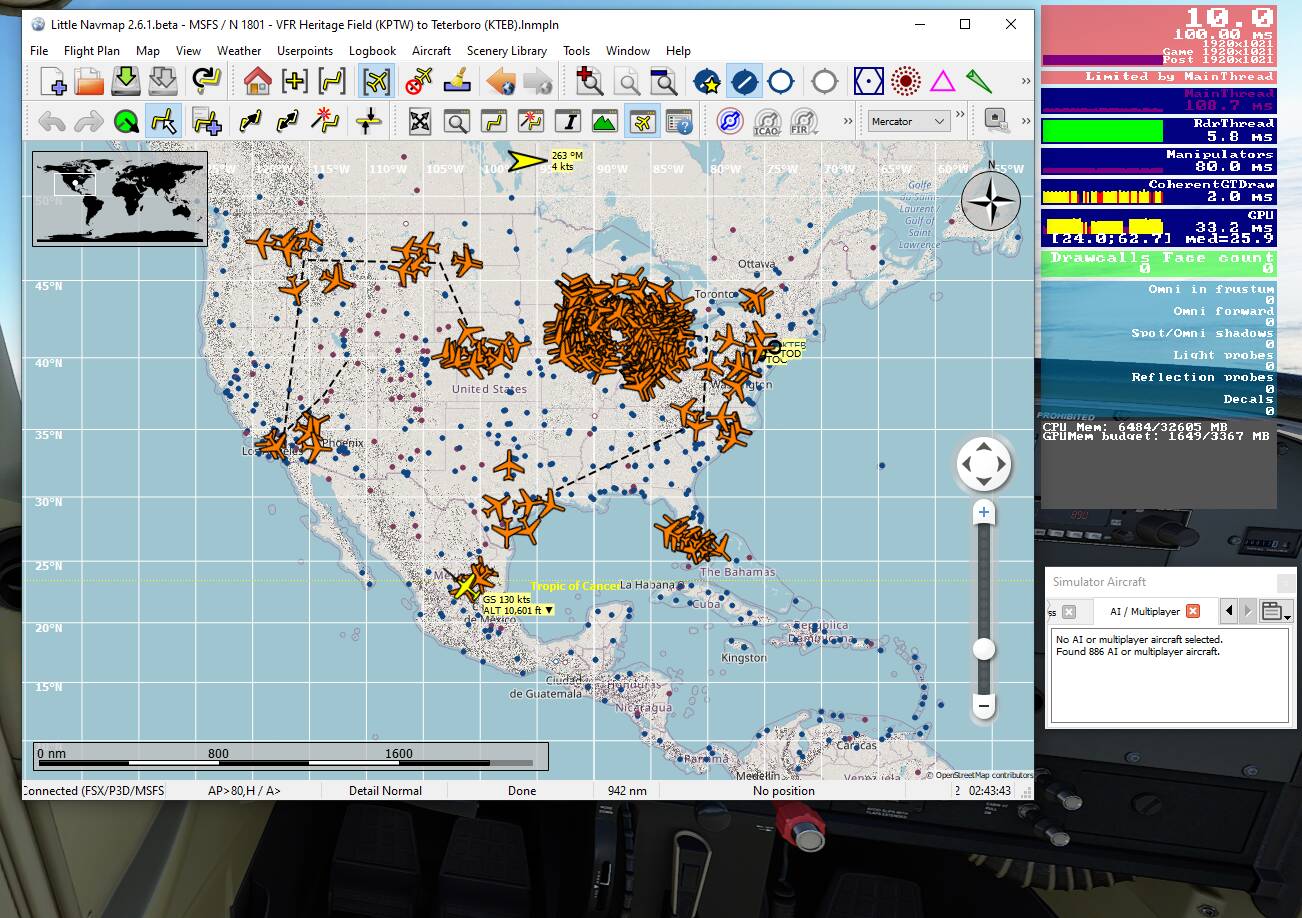I was surprised that nothing was mentioned about the CTD’s that the last update introduced on the Q&A’s with the developers. Until update 5, this was not an issue for me and now I’m getting it on every flight. I’ve gone through all possible solutions but it still remains. I see a number of other people with the same issue, so I was expecting this to be at least talked about, or a rough time frame/hotfix announced. I’m scouring this forum for any response from the devs, but have come up empty. Does anyone have any added info on this?
Weren’t these caused by the control input preset thingy and fixed by the hotfix couple days later?
Which CTDs? As mentioned there was a hotfix for them so perhaps you are referring to a different one. If you could be specific about the CTD?
Also before posting please search the forums for your issue since it is likely covered already
We are trying to reduce duplicate topics and will close or merge them when found
I read through the post on this forum, and see people talking about CTDs, but most of the time, it is very difficult to get any true understanding of what they were doing when they got a CTD.
CTD’s are a major issue, to to help get a better picture of what is happening, and I suspect to greatly help Asobo, could I suggest a “Standard CTD Form”, that could be filled out and submitted to ZenDesk, and/or filled in and posted in the forum, so everyone can get a better picture of when these CTDs are happening,
I would imagine this form would mainly be a check box item , rather that than a mass of inputted text, that is difficult to collate.
ie
Version :_______________
Microsoft ___ Xbox _____
CPU Ram _______ GPU Ram _______
Video Card _________
Driver Version _________
Plane in use __________
Location _________
How long MSFS had been running ________
Addons ______________
Can this be reproduced with NO Adddons Yes___ No ____
AI Traffic ON ____ OFF ___
Closest Airport __________
FPS at time of CTD _______
etc etc etc
Comments __________________________________________
__________________________________________
Something easy to fill out, to provide as much relevant information, and not requiring masses of typed detained description
Just a though … As to who should/could make this form … Obvious Asobo would be best, but anyone could volunteer to make it – something being far better than nothing.
BTW: Since I turned off AI Traffic, I have stopped having ANY CTD’s
reason being pretty obvious —(in my case —)
No MORE “EXCESSIVE” AI Traffic
Other than the controller issue, which seemed to be fixed for most with the hotfix, the other cause of crashes always seems to affect people as they come in to land.
Some combination of AI traffic, and/or liveries. Some turn AI off completely. I use the following:
I’ve not had a crash since, and I still see plenty of activity at airports, both players as well as AI.
My CTD’s came AFTER the hotfix which I remember was related to opening the gps map. As long as I didn’t open it myself stability was fine. As I mentioned earlier I’ve tried all suggested solutions but with the same outcome. And my CTD’s are completely random with so many different variables that I’d be spending hours describing each single scenario. I really need a log like X Plane 11 to just be able to share that and work out what the conflicts are. I’ve made the game as vanilla as possible, all drivers up to date, thermals are good, no over clocking etc etc. Some times it will last 5 minutes, sometimes 30. Tried aircraft with no glass cockpits, tried airliners, deleted all liveries, unplugged all USB devices…I mean I could go on and on with the flow chart I’ve followed but I get the same result. I’m pretty patient but without any kind of crash log I really feel like it’s impossible to replicate every crash situation. Update 5 just killed my stability.
So do you have those two options set to on, or off? It’s almost certainly not your hardware, rather a software setting, or configuration item.
I turn all Ai and Online plus Groups/Players off. I only have traffic parked at the gates. My crashes are usually when I’m in mid flight but some landings as well. Even crashes on the landing challenges at times. I’ll change the plane model settings to what you have (Generic multiplayer was off) and see if that changes anything. (Please remember moderator that as there are TONS of replies and subjects in this forum that I might not have time to read every single one and some things may slip past me, but I try my best. I do appreciate the help but I’ve really hit a dead end here)
If you had AI on, then I would guess it’s unlikely that AI traffic are causing it, but other players. For me, that was 100% the reason. I could not participate in group flights at all without that option being on.
For example, on one flight, I had 4 crashes, all of them while either starting at an airport, or taking off from a nearby one, and approaching the group. In one case, I loitered around 16nm away from where I knew the group to be. I waited until they all took off, and headed away then I zoomed in to complete my landing at the empty airstrip. I hoped to zoom past them at a lower altitude, and as soon as I got close enough to make out their NAV lights I crashed. Turning both options on “fixed” that.
Curiously, I was able to start my flight okay, with other group members, but the crashing started about half an hour in. So I’m guessing that not all players cause this, and it stated as other players joined the flight. My further guess is that some players with non-default liveries cause it when my sim attempts to display/load them, and can’t.
In another game I play which is in early access, whenever it crashes, Steam produces an automated crash report which is sent to the developers. I really think Asobo would do well to integrate some kind of system like this to gather information quicker.
I’m just flying bare bones at the moment, strictly A-B with ground/sea/airport traffic all off. Is payware scenery known to cause any problems? I kinda miss having access to the ones I purchased on the marketplace…
My Specs -
AMD Ryzen 5 2600
ROG Strix B450f Motherboard
ROG Strix GTX 1080ti
Corsair LPX 32gb Ram @ 3000Mhz
250Gb SSD
It’s not scenery, it’s traffic. None of the places I visited on group flights, the only times I had crashes, were at custom, non-Asobo sceneries.
Airports are a honeypot for traffic, understandably, both AI, and MP, so it’s unsurprising that these would “appear” to be the cause of crashes. The bigger the airport, the more traffic, so again it sets people down that rabbit hole of blaming the scenery.
So is it ONLY traffic or is it one of a few known causes?
I don’t know all the causes, obviously, only what caues it for me. I never experienced the controller driven CTD.
But in my experience, users often dance around what they want the issue to be, and ignore suggestions that fly in the face of their belief.
What I would suggest is to try suggestions out, then see if it makes a difference. For me, I never fly with this those options off, as there is nothing worse than having a crash 2 hours into a flight when on final.
Ok thanks for the help, I’ll fire it up and see if it makes any difference 
It’s my, perhaps naive, belief that we all start off with a stable sim, and through config changes, and non-Asobo mods we end up with a progressively more unstable one, with a few exceptions:
- Hardware issues, like unstable OC
- Driver compatibility issues
The situation you are in then is trying to remember what you added that made it unstable, accepting this, then be willing to try something different.
Sometimes the response to this is “We shouldn’t have to do this, and Asobo should fix it!”, and I would absolutely agree. But sometimes you also need to use workarounds to get where you want to be, and that’s usually quicker than waiting for an official fix.
Since yesterday CTD during game booting … i cant play anymore !
I’ve removed every added thing (it was all stable before) and made the sim as basic as possible.
I’m lucky not to have that yet. It’s only when I’m flying…
That’s a great first step towards stability, eliminating possible causes.