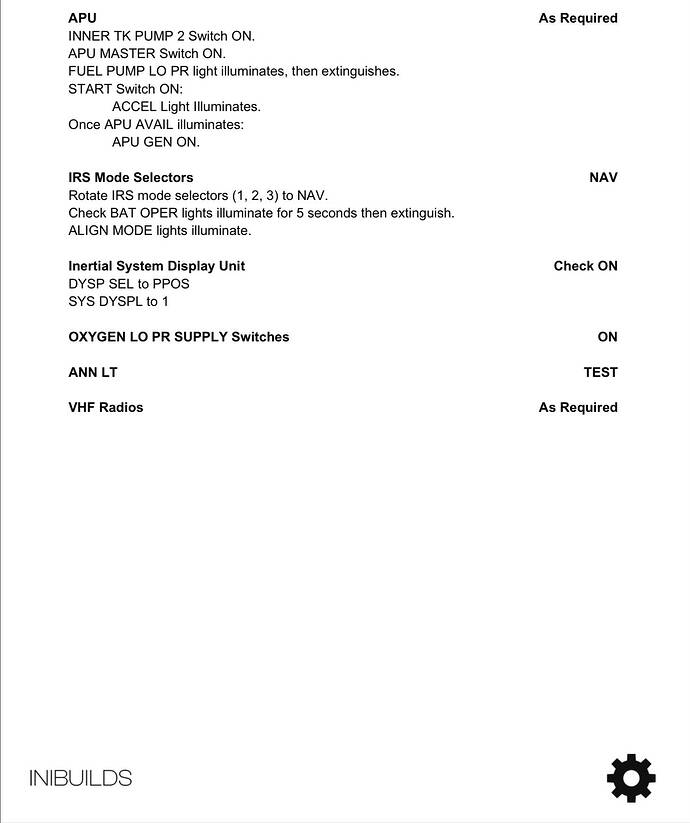Hello,
I’ve been having a total blast with FBW A320NX. I wanted to try a slightly more challenging plane, and that’s when A310 got released.
Everytime i want to learn a new plane, i start in COLD&DARK mode and while going through the MSFS checklists, i also create sort of a “cheatsheet” in excel, it’s basically just a checklist, but condensed to the most essential stuff. I’m leaving out the various system checks that always have the correct values by default anyway etc.
So, i’m creating the A310 cheatsheet, going through the official MSFS checklist, eventually getting to the APU (Start) part.
There are actually TWO APU Start phases.
One is in the Preliminary Cockpit Preparation checklist - it says “APU (as required)”.
Since i never flown this plane, and i’m just learning to boot it up at this point, i always started the APU at this point, and it always started up without issues.
Then i continue further down, eventually getting to the second APU START phase, this time in the Flight Deck Preparation checklist.
The APU Start phase is right between “Cockpit Door closed” and “External Power OFF” lines.
The problem is, that since i started the APU earlier during the Preliminary Cockpit Prep, it should be already running at this point but for some reason it isn’t.
It looks as if at some point during the cockpit preparation the APU just stopped running without me noticing, and can’t be switched back on again. If i hit the start switch, the ON just flashes in the tooltip, then goes back to off.
Even the ECAM APU screen shows that it’s off.
So, i can’t continue with the boot up, because if i disconnect GPU with APU dead, the plane obviously goes dark and i gotta start from scratch.
The only idea i had to get around this problem is to NOT start the APU during the Preliminary Cockpit Prep. To start the APU later, during the Flight Deck Preparation phase, because if it starts then, i should be able to disconnect the GPU and continue with the checklist.
Any tips? Because i’m kinda lost here.
Is the APU supposed to run only for a few minutes and then goes off automatically?
Why can’t i start the APU again?
Thanks!