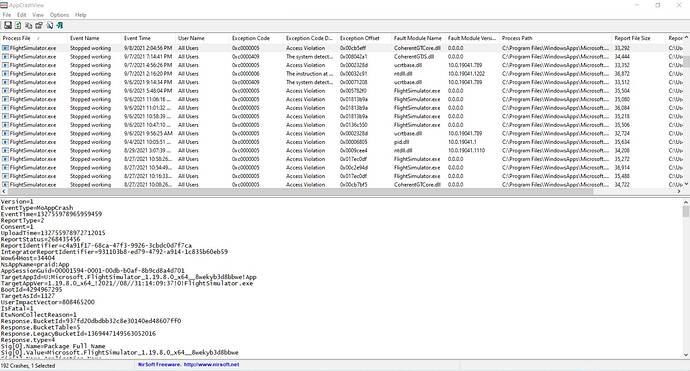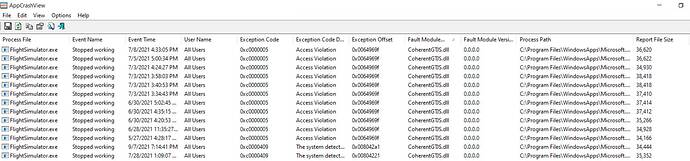As a first step, I am really curious as to WHAT reports they are actually receiving ?
You can generate your own detailed reports, when “YOU” CTD, by enabling Windows to create a Crash Dump, when MSFS does it’s CTD.
Once you have the crash dump (typically some 30 Mb) there are programs like WinDbg, you can run, that will analyze that crash dump file.
But making any sense of that analysis is not easy, especially as you do not have any MSFS source code, or a copy of MSFS that was compiled for Debug.
Your analysis is NOT going to tell you really what caused the CTD, in any way that would be meaningful to the average viewer (Non Developer)
The Numeric Code you see, is easily Googled, but again, that will not tell you what to change, but just tell you what the reason for the Crash was (Typically, Invalid Pointer)
For example, my most recent CTD occurred at
ntdll!NtWaitForMultipleObjects:
00007ffd`0238d8b0 4c8bd1 mov r10, rcx
00007ffd`0238d8b3 b85b000000 mov eax, 5Bh
00007ffd`0238d8b8 f604250803fe7f01 test byte ptr [SharedUserData+0x308 (00000000`7ffe0308)], 1
00007ffd`0238d8c0 7503 jne ntdll!NtWaitForMultipleObjects+0x15 (00007ffd`0238d8c5)
00007ffd`0238d8c2 0f05 syscall
**00007ffd`0238d8c4 c3 ret** <<<< CRASHED HERE
00007ffd`0238d8c5 cd2e int 2Eh
00007ffd`0238d8c7 c3 ret
00007ffd`0238d8c8 0f1f840000000000 nop dword ptr [rax+rax]
But does that really help me ? NOT REALLY !!!
It may help Asobo if they can identify what their code was doing at this point…
=============
I heard Asbo say in the Q&A they were getting “CRASH REPORTS”, from Players crashing Machines, but no details as to the details of these reports.
If MSFS is sending a 30 Meg Crash Dumo file to MS, every time my MSFS crashes, that’s a little concerning, as I do not recall ever authorizing MS to collect that data for MSFS. etc etc etc