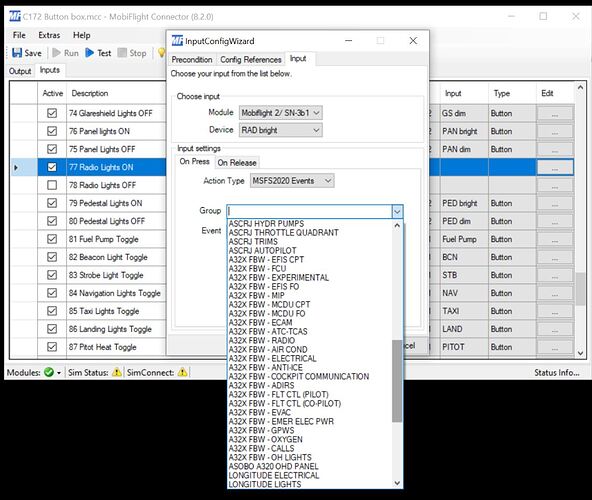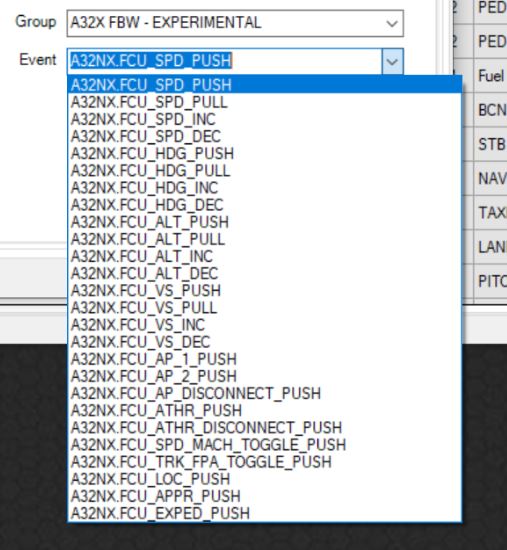So I built a test box out of an arduino uno to represent (functionally) the Airbus autopilot panel. I’ve been successful assigning all of the knobs to rotary encoders and they work properly; increasing/decreasing their respective values. However, in the cockpit, these same knobs can be pulled/pushed with the mouse in order to activate certain functionality. These functions are not available to be assigned by default to keystrokes/buttons. Is there a round about way to get this concept to work so that I don’t have to look around cockpit and use mouse to push/pull these knobs?
Congratulations on getting the Uno going. A lot of folks here are using Mobiflight to access the sim via FSUIPC. That combo gives you access to a lot of settings. There are also ways of writing scripts to control things but as I have never done it can’t really comment on its complexity.
My setup is using three Arduino Megas for most of the controls and readouts. Using an Uno joystick emulation for throttle quadrant. Best of luck with your project.
So you are using the Mega as a HID? I thought only the Leonardo and Micro could do that? Are you using Mobiflight to do that? Also, is there a way to rename the Arduino in Windows and ultimately MSFS so that you can tell the difference? I currently use two Leonardos for rudders, cyclic, collective, and a button box but I am maxed out and would like to upgrade to the Mega if it can work like the Leonardos do (i.e. HID and recognized by WIndows as an input device).
You are correct I’m using a Leonardo for the joystick emulation and the Megas talk to Mobiflight. Haven’t tried to rename the Leonardo, maybe in the device manager?
I’m using an Arduino Uno (waiting on a Mega to show up in mail now) with a program I found that someone wrote which will read IBUS serial data from the arduino and send it to the program vJoy; a program which allows for controller emulation in windows. I discovered FSUIPC yesterday when writing the original post, but haven’t quite figured out how to use it to find the variables/functions that are fired when clicking those buttons in the Airbus cabin. Just looked up Mobiflight and IDK if it contains what I’m looking for. Looks like it might overwrite what I’ve already done on the Arduino, which isn’t what needs to be worked on anymore with this project of mine. Thanks for the input though guys.
I’ll go try to write a Mobiflight profile for the default airbus autopilot. I’ll let you know if it works.
Does the Airbus autopilot have a name? Like the GNS530 does. This is what I see under the Airbus list.
Do any of these look like it?
FCU looks like the category! Notice the options that end with push or pull? Those are likely the buttons I’m looking for! That’s in mobiflight?
Also, do I have to use mobiflight to rewrite the firmware on my arduino? Do I have to use it as they have it set up or can I just use it to find the functions to call and instead call them through FSUIPU with the controller that I’ve already set up my arduino as?
Yes that is in Mobiflight. I’m not having any luck getting anything in the a320neo to work for me. But everyone else on the forum seems to be. I must be doing something wrong. I’ve posted on the Mobiflight forum to find out what that is.
Yes. Mobiflight rewrites the sketch. Then you just assign the pins as an encoder, switch, or axis. Naming them for their function as you go. Then you use the drop down menu to select what each button does. It’s a 2 stage process. No programming to speak of. It’s really stupid simple. I assigned 104 functions in about 4 hours.
Thanks for the help. I just discovered this was a possibility with the Arduino a few days ago and have gone a different route to make mine work. Mobiflight won’t work for me because I’m using an Uno which from what I can tell isn’t compatible with it. I’m still learning all of this stuff for MSFS but from what I can tell, I can use FPUISC to bind control inputs to specific functions within the cockpit, correct? Where did you get that profile for the Airbus? I wonder if it’s possible to pull the functions/methods from it and use them in FPUISC in order to bind them to the controller input that comes from my arduino?
Your welcome. I was told that those eventIDs that I was trying to use for the default A320 only work with the FlyByWire (FBW) mod. It seems that it turns the A320 into a study level simulation aircraft. I have some more reading to do about it but you may want to check it out. Seems like a pretty big community behind it. FlyByWire Simulations Guides
I know it’s been a few days, but I’ve been able to correct my issue for the most part. As of now, I am using the FBW A320 and setting up my box to work with all of the controls I would like it to do. Only issue I’m having now is getting Master Battery On to work. I can get Master Battery Off to work with turning off the batteries, but can’t get it to turn them on. I’ve tried writing Lua scripts that should turn them on but that is causing issues too.
I’m really interested in the project too and I atm have a Arduino micro and a pot thats a (airbus) flaps lever. I’m looking to make a airbus autopilot panel too and using either fsuipc or mobiflight. If anyone knows, is there a possibility to include any small lcd screens to show the heading and other info?
I don’t use Mobiflight for outputs but it does 7 segment displays.
And it does LCD Displays - take a look at Devices –MobiFlight documentation