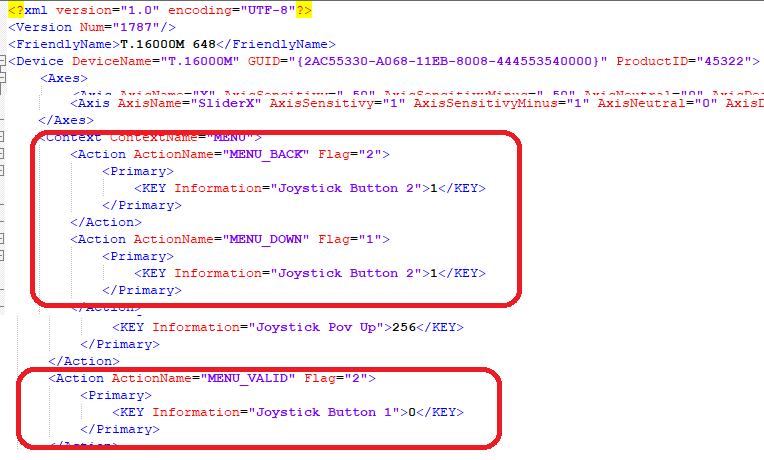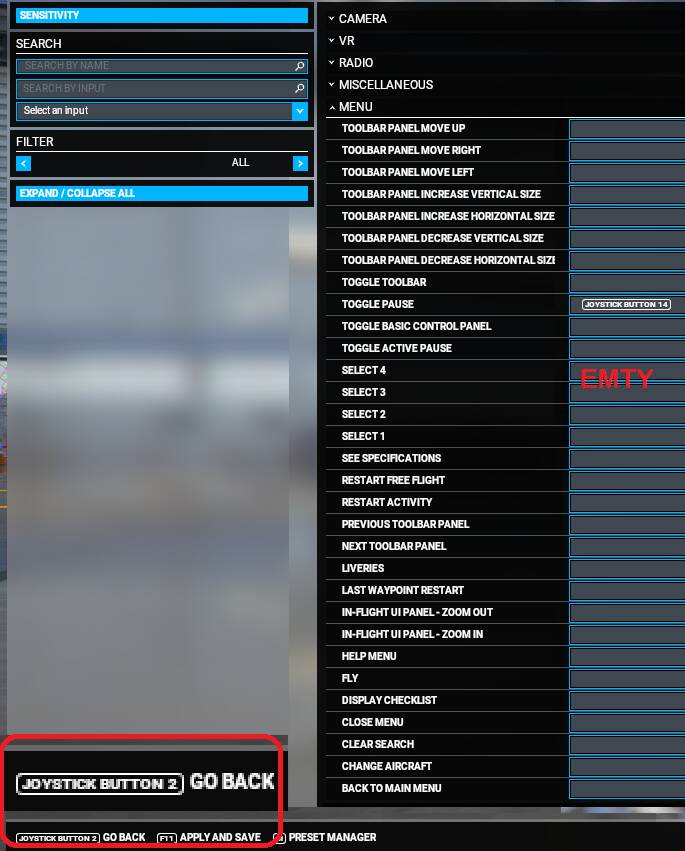In the lower menue row there are options like “JOYSTICK BUTTON go back 2”
I think it is sice the Update V, XBOX launch. Before i beleave, there were usable keyboard entries.
I can´t find any entry in my several joysticks options for using this button 2 or 1.
Nor a keyboard item to change it to keyboard.
Ich always have to use the mouse.  I fear its an XBOX feature.
I fear its an XBOX feature.
Has someone an idea?

[https://forums.flightsimulator.com/t/how-to-change-xbox-menu-buttons-back-to-keyboard/427628](How to Change XBox Menu Buttons Back to Keyboard?)
To assign keyboard keys to my joystick buttons I use JoyToKey.
Light, simple and not limited to joysticks.
https://joytokey.net/en/
Edit: It is for PCs, If you use an XBox I don’t know.
Sorry , interesting tool, but it does not help, because the key or button is unknown. Not to find.
(Otherwise I would use FSUIPC to convert buttons to keys.)
Unknown in the list ?
Have you tried to press the button when the box is waiting for a press ?
What happened ?
I have a PC no Xbox. I tried on my several Joysticks Button 2. No funktion in the menues!
Investigated the problem , I found that it has to do with the T.1600M yoystick.
With connected T.1600M there are Joystick Buuton 1 / 2 in the Menue.
Without connected T.1600M , Keyboard ESC there.
In the hidden settings AppData\Local\Packages\Microsoft.FlightSimulator_8wekyb3d8bbwe\SystemAppData\wgs\000901F7D38ECD09_00000000000000000000000069F80140 I found this T.1600M setting.
But in the Option /Controls / this entries cannot be found and changed.
Sometimes I changed the language between Eng & Ger, but this shoud not affect the hidden setting, (always ENG)
![]() I fear its an XBOX feature.
I fear its an XBOX feature.![]()