I seriously hope that’s not an Nvidia driver or you are just asking for problems ![]()
yes its an nvidia driver does it have to do with anything
i will probably uprade my drivers to 472.12
latest is 522.25
You know that already… 16 days ago…
it doesnt show me it (im doing it from geforce experience)
great now msfs closes in the loading screen
which kind of graphics card you own ?..
In some situations of very outdated drivers, you must download it manualy from nvidias website.
Choose your model, download, and install ![]()
I have nvidia geforce 1050 ( i have downloaded version 391.25 from geforce experience)
this is what I get as download link for a 1050:
The same mentioned 522.25 as we too
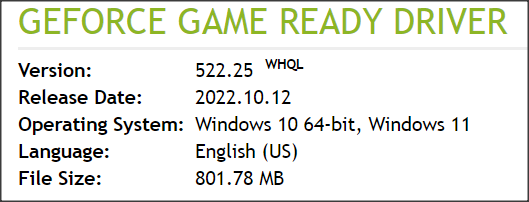
We not need to search issus related to a 3xx driver version.
So what is better on the website or the app gefirce experience
you wrote you not see 522.25 in Gef.Experiance.
Download and install the latest 522.25 version . From Gef.Exp or direct from nvidia , does not matter.
EDIT: you not need an order of drivers… you can allways download the latest one.
Well i think i have to first download the version before 522
Wait I am getting this error because of my drivers?
A pain if you use it but I suggest chosing custom install and deselect GF Experience, then next and tick perform a clean install. You will need to reset any changes you made in NVCP but IMO it’s worth it.
Well surely that’s for you to tell us?
how can i know
what do you mean deselect, you mean delete the driver from gf experience and do it from the website
I mean try not to use it until this whole problem is sorted
why i dont get it