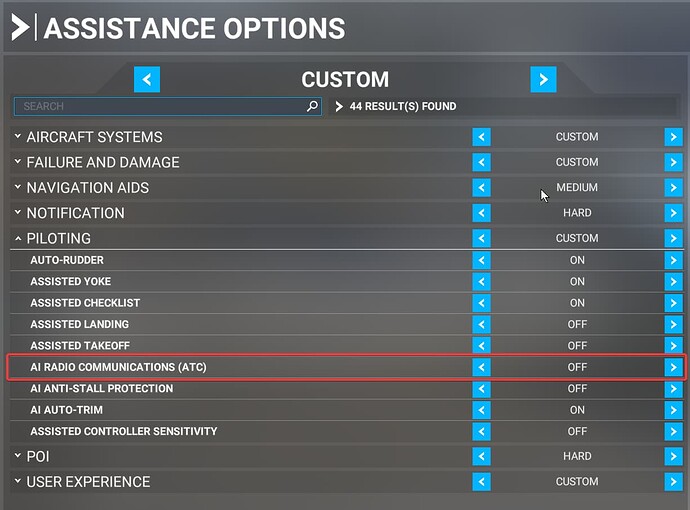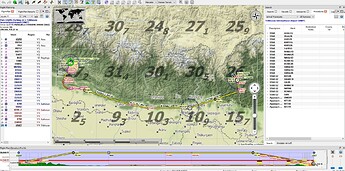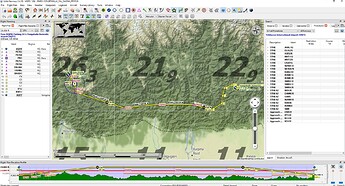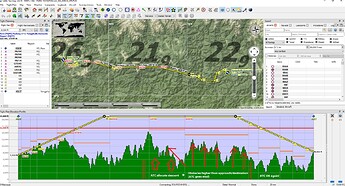Flying IFR in the french alps (up north from Nice).
The ATC is suddenly goging CRAZY: They keep telling me to change altitude with 10 seconds in between. 12000 ft to 110000 ft, over and over and over.
This needs to be fixed asap!
Im on latest version with hotfix. PC (Microsoft Store).
Default ATC is not perfect but got better over time. On bigger hubs is mostly OKish sometimes hardcoded boundaries are issue (bouncing handover center->approach->center->approach). I had few times altitude change to lower then back to higher and lower again but in most cases where not colliding with my planned decent so I could continue fine. In past I had much more issue like leaving me super high up so I had to dive to capture glideslope. Clearing me to completely different approach something like 15nm. I learned from there that sometimes I ignored ATC and was doing what I planned and usually on short final was fixing by itself clearing me to land  I quite like flying with default ATC now (If I want to relax and not to be super focused like on Vatsim or Ivao) even with some issues here and there is not as annoying as used to be. When Asobo will fix hard boundaries, altitude restrictions being off in some places and add vectoring for some approaches rather then assigning first transition it will be very decent. You can just plan your decent and follow it if ATC is off. Usually is calling once or twice to confirm you are where it wants and let you fly until another restriction further restriction comes. If you are flying around Europe try this mode: https://flightsim.to/file/4518/european-atc-phraseology-mod is making ATC more acceptable.
I quite like flying with default ATC now (If I want to relax and not to be super focused like on Vatsim or Ivao) even with some issues here and there is not as annoying as used to be. When Asobo will fix hard boundaries, altitude restrictions being off in some places and add vectoring for some approaches rather then assigning first transition it will be very decent. You can just plan your decent and follow it if ATC is off. Usually is calling once or twice to confirm you are where it wants and let you fly until another restriction further restriction comes. If you are flying around Europe try this mode: https://flightsim.to/file/4518/european-atc-phraseology-mod is making ATC more acceptable.
It helps to pre-plan in an outside EFB like Little Nav Map because it has a Vertical Profile view. I often check that against my plan to see if I’m clearing all the Minimum Enroute Altitudes for obstacle clearance. Then I overlay ATC Sectors on the map (I don’t leave them on by default - it’s too visually messy) to see what altitude restrictions might be applied. Finally I cross-check any jetways I’ve been routed on to see minimums there. I tend to add a couple of thousand feet if I can based on fuel and weight. I’ve very rarely been bounced up and down by ATC when I do the above.
Default ATC for IFR works quite well IMO until top of descent, then it falls apart, especially in a mountainous area.
It will instruct multiple assigned altitudes one after the other, crazy.
I fairly new to this sim, is there a way to issue a bug report to get it addressed?
2 Likes
Same issue here. When I fly from Paro (VQPR) to Yongphulla (VQTY).
I just get hammered with descent and increases. 40 miles before TOD.
Like descent 14000 ft, descent 15000 ft, descent 14000 ft, descent 16000 ft, descent 13000 ft, descent 14000 ft, descent 12000 ft. Over and over again. Every 5-10 sec.
Same when I fly 19000 ft and the highest mountain in this area is 14000 ft.
I also try to adjust my Flightplan to avoid mountains. Or original routes.
But still, I get hammered with this nonsense.
When I ignore messages(no other choice) flight plan will not be terminated.
And ATC will stop hammering me after TOD and 100 messages. LOL.
Nah not funny
Same when flying from Paro to Kathmandu while cruising altitude 30000 ft. But not to that extent, when you fly from Kathmandu to Paro. so strange
This ATC IFR is broken.
cheers
I tried this tonight and it worked OK. At least less harassment from ATC after top of descent. 
- I looked up the tower frequency in “littlenavmap” for the destination airport and put that in the backup.
- After the first descent clearance from ATC I flipped over to tower and continued the approach providing my own obstacle clearance
- I got a clearance to land on final approach.
Until enroute ATC is fixed this works fine.
1 Like
That’s a good workaround. But doesn’t work with AI Radio Communications. Unfortunately, AI will just switch back to the previous COM Frequency and the Controller continue with harassment xD
What I did on my latest try from VQPR to VQTY is that when I got mountains lower altitude than my final destination the controller will not spam me with altitude change.
Or another example. You need to pass the Alps and want to land in Munich. Make sure that you already passed the Alps before ATC descent/approach triggers. This can be achieved by flying a bit lower so the TOD will be pushed towards the final destination.
But it’s a cramp… So I hope for a future permanent fix 
I have the AI Radio Assistant turned off. You still get AI ATC but you are answering not the AI copilot
Yea that’s what I mean. The AI Radio/Co-Pilot(when turned on) will switch back frequency. Can turn it off and do ATC manually but sometimes I just want to fly.
I will stick to avoiding obstacles during descent (flight planning). It works very well.
Already found my way from Paro to Kathmandu and was not harassed. hehe
Instead, descend high mountain areas, I have chosen flatland. Looks like that.
The last part (Arrival Procedure) was also very smooth.
Even with a 7300ft high obstacle mountain just before landing 
edit:
this route (VQPR-VQTY) worked for IFR as well
that not work (VQPR-VQTY)
I just got this same issue in a non mountain area:
Flight plan had a cruise altitude of 27000 for a 126NM short flight.
I reached 26.000 and was instructed to expedite my descent to 13000.
Once I got to 13000 I was instructed to climb to 21000, shortly afterwards I was instructed to go back to 26000.
I quit the game.
You can turn off the AI Communications setting then manually change to Tower frequency when the descent clearance madness starts. Enjoy the tranquility and plan the descent yourself. 
27000 ft for short 126NM flight sounds extreme. what was your route and plane?
I stopped listening to ATC a long time ago. I think the default is pure evil and wants us killed. The last time I used it, it took me to a collision course to a mountain in South America, during approach.
Since I fly the CRJ or the PMDG 737, I enter my flight plan in the FMC for IFR, then just remove the parts where vectors are expected from the ATC. In MSF2020, I just set the flight as a direct GPS. That way, I don’t get annoyed by ATC’s confusing, even murderous instructions.
That said, it sort of takes away realism.
ok, I did 2 test flights with Asobo A320, FL270, simple flight planing in msfs world map.
The first flight was pretty smooth. Hit FL250 and was advised to descent FL210 and 3000 ft sometime later. No ups and downs. Here is the plan.
SAEZ-SUMU_flightplan_126nm_Approach_RNAV_06.PLN (3.9 KB)
Second flight with ILS and longer approach. Different Runway. Descent was fine. But the Approach guy was glitchy and didn’t hand me over to tower. So he was telling me to climb 3000ft just 5nm before touchdown. crazy.
SAEZ-SUMU_flightplan_126nm_Approach_ILS_24.PLN (3.7 KB)
I’ve noticed that the handover for SUMU Tower was quite late on first flight.
Going into KPDX in IFR weather I waited until ATC assigned the approach then manually changed the frequency to Portland Tower but did not contact them. Flew the approach until 10 miles back on final then contacted Portland tower for a landing clearance. Worked great.
Flying the Working Title C25.