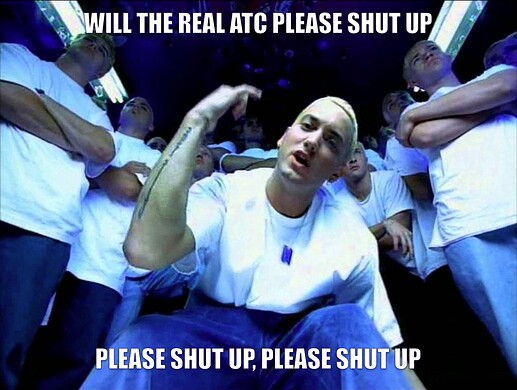Is there any way to reduce ATC constantly talking to the point you cannot interact with them? I did a flight the other day through the Washington DC area (IFR Flight) and every time they gave me a new frequency, I had to wait forever (it seemed) before I could ever respond to the instruction, and then when I changed the frequency, same thing when trying to contact them. It’s ridiculous. I finally had to cancel my IFR flight so I did not have to listen to the non stop “expedite” instructions to other aircraft.
Any ideas to reduce the amount of instructions is appreciated.
Options-sounds-atc voices etc etc
Well, that’s Real World REALISTIC ![]()
I think i the MSFS world, its referred to as “IMMERSION” ![]()
No disrespect, but when I did real flying years ago, it was never that bad even in busy areas. MSFS needs to put a slider in the sim that let’s you control how often other aircraft are being addressed.
What’s really needed is a pause between ATC / AI traffic commands.
On many occasions I’ve had it give me a command, then issue 20 commands to other planes in a row without a pause in between (no opportunity for me to reply), ask me to acknowledge, then without a pause, continue issuing commands to other planes. And then again ask me to acknowledge, continue, and finally cancel my IFR because I didn’t respond.
Asobo could easily fix this by forcing a 2 second pause between commands that ATC issues, giving the pilot time to actually respond.
That too !!!
also, how does the AI pilot tune radios and Transponder so quickly , yet be so “Slow” (Dumb) when it comes to flying the plane… (wont even mention attempting to Taxi )
This is exactly how it was in FSX too!
My suggestion is to either look into 3rd party programs or, (doubt you want to hear this) to just lower your in game Traffik Settings.
I will never touch built in ATC in any flight game. Nightmare. I dont use ATC anyway but it is nice to hear background chatter. And what better background chatter to play than LiveATC for the area you are flying through in MSFS. Such fun, what a resource.
It sounds like your ATC conversations are being overwhelmed by instructions to “expedite to XXX flight level” is that correct? This is the awful bug where altitudes are not properly in sync between parts of the sim, and everyone is at the “wrong” flight level.
There’s no current fix for that bug, but, as a work-around, if you want to eliminate all of the “expedite” messages, change from off-line AI traffic to one of the on-line modes. I think I’ve tried on-line AI and on-line real-time traffic, and the expedite commands are gone. That will at least reduce the amount of messages going back and forth due to that bug.
Sorry folks, but the title of this thread made me do this…
PS: I know some of you will have sang the captions as you read them. lol
another more DESPERATE action would be to modify the ATC text/speech file, so that the Speech for this command is BLANK.
You should then stop hearing all such calls to other planes “AND YOUR OWN”, but will still get the ATC text sent to you, which you can ignore is need be.
My 16-year old niece saw that and asked why it was funny. ![]() I’m glad I got this far, but being old sometimes ain’t fun!
I’m glad I got this far, but being old sometimes ain’t fun!
Assuming you’re flying with Offline AI, a lot of the chatter is because ATC isn’t reading the correct altitude of the AI Traffic. The number of Expedite Calls should drop immensely when that gets fixed.
If you’re on Live Traffic, I’ve never not been able to get an acknowledgement in. Live is maybe 20 percent of what it’s like on AI Offline with the Density Slider set to 30.
I never use offline AI. Only Live Traffic without any traffic mods or any other shenanigans. I’ve had that happen a few times at busy locations.
Wait until you get as old as me! You will think back of the Super Nintendo as the biggest step forward from the Gameboy and remember not pulling the choke before starting the car engine as the biggest step forward in transportation ![]()
Make the ATC shup up is very very easy: switch the radio frequency just one digit. And enjoy the silence. ![]()
I’ve given up on default ATC and switched to using Pilot2ATC instead. While not perfect and not cheap, I don’t have to deal with the idiocy of the default ATC, vectoring works, I don’t get flown into mountainsides or forgotten at FL300 until I’m 20 miles out of the airport then told to dive bomb down to 2000 ft. And it’s voice activated!
Many good responses here. I thought about turning off AI traffic but then the Aerosoft Simple Traffic Add-On does not show any airlines parked at the terminals. So, its a trade-off I guess. I may just do my IFR flights without ATC until Asobo gets it fixed (sometime in the year 2125 maybe) of someone else develops a better “true-to-life” add-on.
Correct. After awhile I thought I was listening to conversations from some shipping company. ![]()
Agree! Seems like it would be an easy fix to insert the delay.
To me the biggest difference between P2ATC and default ATC isn’t that the former isn’t as brain dead or can support many more functions.
It’s that’s P2ATC has voice recognition while the other hasn’t. I can’t fathom the idea of communicating with ATC by pressing numbers on preselect options. It was fine 15 years ago in FSX but not anymore.
I’m also flying in VATSIM using text instead of voice, but even there it’s free text. You have to think what to communicate and you get to learn in the process. You don’t click 1,2,3 and hope for the best.