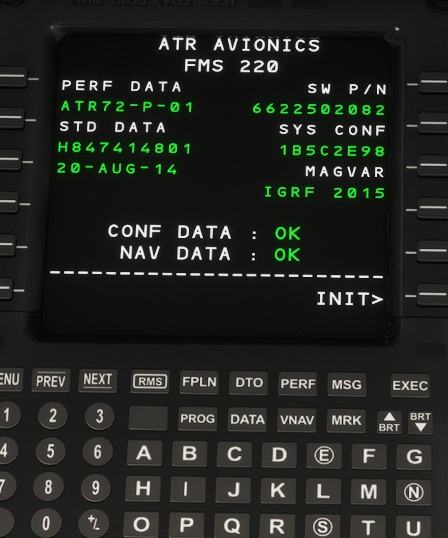![]() Thank you for using the Bug section, using templates provided will greatly help the team reproducing the issue and ease the process of fixing it.
Thank you for using the Bug section, using templates provided will greatly help the team reproducing the issue and ease the process of fixing it.
Are you using Developer Mode or made changes in it?
No
Have you disabled/removed all your mods and addons?
Yes
Brief description of the issue:
The Co-pilot MCDU buttons for various pages such as MENU, FPLN, DTO, VNAV do not work. Only numbers, letters, and some LSK’s which allow you to get into the INIT main page, but then you quickly get stuck as you can’t use the categories to get out of it. This makes it impossible to do something such as have the DTO page up during takeoff while having PERF on the pilot side etc.
edit: attached screenshot. This is the view of the copilot MCDU when powering on the aircraft. You cannot select Menu to choose which FMC you talk to. The only thing you can do is press the LSK for INIT which takes you to the 6 item INIT menu. You can press the LSK’s for any of those items, but you cant’ use MENU etc still to navigate anywhere else. MCDU 1 works just fine.
Provide Screenshot(s)/video(s) of the issue encountered:
Detailed steps to reproduce the issue encountered:
Start a flight with the ATR. Power on battery and ground power. Attempt to use the mentioned MENU etc buttons on the co-pilot MCDU.
PC specs and/or peripheral set up if relevant:
Build Version # when you first started experiencing this issue:
WU13 release
![]() For anyone who wants to contribute on this issue, Click on the button below to use this template:
For anyone who wants to contribute on this issue, Click on the button below to use this template:
Do you have the same issue if you follow the OP’s steps to reproduce it?
Provide extra information to complete the original description of the issue:
If relevant, provide additional screenshots/video: