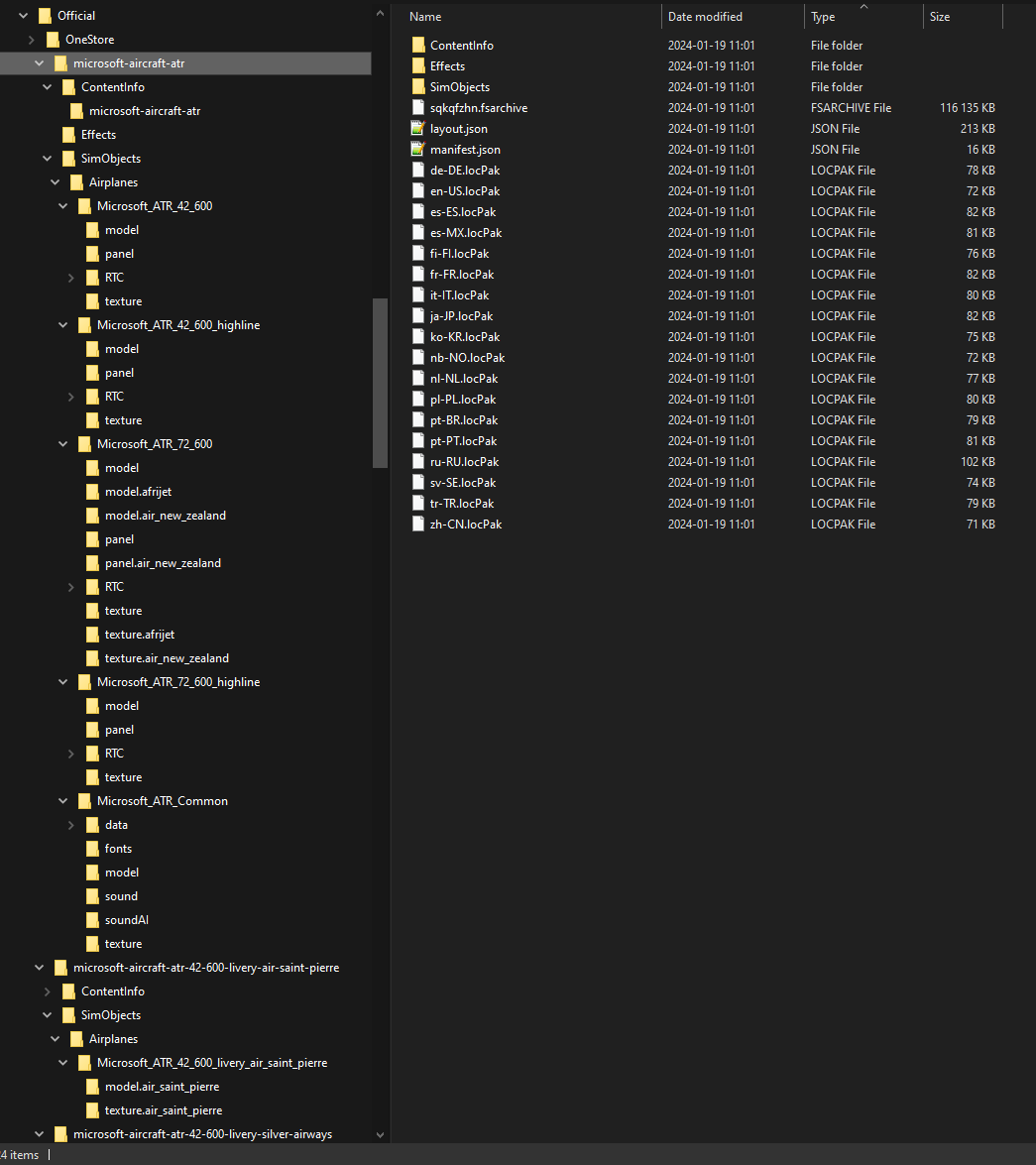Hi ladies and gentlemen,
I’ve been so excited every time I fly this aircraft and I’ve tried many times flight after flight and each has ended in frustration and disappointment. Still, I keep trying in hopes I’ll have that one flight where everything works correctly or at least we’ll enough to complete it without issue.
Has anyone been flying the ATR (The larger one) and had a consistently good experience with it? If so, would you be kind enough to share some tips? I’ll list the issues I’m having below.
There are currently the issues I’m having, most can be worked around but some are causing such frustration.
-Sim brief payload doesn’t input properly (Not a big deal I can manually load.)
-Screens (MFDs) will often freeze after setting up the FMC, prior to pushback. Unable to change format, range, etc (This used to be a huge issue requiring restarting my flight but I found the workaround is to turn the MFDs on and off and they’ll begin to respond again.)
I like the aircraft so much that I can and am willing to work around the issues above, really my issues in normal flight are the following:
(if anyone has any tips for the following, I’d greatly appreciate it.)
-TOD marker doesn’t show sometimes.
-Settinng a lower altitude and selecting VNAV causes the aircraft to descend immediately and will bust the selected altitude unless another mode is set.
Does anyone have any tips on how to manage a vnav descent or how to enjoy the ATR without every flight ending in frustration?
I’m a pretty advanced simmer able to handle the likes of other high fidelity aircraft but the ATR is just driving me nuts because I want to be able to fly and enjoy it so bad.
Hopefully with some tips and how to work around the wonky autopilot I may have a shot.
If no tips I’d just love to hear from those who fly it regularly.
Thanks all!