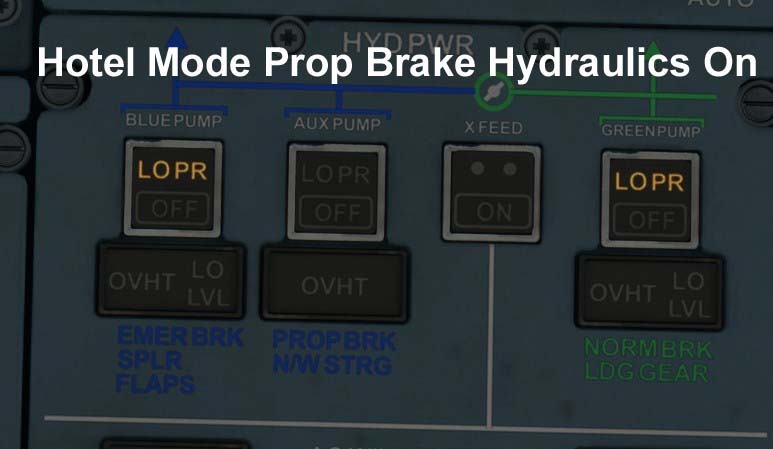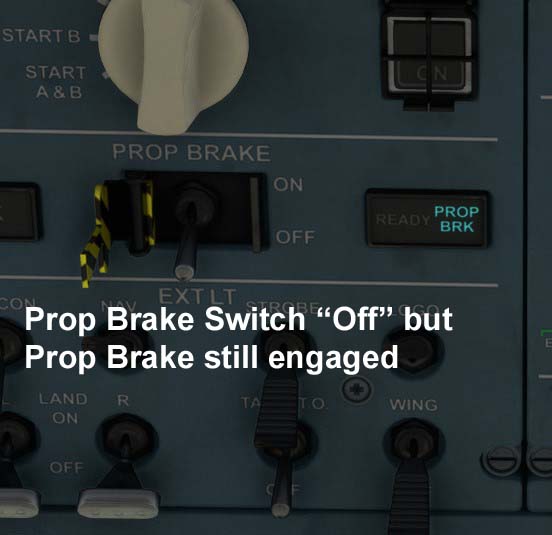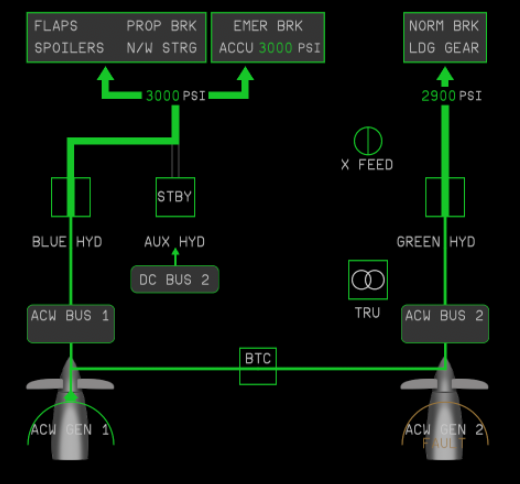![]() Thank you for using the Bug section, using templates provided will greatly help the team reproducing the issue and ease the process of fixing it.
Thank you for using the Bug section, using templates provided will greatly help the team reproducing the issue and ease the process of fixing it.
Are you using Developer Mode or made changes in it?
No
Have you disabled/removed all your mods and addons?
Yes
Which aircraft are you reporting an issue about? (Please also add the proper tag for it)
MSFS ATR 72-600 Economy and Highline
Brief description of the issue:
Before engine start, the prop brake switch operates and indicates normally. Once Engine #2 is started in hotel mode (which works fine), the prop brake will not disengage. The switch moves but indication stays at prop brake engaged. Running up engine 1 is no problem but if you try and take off, there is a major alarm telling you the prop brake is engaged. The overhead shows all systems operating correctly. I have tried cutting out as many addons as I can but problem persists. I am following checklists and don’t believe I had this problem before the update and the addition of the “Highline”. I had completed several flights, but aircraft inoperable now. Update: Have now found that you CAN disengage the prop brake as long as External Power is ON, or Engine #1 is running and prop set to “Auto”. Doesn’t seem right but at leat it gets you going,
Provide Screenshot(s)/video(s) of the issue encountered:
Detailed steps to reproduce the issue encountered:
Select either of the ATR 72-600’s . Go through checklists as far as engaging “Hotel Mode” . Then try disengaging prop brake. Prop brake engaged light remains on and external views show engine #2 not turning
PC specs and/or peripheral set up if relevant:
Build Version # when you first started experiencing this issue:
After update to Market Place ATR (Hans HartmannATR)
MSFS 1.33.8.0
![]() For anyone who wants to contribute on this issue, Click on the button below to use this template:
For anyone who wants to contribute on this issue, Click on the button below to use this template:
Do you have the same issue if you follow the OP’s steps to reproduce it?
Provide extra information to complete the original description of the issue:
If relevant, provide additional screenshots/video: