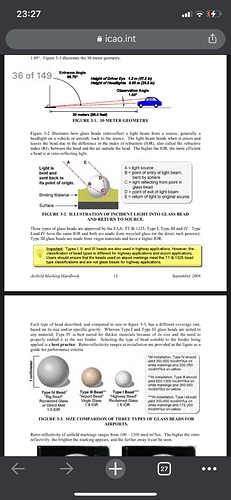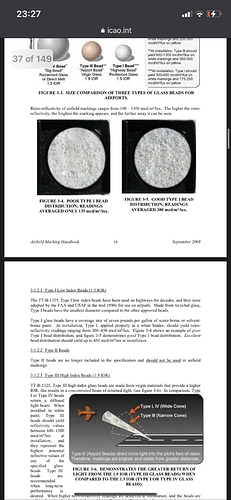Ok, I´m just guessing here. Airports are AI built, using the info from bing maps, right? And that AI is what places the jetways, gates, etc. If so, maybe the solution is not that hard, meaning that if they can add jetways, they could also add one of those ugly orbs of light on the gates? that would give some illumination at least, right? Not prefect, but it would be something.
Something must be done about this. RL comparison most airports look like Christmas trees. I’m having a hard time flying at night. Also because my ips screen sucks really bad.
I am with you. GA planes need a light pole (bright, please!) near the attendants so we can see where we are going to stop. I can not see the person on the right with the light sticks at all. Just one light over the attendants is all we need.
Moderators: Please move this if there is another applicable vote/post.
This is a huge problem in my opinion. The sim should have default lights for autogen airports
So I’ve seen a post about the dark ramp and gate areas of default airports.
But I’m having problems with the handcrafted ones.
They supposed to be better represented, right?
I’ve been doing flights between handcrafted airports in US and during night there’s only a few light posts that work. All the rest is full dark. Looks dead.
It happened in KDEN, and now KDFW.
My departure airports are ok with the night lighting.
Does anyone have the same problem with the night lighting of these “Handcrafted” airports? (Regarding ramps and gate and parking, buildings… Not runways or taxi)
Hi, at night KDEN is dark. No ilumination on the apron. In the content there is an info stating that Asobo-modellib-texture-0-1-18 is missing. Is this the reason ?
I have the delux version where KDEN is includes. Downloading again didn’t help.
Kind regards Andrej
Still waiting for any news about this
Night lighting is virtually none existent on default airports gates. Is there any mod to added this to the default airports globally?
I do have this Airport lighting add-on which has 20 airports with added lighting, Have tried to place them in there real life position where possible. Not sure how many I will get round to adding now as joined up with Orbx to make freeware scenery.
Congrats on joining Orbx. I wish I could get that fortunate. All I am able to do, however, is create 3d models in SketchUp. So far I’ve created 3d models for KJAN (Jackson Evers Intl), KMPE (Philadelphia Municipal), and KCLT (Charlotte Douglas Intl) which I’m not quite finished with. If I could figure out how to do pbr texturing and the like, I might try my hand at creating these airports within the sdk.
Definitely think learning how to do pbr textures is a good idea and worth your seems to be what everyone is using now. Anyway big yourself up creating 3d models is probably the harder thing to do.
Not getting to excited yet until I release something ![]()
Forgot to add the link to the add-on earlier: Airport lighting add-on (no google imagery) • Flight Simulator 2020
I think this shouldn’t be something that’s too hard. Because I believe even on all of the AI procedurally generated airports there are still “gates” that are assigned to them. Since gates are always have either a jetway, or ramp, as well as some external power supplies, baggage and catering services. They can add one more thing to them which is just a tower with lights shining down to the apron as a fixed asset that will always be generated whenever a “gate” is shown.
This would generate the lighting for all the airports in one go rather than having to hand-craft each of them separately. But we’d still expect some things that are not always perfectly aligned like clipping and stuff. But since it’s a default procedurally generated airport, it’s to be expected anyway.
This is pretty evident for anyone who has flown into default Int’l airports that are bare stock. Houston KIAH is a good example. You can’t even see the jetway with the taxi lights until you’re right on top of it. ***Can someone put this ticket in on my behalf please? *** Or is this on the list? II tried looking for the list but couldn’t find it. Thanks in advance
I think the issue here is that, for most AI generated airports, they don’t have floodlights distributed around the terminal as part of the generated process. The handcrafted custom airports however are completely different story. Because they have the ability to set floodlights to any place in that airport. It gives them better visibility. But since the AI generated process don’t do that, the floodlights are missing, and the apron is dark.
The quick solution that I can think of here is by assigning 1 tower of floodlight to every parking layout in the airport. So all the parking spaces are lit. It can also be set to a specific type of parking. For sample a Ramp GA Small wouldn’t have floodlights, but anything else would.
In fact ALL airports looks dark (dark enough to be unable to find a parking spot) ; Funny, the cars parks behind the terminals are fully flooded !
Well, the best way to fix that would be, perhaps, to automatically add “street” lamp at every parking spot, with a size depending of the size of the spot.
Please, illuminate parking spots at night, depending of the size of the spot, to be able to find our parking at night !
Thank you in advance !
My idea is to add a floodlight object to every parking spot so that in can easily apply to all AI-generated airports as the parking spot objects are pretty much standardised across all of it without updating them one by one.
Yes, I think it’s the best way. Keep me informed, or, if you need some help… (but I’ve no skill as a developer)