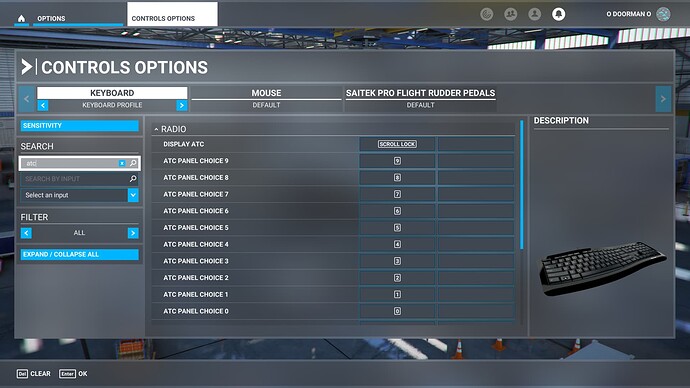Do you have any add-ons in your Community folder? If yes, please remove and retest before posting.
No.
Are you using Developer Mode or made changes in it?
No.
Brief description of the issue:
When I dial in a frequency f.e. to COM1, seconds or minutes later, AI changes it, even if AI ATC and all that stuff is disabled.
Provide Screenshot(s)/video(s) of the issue encountered:
Detail steps to reproduce the issue encountered:
PC specs for those who want to assist (if not entered in your profile)
Build Version # when you first started experiencing this issue:
Latest version after SU5.
Are you on the Steam or Microsoft Store version?
Steam.
Did you submit this to Zendesk? If so, what is your ticket #?
While flying on line, the “base” frequency is Unicom 122.80. But MSFS randomly changes this without any input from myself. I think I have the native MSFS ATC turned off, but It looks like a “phantom” AI co-pilot is changing the frequencies, maybe to suit a scenario as if I am using the MSFS ATC.
Probably been asked before, but how do I make sure that MSFS ATC is completely disables?
Thanks
Nobody know how to do this?
Also have the problem, I use saitek radio panel but disconnected that, and checked all key bindings
Can not fly on vatsim due to this, and what’s strange is com2 tunes fine
1 Like
Go to ASSISTANCE OPTIONS :::PILOTING::::AI RADIO COMMUNICATIONS (ATC) and make sure this is turned OFF
I have ATC and Flight Assistant disabled on the toolbar. I have AI Radio Communications (ATC) turned OFF in Piloting. And yet STILL com 1 will change itself to a frequency to suit local ATC. For instance at EGPF sitting on the ground, 122.80 will change itself to either 129.57 (ATIS for Glasgow) or 121.70 (Ground for Glasgow). It is not aircraft specific and there are NO other mods being run. This is driving me nuts and completely spoiling the otherwise great MSFS experience. Any other suggestions would be gratefully received!
1 Like
Same problem, when it happens (generally after doing a touch and go!) also changes my squawk code! I can change freq again but as soon as I swap to active it changes back again!
1 Like
Still same here. Someone has said that there is a “Copilot controls radios” setting somewhere not connected with “Piloting” but I can’t find it!
1 Like
Hey,
I am a passionate Flight Simmer, but i have a BIG problem which is not letting me play really. My COM Frequencies are changing all the time! And before Asking I turned OFF the option that AI is doing the ATC by itself… I asked in multiple Discords and also Forums but no answer found. I want to fly on VATSIM but this is not possible with this problem. Thanks in advance for a hopefully good and helpful respond!
Greetings from Germany
Paul
1 Like
If you’re positive that all the assists are off ( best way to test is change your settings to “true to life” then you know for certain you have no assists).
Then do you have another keybinding for radios? Does it happen while you’re doing something else?
I’d start with setting true to life and test.
yeah my settings are on True to Life, and it still happens. What binds could change the Frequencies ?
1 Like
I’m not sure to be honets, that’s why I asked if it changes while you are doing / clicking on other things? Or are you just curising along and it starts to flip around?
If it flipping to actual live / in-use channels and then you hear ATC? or just flipping to dead air?
Seems to have been cured after SU7. Certainly hope so!
Are you still having this issue? I’ve been having the same problem. I fly on VATSIM and it’s totally random. Usually happens once or twice a flight and I’ll be totally unaware that I’ve changed frequencies. I’ve gone through all the AI and assistance menus and turned off all assists. I’ve made sure to unbind anything to do with comms from all of my controllers. It’s been going on for a few months now. Really frustrating.
1 Like
Agreed. Totally frustrating! But (touching everything wooden) my issue seemed to disappear with Sim Update 6. Not aware of changing anything, it just stopped with the update. There is another update, I believe, at the end of January and I hope, for your sake, that the issue disappears for you. I fly with a group of guys on a Friday and I was the only one of several MSFS users who had the issue. So it seems to be absolutely random. Sorry can’t help , and can only wish that the problem disappears like mine did!
1 Like
Ok thanks for the update.
hello all. I had the issue of my frequency randomly changing on vatsim with AI assist disabled. I know you said you checked your keybinds but for me the problem came when i would use alt+1 or alt+2 to switch to a custom saved camera position (I didnt realize this at first). Do you by any chance use this keybind to switch camera views? When i would use alt+1 it would trigger a command called ‘ATC panel choice 1’. Check your keyboard binds and makesure ‘ATC panel choice’ is unbound if you are switching between custom camera views.
4 Likes
That is a very interesting response! I don’t think that was my reason for the random switching, I seem to remember it would just do it on it’s own accord, and always to a “genuine” ATC frequency corresponding to the aircraft’s present position. But I certainly use Alt+1 to Alt+0 a lot and the next time I run MSFS I will certainly make sure these combinations are not bound to anything else! Thanks a lot for the input!
1 Like
Yes I do have custom views set and use alt+1,2,etc. I feel like I went through and checked all of my key binds but I’ll go back and check these specifically. Thanks so much for the reply! I’ll report back when I get an opportunity to check it out.
Edit: I found what you were talking about. I don’t have a chance to fly until tonight but if this is it…THANK YOU. It’s been driving me crazy. I’ll report back after I fly.
Edit 2: So I did a flight last night but all the ATC went offline right as I departed. I was on unicom for the whole flight but it never switched. Hopefully this was it. Thanks again for the help. I’d been searching all over and this was the first time I’d seen this solution. Really appreciate it.
5 Likes
I have this annoying problem too. I will try to find if the undesired change in radio frequency happens when I change view using alt +1, alt +2, … I have done some testes changing views a lot of times but the radio didn’t change. So, I am not sure unsinging these ATC keys (1 to 9) will solve the problem.
Update. I have just landed and when got to parking spot, frequency changed and finger connected to airplane as “some one has asked for”.