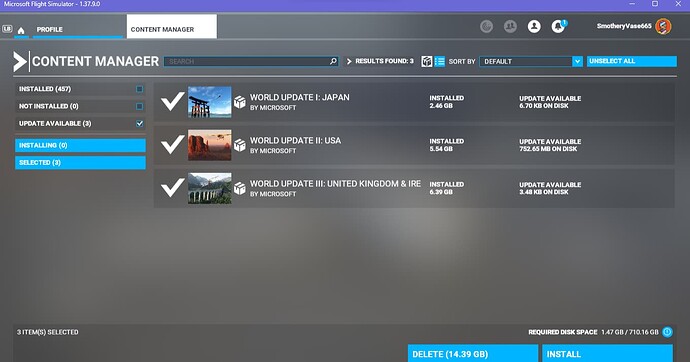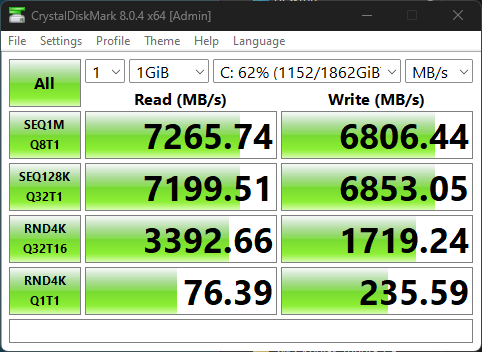Have you disabled/removed all your mods and add-ons?
no
Are you using Developer Mode or made changes in it?
no
Are you using DX11 or DX12?
DX12
Are you using DLSS?
yes
Brief description of the issue:
Today, I received three small updates to World Updates I had installed. I launched the downloads in Content Manager and wanted to proceed with the preparation of my flight. While the updates were downloading and installing, I noticed that UI elements became unresponsive for several seconds at a time, then the UI was sluggish, but usable, and then the UI became unresponsive again. This cycle repeated several times until the Content Manager was done with the three updates. Once the background actions were completed, the UI was no longer sluggish and the sim behaved as expected (no restart was necessary).
I don’t remember background downloads ever having such a massive impact on the rest of the sim.
PC specs and peripheral set up:
Ryzen 9, RTX4090, SSDs (M.2), 64 GB
Just to clarify: not complaining, the issue doesn’t really bother me, but I can see people losing their **** if this wasn’t just a fluke on my system, but a widespread issue, so I chose to document it.
For context: I’m currently quite content with the sim performance. No slow download speeds, no excessive stutter (I fly in VR, so my expectations are kinda low), “normal” (for me) frame rates. (I think there has been some visual degradation, but I chalk that up to Asobo testing and tuning stuff.)
![]() For anyone who wants to contribute on this issue, Click on the button below to use this template:
For anyone who wants to contribute on this issue, Click on the button below to use this template:
Do you have the same issue if you follow the OP’s steps to reproduce it?
Provide extra information to complete the original description of the issue:
If relevant, provide additional screenshots/video: