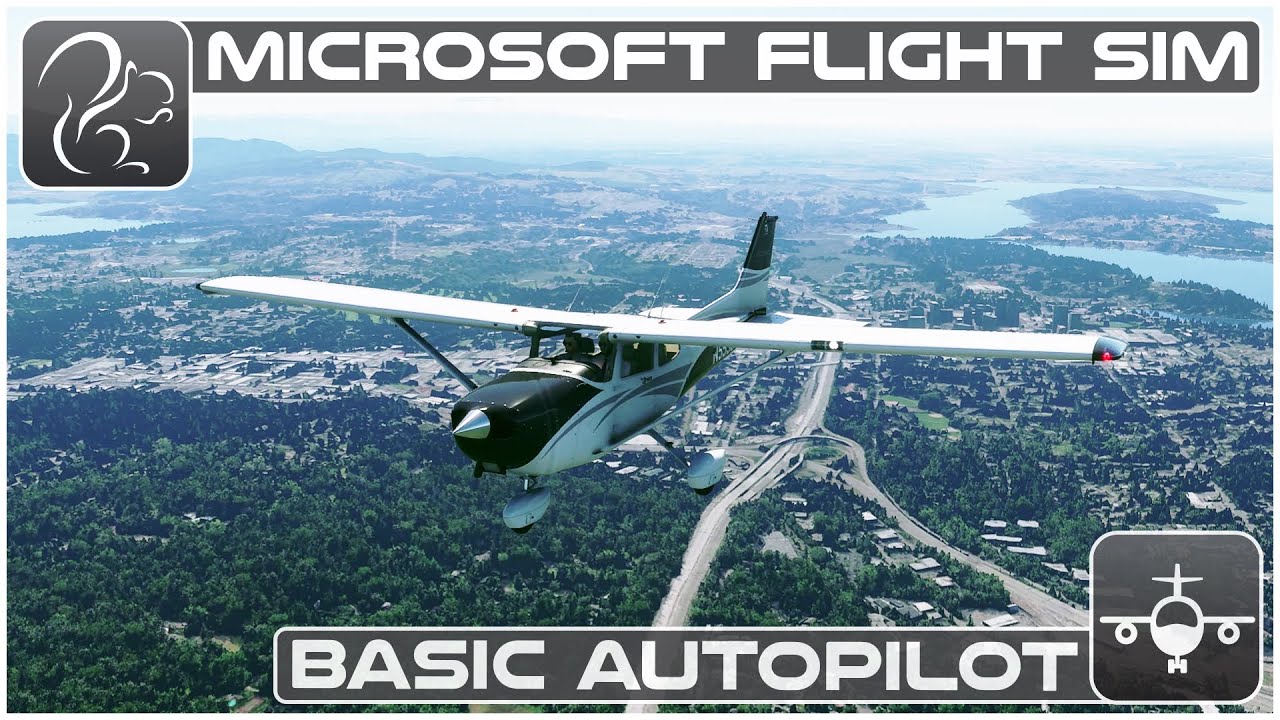Hi, why every Aircraft would bank to the left? Obviously by Autopilot. 
because you’re on the right of the flightpath you’ve set in the AP? The AP is just trying to get back on track (the white lines on the right side screen), like you’ve told it to.
I have also X-Plane 11. And it is working like a Swiss watch. Since I’ve installed MSFS2020 there are only problems. The other day, I’ve sent two Captures of Crashing of MSFS2020 to the Zen Desk. And they answered me; we can not check every Peripherals etc. Btw, Saitek Ruder, Saitek Pro Yoke, Thrust master Throttle, million people use it. What’s happening???
I explained above that if you have your AP set, the plane will follow the flight path (and bank to intercept it).
If the plane is constantly banking without the AP enabled, first thing to check is controller calibration, midpoints and deadzones. Increasing the deadzones is a good place to start.
Without Autopilot Aircraft fly’s straight. It’s only happening when Autopilot is on?? And this is not the first time. By Sensitivity I’ve tried all possible, Still no go… 
What are you expecting to happen?
You’ve set a course on the AP (the white lines showing on the right side display in the cockpit), you turn on the AP → the plane will back to intercept the course / flight plan you’ve set.
Everything is working exactly as I would expect it to work. The plane banks to get back on course.
Here’s some information of how the AP systems work. I think you’re misunderstanding something:
I’m not sure you’re getting it here. You’ve set a flightplan, and when the AP is on and NAV mode is on (as you’ve set it), it will follow that flight plan (the white line).
Im so confused…
You’ve got a GPS flight plan active and you are NOT on it. As soon as you turn AP/NAV on its going to turn toward the line, which is on your left…hence it turns left…
When AP is not on it flys straight.
You blame MSFS, and praise X-Plane…
… when your issue is user-error.
Seems like you just needed any excuse to throw X-Plane in MSFS’s face.
OP, sometimes it‘s good to take an hour off, walk the dog if available or simply walk yourself, get the brain off the sim, do something else, get something to eat, talk to someone about something completely different… then get back and check what you are doing. 
Good advice 
Well, I am a real world Pilot. As I said before: It works all peripherals in X-Plane11. I know how to set an Autopilot Btw. Thanks for the advice…
I seriously doubt that.
Here’s what your AP is trying to do. That is what is making it bank left. It’s trying to get back on course.
Maybe you need a refresh on that license of yours.
Judging by the description of your problem, the screen shots you shared with your AP settings clearly visible on the G1000 (AP in GPS mode and active) and the fact you’re way off your GPS flight path, I think you need a refresher on how to use an AP. Your plane is doing exactly what it’s supposed to be doing in this situation. It’s not a problem at all.
Maybe you had your AP on HDG mode earlier instead on NAV mode?
Or you had VOR1 or VOR2 as source instead of GPS?
Anyways, it’s something you’re doing wrong. Not the AP misbehaving.
If you are busy refreshing anyway, try to refresh knowledge regarding coordinated flight also  . You are flying completely uncoordinated in that picture of yours
. You are flying completely uncoordinated in that picture of yours  .
.
By the way, maybe uncoordinated flight is the source of your autopilot problems.
In the original post you are asking:
As I understand, the real problem is:
“Why does the autopilot starts to deviate from the active route in FMS mode after 10 minutes?”
So if I understand the problem correctly the AP was flying the correct route in FMS mode, then turned right or went straight were it should have made a left turn to end up in the picture you have posted, and then starts to turn left at some point to regain the correct track?
This topic was automatically closed 30 days after the last reply. New replies are no longer allowed.