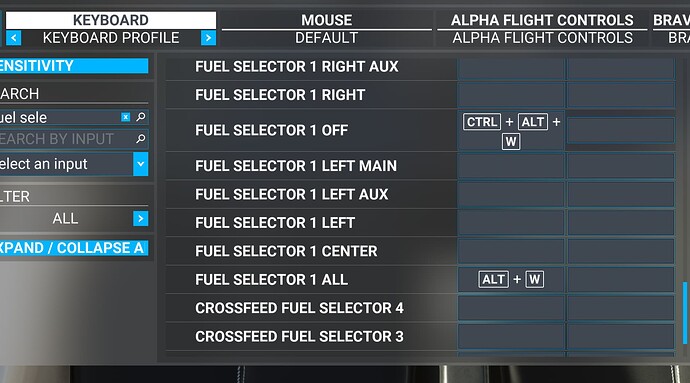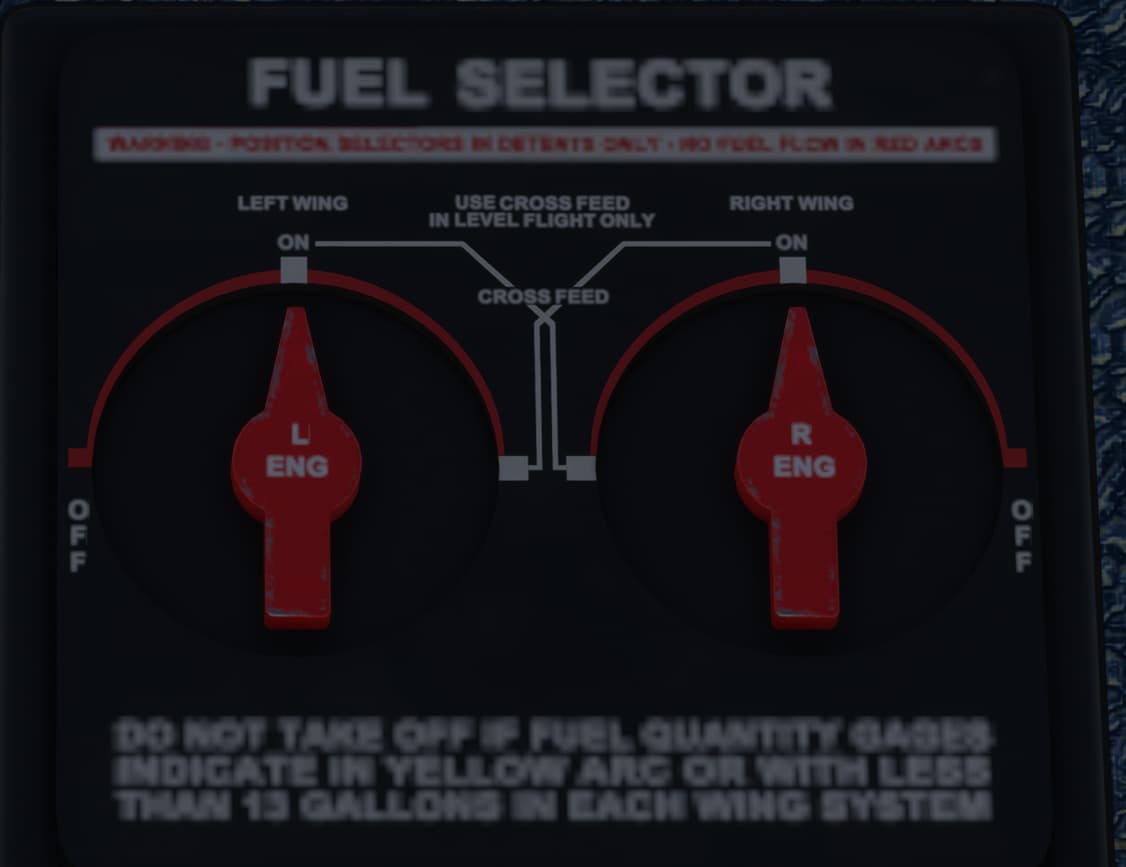I am trying to map keys to get fuel selectors 1 & 2 to turn on. By default Ctrl+Alt+W is mapped to turn off selector 1 and Alt+W is mapped to turn it to All. However when pressing Alt+W, it turns off the fuel selector.
I deleted that mapping and tried mapping it to all different variations of “fuel selector 1” and no matter what happens pressing Alt+W turns that fuel selector off. I know it’s the right key combination because when I delete the mapping, nothing happens.
I do not have “fuel selector” mapped to any other controls.
To troubleshoot I’ve done the following:
- remove everything out of community folder.
- uninstalled all variations of the Beechcraft Baron and reinstalled them.
I am at a loss on how to fix this. Any ideas?