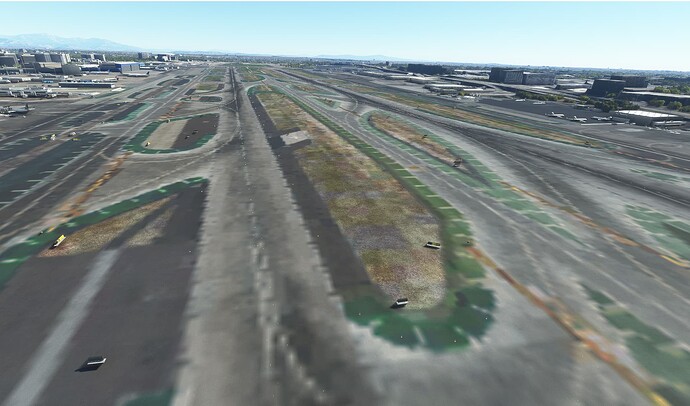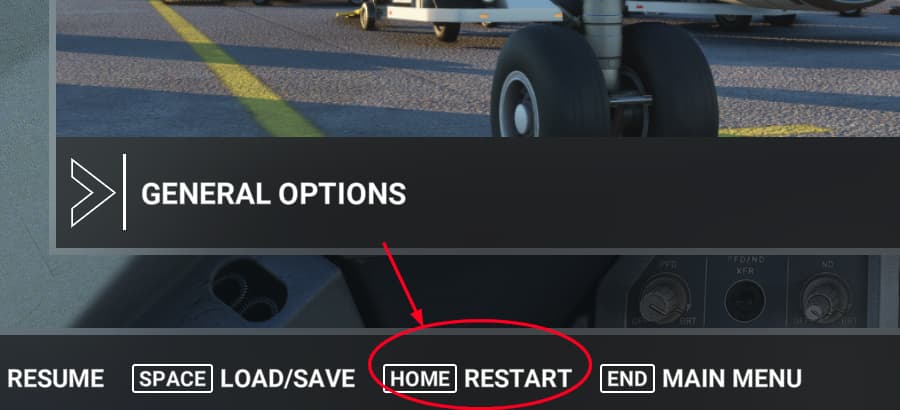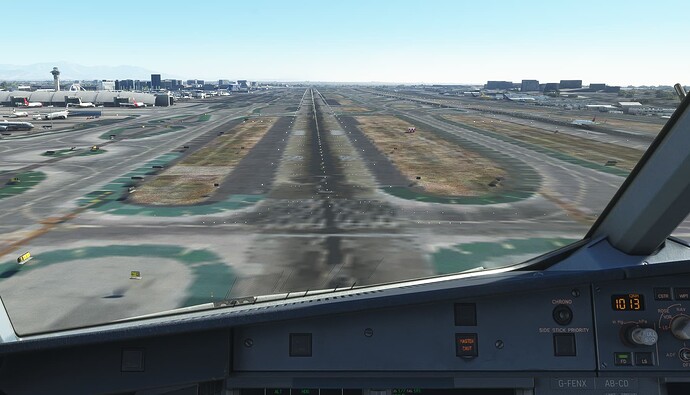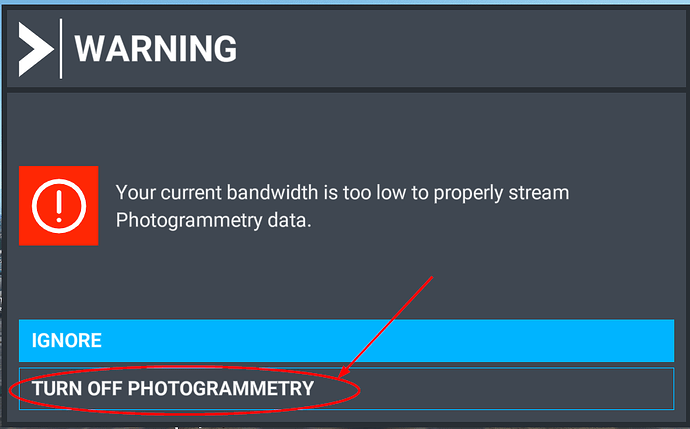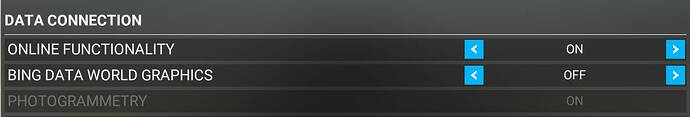Before takeoff normal runway. Takeoff and landing in 10 min - runway & taxiways is not normal, blurred, as if the textures are not loaded. KSFO for example, so in many places!
Have you tried with an empty community folder?
I’ll try it now, IMHO I have some problems there…
Community folder - empty!
The problem remains…
KLAX before TO & landing
Yeah, it’s probably a network problem, but why the difference between TO and landing?
you say that the community folder is empty, but it still shows the Fenix A320 being used?
Empty from 3D addons. Fenix & and a few others left behind. Remove Fenix, FSUIP - I think this is not an option to find the problem!
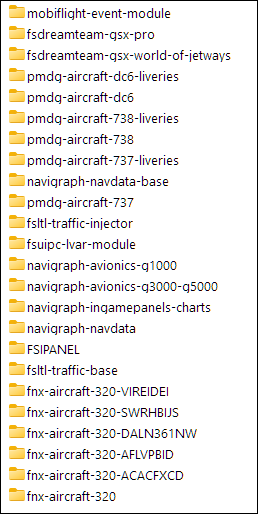
I’d be willing to bet a dollar that the textures have MIP layers encoded. If you’re not familiar with that, it’s like multiple LOD’s on models, but done to the textures as well. It adds 33% to the file size, but when you’re at FL300 and looking down, there’s no need to load up a full 1024^2 texture sheet - the sim will load up a reduced version at maybe 16x16 to save resources.
For some reason, once you leave the airport, the sim is unloading the full rez texture file, but not reloading it when you return. My first thought would be to check LOD and texture settings, then also make sure that you’re not getting heat buildup inside your rig. Some systems will self-throttle to keep from cooking chips or producing a thermal BSOD. (I see this a LOT at work when a laptop’s fan/radiator gets clogged with cat hair or dust, or when the thermal paste on the CPU is bad - either dried up or even mis-applied at the factory.)
I think (after experimenting) - The problem is “too low bandwidth”.
Before Take Off, MSFS takes a very long time to load… (up to 5 min after selecting RW for Take Off))
-
Often when I successfully load textures, I see a normal RW.
-
Or… like today I see bad textures RW!
-
- I do a RESTART and afret restart the textures are normal !
- I do a RESTART and afret restart the textures are normal !
Next…
-
Before landing I see…
-
And Before landing often (in recent days) pops up this warning “You current bandwidth is too low…”.
-
I put the sim on active pause
-
I select “Turn Off Photogrammetry”.
-
I turn it on again in MSFS settings (Photogrammetry - ON).
-
I wait for a very long time… (Waiting…) , about 5 min.
-
I return to MSFS with active pause and… visibility of RW textures is normal!
Wow!
And then, I try with another internet connection.
And everything is normal!!!
Quite possibly, and this is a problem, and ones related to it like steps in the terrain that can break your plane, that gets reported fairly often. Almost always it’s from people flying tube liners. Those in GA typically have slower approach speeds so don’t see it as there has been more time for the terrain to load in.
If you performed the same flight in a 172 you may not see this. When you are on the runway, and it looks like that, have you left it to see how long it takes for the better quality textures to load in?
Yes, so a combination of a relatively fast approach speed plus possible bandwidth issues results in poor scenery.
This is at a download speed of 10…15Mb/s.
At 25 Mb/s textures have time to load.
P.S My internet provider is probably having problems right now
I have the same problem. everything looks like in Minecraft and the textures are very very bad, even tough i have my settings at ultra and i have 80-90FPS. my internet is about 80-90 mbps. and yes ive deleted everything out of the community folder cache is off and the online services are on
I would have a look in the General/Data, and ensure that all online features are enabled, as that sounds like you have the offline terrain data loaded.
nope hahah everything is on
so apparently my bing map isnt loading in the near distance. Grass is not loading etc etc. everything just looks very bad. ive reinstalled the Sim 2 times had a conversation over email with the support but they couldnt help me. everything just looks like its in Minecraft… i really ned help. i dont have any mods installed and my pc has very good specs so i dont know.
Do you have any marketplace add ons installed?
Have you tried the sim in Safe Mode?
nope no addons, what is safe mode? i will install the sim tomorrow or on Tuesday
If you don’t have the sim installed yet, let’s wait and see how that goes.
Before you reinstall the sim, make sure all the files and folders of the previous installation have been deleted.
If at all possible, let the sim install to the default location.
The topic tag shows you using Steam, this link may help to get a clean install.
https://flightsimulator.zendesk.com/hc/en-us/articles/7058965875356-How-to-delete-a-Steam-cloud-save-to-fix-some-loading-issues-or-reset-the-logbook
Just so you have it in your back poket… When the sim crashes to desktop, the nest start should offer the choice of Normal or Safe mode. Safe disables all addons and runs the sim as if it was a bare-bones install. To get this without actually crashing, open the Windows Task Manager while the sim is running and close it from within that.
so ive installed the sim with these tips but i have still the same problem…