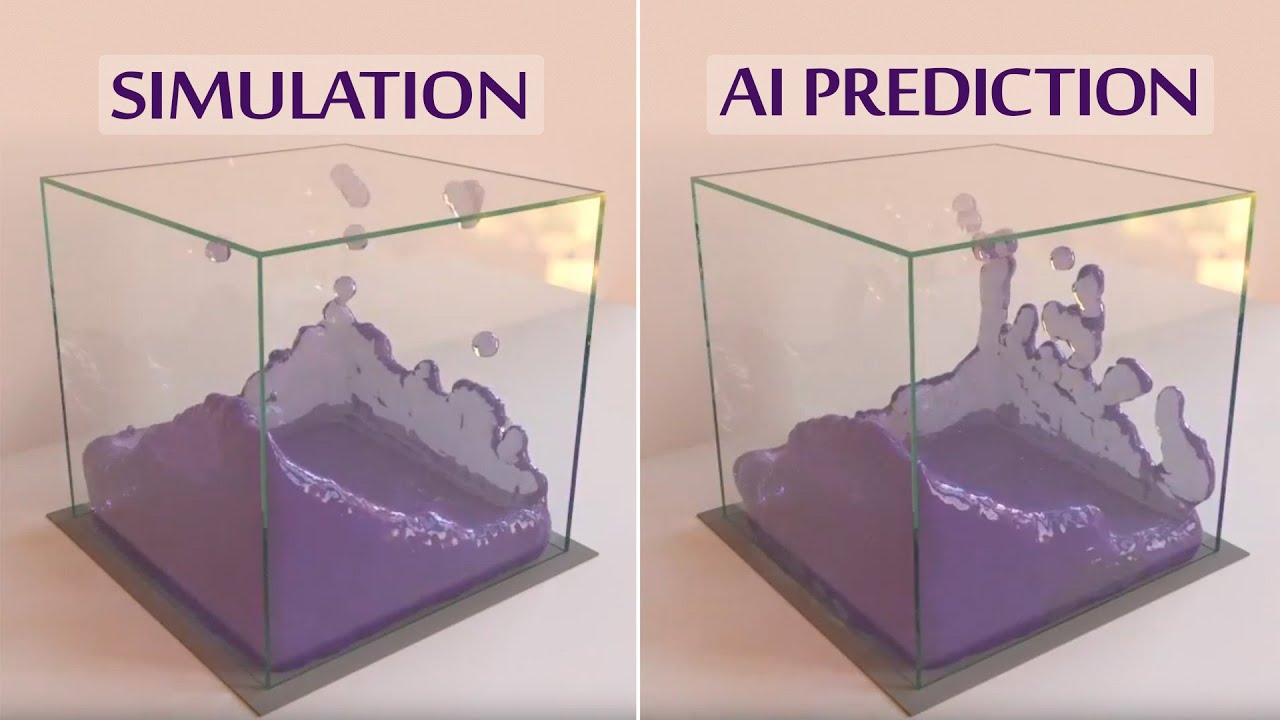Just got my RTX 3080Ti that replaced my good old 2080 Super, and the results just confirmed that MSFS is NOT an optimized game at all. Same frames and small stutters here and there are still there despite the new powerful video card. The processor is a I9-9900K water cooled to 56 degrease that throttles up very nicely.
My conclusion is no matter what hardware you going to have, it seems like you will get very close results due to luck of optimization.
I hope the new DX12 will address this issue.
We are CPU limited, not GPU limited. Unless there is improvement on multi core usage you can throw any GPU at MSFS, it wont do much.
Yep, not sure why people don’t get this. Glad the OP got his 3080 Ti, that’s just future proofing… which is great – but it’s not going to optimize a game that’s not fully optimized.
This is what i’m saying all the time. CPU bottleneck. And buying a better GPU will lead to one if it didn’t already. So it can actually introduce stutters and worsen performance. Only way to stop it is limit FPS. If you play MSFS only don’t buy a 3080Ti, buy the CPU with the best single threaded performance.
My approach here is to push the gpu as hard as I can to get to the point where I become just gpu limited (jack up the render scaling). Then dial it back slightly. Then I’m on the cusp of both gpu and cpu limited. I find MSFS seems to like this balance. Didn’t get me any more frames but seems to give smooth results and by pushing the gpu as hard as I can I get the best visuals I can working my cpu/gpu combined budget. Plus turning off the cpu hogging AI traffic and multiplayer of course ![]()
Yes same here, but some people here have an overpowered GPU and a very slow CPU, it’s virtually impossible to get a good balance that way. Somehow people focus too much on the GPU, probably because that may be the way to go for most other games.
Are there efforts underway to utilize more CPU cores? What exactly needs to be done to enable that; is a complete backend game redesign needed?
Flight sims are all heavy on the CPU. A lot of draw calls because you see a lot of scenery at the same time from the sky. Draw calls are done by the CPU, it basically gives the GPU jobs to do. Then you have the flight model, a lot of multiplayer and online data streaming all handled by the CPU.
A lot of things are done by other cores already, but there must be a main thread that tell the other threads what to do. It’s not like with video editing or scientific calculations that you can simply divide all the work between multiple cores.
Would explain why performance is ■■■■■■ while I am on the ground sitting at a some big airports.30% on the CPU and 56%..80% on the GPU.
Just an i7 10700k with an rtx2060super.Nothing special.
There’s just a lot of sequentially dependent computation needed in flight sims which cannot be easily offloaded to different cores due to this dependency unless you would want to reduce the complexity (hence accuracy) of the simulation. A lot of other “well optimized” games do not need to solve a series of equations by the CPU to predict the game state in the next frame.
However, don’t feel discouraged. There are some advancement in leveraging AI capability to simulate complex physics and potentially this could either make the computation simpler for CPU or shift some of the work to AI/GPU cores
Also, DX12 would help lessen the drawcall burden on the CPU mainthread and therefore your CPU could dedicate more resource in physics /system computation, resulting in higher framerate if your GPU can produce.
Btw, you can try render scaling 200% or even 400% if there’s no FPS loss.
Meanwhile, I have my trusty old 1080, 16gb RAM, and i7 6700k and it runs buttery smooth on high settings, occasionally ultra settings (If not in NYC).
Well, it will help you with increasing resolution, if you’d want to fly in 4K. Thats basically the only reason to go for anything higher than 3070 right now.
So as long as you can use the more power for more graphics work and raise settings, it might be worth it. You’ll just not get more FPS but you certainly can get more visual quality.
The thing is the sim runs smooth if you are going to fly GA planes in smaller, less populated regions on a 1080p screen.
Not the case when flying something complex at your favorite payware airport.
My 1080 to 3090 upgrade gained me more than 10fps in some of the more CPU bound situations like at busy international airports. Even more when at higher altitudes where you are GPU bound.
VR utilisies the GPU extensively too. I estimate that my VR flying is 95% GPU limited, so I consider my 3080 purchase for FS2020 very worthwhile.
The GPU is always suppose to give higher performance gains over a cpu upgrade unless the game is badly optimized.1080 to a 3090 would possibly give you 50fps more in a less cpu bound game.
I get around 40-50fps taxiing around Heathrow now. In the air I regularly see over 80fps. Even London is very flyable now.
I’ve still had those unexplained drops from time to time, so I suspect some scenery’s are still very unoptimised.
The performance killer for me is London City airport from ORBX paired with their city pack. Its unflyable and uses all of your vram. Heathrow has always run great on my system although my frames sits in the 30s its smooth. Averaging fps in the 30s while sitting on the ground. Barely gets up in the mid 40s when airborne Limitation of my GPU. Once I reduce to 1080p I am up to 70fps in the air.
I primarily fly the Aerosoft CRJ to payware airports only. That is where I get by on all high settings on my setup smooth as butter. Ultra would be for GA at default airports.
Also, ORBX EGLC, and the city pack is buttery smooth for me w/ high settings on my 1080. Don’t ask me how
Granted, my monitor is 1080p.