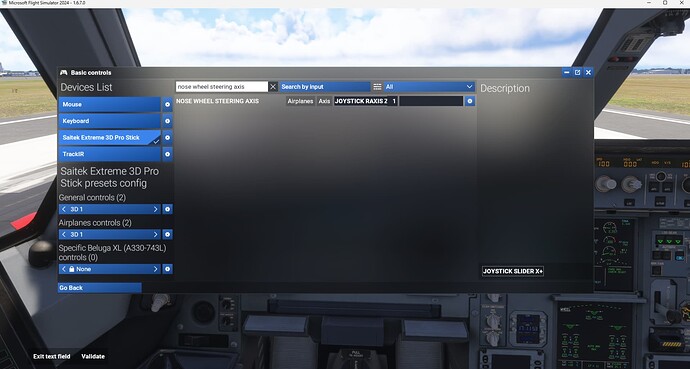Using the template below will greatly help the team reproduce the issue and ease the process of fixing it. Before posting, search for an existing report. If you are not sure it’s a bug, please first report in User Support Hub.
3 tags are required - add them in the tag section next to the title above:
-
One for aircraft (start typing in your aircraft name in the tag section and pick correct option)
ISSUE DESCRIPTION
Description of the issue:
Nosewheel Animation not turning 3rd Person view. Steering itself no problem.
Tried binding Tiller to rudder amd also binding nosewheel steering axis. Disconnected my Quadrant, same with XBox Controller
Update: LOD issue
FREQUENCY OF ISSUE
Everytime on the Beluga XL
REPRODUCTION STEPS
Please list clear steps you took in order to help our test team reproduce the same issue:
-
spawn the Beluga
-
power it up
-
turn the airplane and look on the Front wheel in 3rd person (no animation or bugged animation)
-
zoom in 3 or more steps: animation visible
YOUR SETTINGS
If the issue still occurs with no mods and add-ons, please continue to report your issue. If not, please move this post to the User Support Hub.
What peripherals are you using, if relevant:
[PC Only] Are you using Developer Mode or have you made any changes to it?
no DevMode
[PC, MSFS 2020 Only] Are you using DX11 or DX12?
DX12
[PC Only] What GPU (Graphics Card) do you use?
7900XT
[PC Only] What other relevant PC specs can you share?
MEDIA