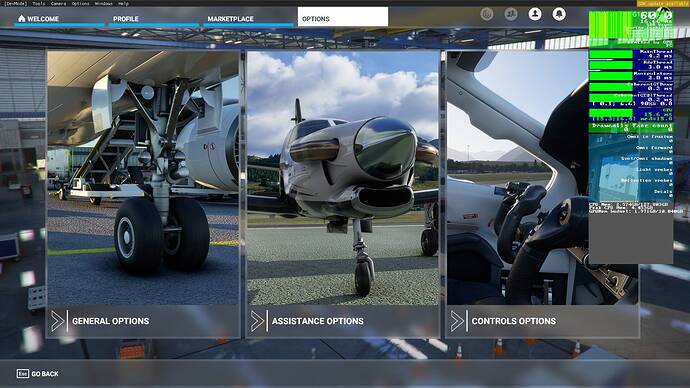How’s this look with my FPS, CPU etc.?
Good question I would like to know this aswell
I would remove the GFE
How, I would love to?
Uninstall as any other program:
Control Panel - Programs - Programs and Features - search for GeForce Experience and right-click on it and select Uninstall.
If you like to have your nvidia drivers always updated, you will need to search for it manually from now, at nvidia site. Search for it at each 3 months or when someone at this forum say that there is a new nvidia driver ready for download.
Be aware that nvidia will try to reinstall GFE every time you download a new driver… to avoid it, when installing the new driver, do not choose the automatic update, or it will reinstall GFE. Choose manual (or something like that) and uncheck the GFE
Great! thanks, and again what is the reason not to have GFE with your games etc?
There are many useful aspects to the Geforce experience App.
The freestyle filters being one of the most useful for me in MSFS.
There is nothing wrong with having it installed as long as you just turn off the auto game optimsation feature which will mess up your settings for MSFS.
Just go into the settings and then Games & Apps section of Geforce experience and make sure the box I’ve highlighted with the red arrow is unticked.
Then just use it for the other features it provides, Freestyle filters, video and photo capture etc…
I find it has no performance impact on my PC/MSFS at all.
I think people criticise it because they have let it use the Auto optimise feature which will mess up your MSFS performance and visuals and assumed it’s just the app in general and not just that feature.
I also have to wonder how many of the complaints about sudden downgrading of performance and visuals can be attributed to users unaware that that little box can and does wreak havoc with the sim settings.
Stupids answer i read!