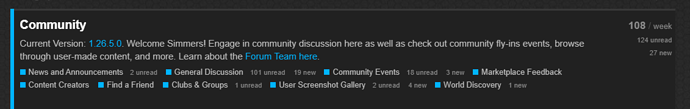Hello Beta Testers,
Thank you for your contributions to Beta testing Sim Update 10 the past several months! There are a few changes we are making to how Beta users transition in and out of Betas this time around outlined below.
For the 40th Anniversary / SU 11 beta, we will not remove participants from the beta groups on Steam or Windows PC/Xbox following the release of SU 10. In addition, the beta groups will remain active until the start of the 40th Anniversary / SU 11 beta.
Until the 40th Anniversary / SU 11 beta is available, all participants in the beta group (on Steam or Windows PC/Xbox) will remain on the same version as the public. You can always check the current public version in the description of the Community category on the official Microsoft Flight Simulator forums.
When the 40th Anniversary / SU 11 beta is available, all participants who have joined the beta groups will automatically be prompted to install the beta update. The start of the 40th Anniversary / SU 11 beta will be announced later via the Microsoft Flight Simulator forums and social channels.
If desired, you can leave the beta group at any time by following the instructions below.
Windows PC/Xbox
- On your Windows PC/Xbox, launch the Xbox Insider Hub app.
- Navigate to Previews > Microsoft Flight Simulator Beta.
- Select Manage > Leave preview, and select Continue when prompted.
- Wait for the unenrollment to complete, then restart your Xbox/PC.
- Launch Microsoft Flight Simulator and you’ll be prompted to update (if an update is available).
NOTE: The Xbox Insider beta groups on Windows PC/Xbox have already received the version of Sim Update 10 that will be released to the public (1.27.21.0). Opting out will only prevent you from automatically receiving future beta updates.
There is always a risk that you may have to re-install the sim when joining/leaving a flight, so please keep this in mind before participating. If you have MSFS content installed completely on a custom path, you will have a much lower chance that a full re-install will be necessary when the update is officially released. However, if your sim content is installed in the default path selected by the in-game content manager, you may have to reinstall the whole sim when moving from the test build to the public build. We recommend that those who wish to test with us ensure your sim content is located in a custom path before joining the flight to avoid full reinstallations in the future (Details on how to do this can be found here). The best set up would be for your store app to live on the default C: drive and sim content on a custom drive.
Please remember if you decide to join the Beta and install the build, you will likely have to re-install your sim if you wish to leave the Beta before it ends.
Steam
You can leave the Steam beta branch at any time by following the instructions below:
- Launch the Steam app.
- Go to your Library and navigate to Microsoft Flight Simulator.
- Right click on Microsoft Flight Simulator in the Library and select Properties.
- In the Properties UI select BETAS, and in the “Select the beta” dropdown, select “None”.
- Close the properties UI to return to the Microsoft Flight Simulator page in the Library and you’ll be prompted to update (if an update is available).
NOTE: The Steam beta branch has already received the version of Sim Update 10 that will be released to the public (1.27.21.0). Opting out will only prevent you from automatically receiving future beta updates.
FAQs:
When will the 40th Anniversary / SU 11 beta be available?
We’re still working on this. Please keep an eye on the Microsoft Flight Simulator forums and social channels for the latest info.
When the SU 10 beta ends, do I need to leave the Microsoft Flight Simulator beta group to update to the current version?
No, the beta group has already received the version that will be released to the public (1.27.21.0).
I’m having an issue with the game now—will leaving the beta group fix the issue?
If the current public version is installed, leaving the beta group on Steam or Windows PC/Xbox will not affect the issue. Please report issues on the current version through the Microsoft Flight Simulator forums.
I left the Microsoft Flight Simulator beta group—can I rejoin before the 40th Anniversary / SU 11 beta?
Yes, the beta group will remain available on Steam and Windows/Xbox. If you join the beta group, you’ll automatically be prompted to update when the new beta update is available. Please follow the instructions below to join:
Steam
- Launch the Steam app.
- Go to your Library and navigate to Microsoft Flight Simulator.
- Right click on Microsoft Flight Simulator in the Library and select Properties.
- In the Properties UI select BETAS, and in the “Select the beta” dropdown, select “flight_sim_beta”.
- Close the properties UI to return to the Microsoft Flight Simulator page in the Library and you’ll be prompted to update (if an update is available).
Windows PC/Xbox
- On your Xbox/PC launch the Xbox Insider Hub app (or install the Xbox Insider Hub from the Store first if needed).
- Navigate to Previews > Microsoft Flight Simulator Beta.
- Select Join.
- Wait for the registration to complete, then restart your Xbox/PC.
- Launch Microsoft Flight Simulator and you’ll be prompted to update (if an update is available).