Thanks Mike, unfortunately it is already off but thanks for the suggestion. I’m hoping the texture resizing will help ![]()
Have you tried adjusting the traffic sliders, I think 5 is recommended. I drop it a little further at detailed airports. Hopefully the 1k textures work and you can experience this incredible programme. I’ve just left EHAM, it’s Dutchtastic, and I love it. ![]()
Legend!! ![]()
I’m on sliders 5 at the moment, just tried to load up at Birmingham and the sim just hung with the loading circle spinning endlessly. I really want this to work…it’s such a good concept. Trying again!
Could your virus/malware checker be interfering or your firewall not be set to let BATC through? Just a thought as I think I can remember reading about a similar problem on the BATC Discord.
Are you only ingesting traffic with BATC? If you’re using another like FSLTL you might get an FPS drop.
Don’t give up, it’s probably something simple!
Try this link, it’s on a Wiki which covers pretty well most of BATC operations.
Just asked on the BATC Discord. Here’s the response:
"graphics settings too high or unoptimized, too much traffic based on the hardware, HAGS on or off, not running in Admin mode, it can be anything, really depends on the system. Later, it was suggested going to the following:
Change the BeyondATC core engine in the BeyondATC Help Center. Here’s how to do it:
Change the BeyondATC Core Engine
The BeyondATC Core Engine has been reworked to prevent performance issues that can arise when it’s being throttled by certain system configurations. This typically happens when BeyondATC is competing for resources with other DirectX 3D applications, such as the Fenix, causing slowdowns. Since every system is unique, there isn’t a one-size-fits-all solution. To address this, BeyondATC gives you the option to choose between three 3D engines: Vulkan (default), OpenGL, or DirectX11.
When should I consider switching the Core Engine?
Switching the BeyondATC Core Engine might be necessary if:
- You notice performance lags related to traffic (that you can check by enabling the BeyondATC FPS counter in settings)
- The app freezes without any clear cause
- BeyondATC crashes without showing an error message
If you encounter any of these issues, follow the steps below to switch the 3D engine:
- You’ll need to experiment to find out which engine works best for your system. Go to your BeyondATC installation folder. You will find two files:
BeyondATC_ForceDirectX11.batandBeyondATC_ForceOpenGL.bat. Running one of these files will force BeyondATC to use the respective engine. - After launching BeyondATC using one of the .bat files, perform a complete flight and see if the issue persists.
- If no further problems occur during your test, you’ve successfully found the engine that works best for your system.
For convenience, you can modify your BeyondATC shortcut to automatically launch the preferred engine without needing to run the .bat file every time. Here’s how:
- Right-click on your BeyondATC shortcut and select Properties.
- In the Target field, add the appropriate line based on your chosen engine:
- For DirectX11, add
-force-d3d11at the end of the target path. - For OpenGL, add
-force-openglat the end of the target path.
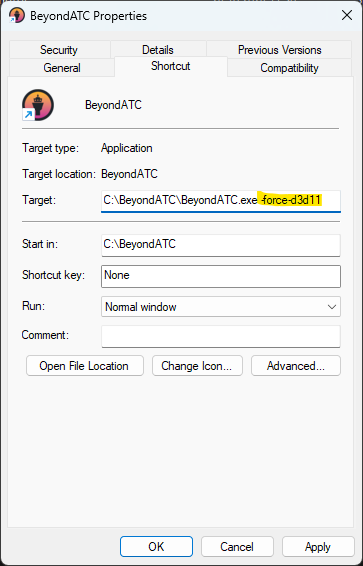
Update the shortcut target to force the selected engine to run
Now, your usual shortcut will automatically launch BeyondATC with the preferred engine.
It was further suggested that, if you have no luck, they would appreciate a post on the BATC Discord channel with the specifics of your situation, including logs. (In short, I think that means they will help you ![]() ).
).
I have used the texture optimizer to reduce to 1k textures and now I am seeing no traffic whatsoever at any airport, even though BATC is connected successfully. Giving up for today!!!
Reducing textures was not a suggestion made by “official” support. You might return things to use the regular textures.
Change the core engine, I bet it’ll do good for you.
As for the textures you shouldn’t have done that. Revert back to 4K textures. It’ll work. Remember for traffic to appear in your area you need to file a flight plan…
Thanks everyone for the help. I will revert back to the default FSLT textures and investigate “core engine” when I have more time tomorrow! Cheers everyone, really want to get this working!!
Hello all, thanks for all your reactions earlier.
I bought and tried BATC AI traffic at EHAM today in MSFS 2020, and it works good as far as I can see. In the pictures underneath you see the beautiful models of FSLTL at EHAM. There is more then enough AI traffic at the gates, but also in the air, as you can see in the pictures. Also with the BATC traffic map (white maps you see underneath) you can identify all AI planes by going over it with your cursor, I like that, I also had that in Pilot2ATC before. Then you also can be a bit aware of the traffic around you, in combination with the ATC chatter you hear.
I had to put AI traffic to level 5, 50% of what it is capable of, otherwise my computer cannot take it. BATC is a good program with a lot of potential if you ask me.
Greetings, Boudewijn
I’ve never understood why people obsess over live traffic. If you have traffic (from a week ago) with the same times, departures and arrivals, how is that different from live traffic? Nothing. You’ll see the same flight, at the same time and in the same state. It’s the same, and we save having to pay more for a feature that can easily be replaced… I really don’t understand the obsession, I don’t understand it…
what cpu do you have? if you’re only getting 30-40 fps in 2020.. you must have weak system.
I’m using 2024 ![]()
Without framegen, that’s what a LOT of us are getting. Fortunately, with frame generation, that’s plenty for a smooth experience.
AI traffic sure eats up premium character credits, and I only have it on (to test it out) for Controllers, not for AI traffic, but controllers do all talk to AI traffic (a lot!). I went from 50k credits down to 41k over the course of about 40mins (& had not even landed) so I switched back to basic model (which is if I’m honest more than adequate it has to be said).
hello everyone, i have a problem with beyond atc, even if i am at the airport and i click on fly i get the error “no response from simulator. Aborting”. i tried all the suggested ways to not have this error but it doesn’t work. Do you have any other options?
Loving the BATC traffic injection. Using it in 2020. Would be good if the taxi speeds were slowed down a bit and landing aircraft do not have the tyre smoke on touch down like the FSLTL app. But sure it will come.
Manchester Area control was closed several years ago and was absorbed into Scottish so BATC is correct. The only Manchester freqs are associated with the airport.


