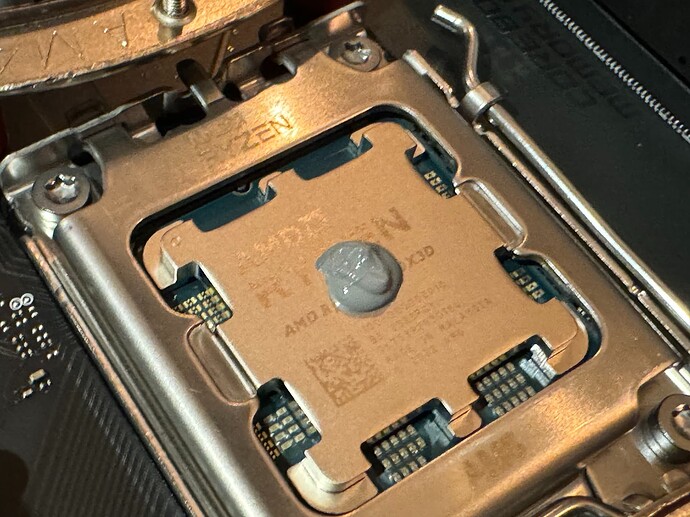Good luck mate! I’m sure it’ll be a good experience.
Hello again,
I have a little more time so that‘s why I am adding some details to my previous post…
In fact I‘ve had some good times with the XBox. I bought it on 22/12/22, so nearly a year ago. My main reason was the flight simulator. Very soon it turned into something more than a game to me… Getting into the depht of the simulated (addon) planes and starting to flight with the check list my expectations to myself but also to the game grew quickly. And that is where the frustrations began to grow bigger and bigger. Running up the A310 from cold and dark to the runway in EHAM in about 35 - 40 minutes with checklist just to get black avionics after another 30 - 40 minutes of flight just isn‘t satisfying…
At one point I had the feeling it went better, I think it was on SU13… At that point I was flying several times with the Milviz 310 in Norway… I thought by myself that this could still please me, even if it are not the big airliners I can go with GPS, Vnav, explore some great spaces, less fast of course… I spend another 35€ to get the Flysimware 414, she is a little faster than the 310 and got great reviews, so why not… But I did not find the time to fly because I had to do some work on cars and by the way I am lucky to say that I have a great family which I love to spend time with…
At some point I found the occasion to „fly“ my new 414, at this time SU14 was installled… At the beginning I got several CTD‘s, nothing new on XBox when using a new plane. After 2 or 3 tryouts it started and I could get airborn… My first flight was starting at ELLX and going to LSZH. Both are Addon airports and yes, I know that LSZH is demanding… But it is a flight I do quite often (310, Citation Longitude, CJ4), I know the waypoints, arrivals, approaches, runways and I love to see the swiss mounains on horizon when the weather is fine. The first flight was maybe 10 days ago. I had really bad weather in Zurich, windy, no sight, rain. But nothing impossible if the avionics work… IF!!! So I crashed after black avionics somewhere around the airport… I tried 2 or 3 times after that, always the same problems. That is exactly when I decided to stop it and I knew I had to take the choice of changing to PC and going even deeper into it all or stopping the virtual flights. Flying around in a 152 over Luxembourg for hours and hour was no choice for me…
I now have to wait until I get my OC, I choose to purchase the following setup
Intel I9 13900
ASUS RTX 4080
64 GB Ram
I can‘t get it all at the same time, too expensive, but I hope, I really hope that I can start flying again in february 24, ir maybe march… As I said, the XBox is already on sale, I can‘t spend my time in getting angry and frustrated anymore, it is better for me not flying at all and having a nice time at home…
Best regards,
Tom
Your story mirrors mine closely! Just frustration one day getting the best of you and you start to think about what the other side of things might be like.
Building a PC is a lot trickier than I would have thought! I got it put together tonight with a ton of help from the Discord folks - thank you all. Few quick thoughts and some pics, I’m tired ![]() Obligatory parts photo once the motherboard and my SSD showed up today:
Obligatory parts photo once the motherboard and my SSD showed up today:
All the videos and build threads in the world don’t really prepare you for what it’s like to stare at a bare naked case for the first time in real life. Got the CPU installed in the motherboard, very satisfying. Was scared to death I’d short it out with static electricity but I think I was careful enough. Thermal paste job:
That went in easy enough, as did the RAM (I’d come to find out thanks to Discord that I didn’t install it into the optimum slots for DDR5 RAM, which was slots 2 and 4 - I just stuck it as close to the CPU as possible in slots 1 and 2 - manuals don’t call these slots ‘DDR4’ and ‘DDR5’ otherwise I’d have known better what to look for). Snapped the SSD in place and mounted the cooler. Very incorrectly ![]()
After this was pointed out to me and I corrected it, It was time for the power supply. This part took the longest, because I was trying to make heads or tails of all of the included cables and how they’d fit. My motherboard had two 8 pin spots for power, so I knew I had to use the CPU cables, but I didn’t know that they had to run to the ‘P8’ slots on the PSU. I also just trial-and-errored the PCIe5.0 16pin after reading that the 4080 supports that and I figured the 5.0 slot was better than the regular PCI slots.
A bunch of cable management and plugging in fans, second guessing everything the whole way, 15 YouTube tabs open, QR code instruction manuals open on my phone and my laptop - if you’re looking to tackle this and you’re as green as I am, I’d expect it to feel a little scary and overwhelming. A lot of the excited feelings gave way to fear of burning my house down with an incorrectly wired 1000w power supply, if I’m being honest. It was an ordeal!
Tape measure was out because the different pre-installed offset bumpers for the motherboard confused me; I wasn’t sure which ones lined up with which holes and I’d read about shorting out the motherboard if this wasn’t done properly, but I made this way harder than it was, it was just a drop-in and screw type of deal. Not bad. I was stepping away from my work every time I installed a new component to google how tight the screws should be. I really was trying to be so careful with this first build, especially considering the cost and my inexperience.
Finally got it all put together, as far as I could tell, showed my wife and let her know I’d try plugging it in and booting it up tomorrow; I’d been at it for 3 or so hours and I knew that if it didn’t boot and I got into troubleshooting mode it’d either keep me up all night or I’d sleep feeling bummed out. She changed my mind on that, so we ran and plugged it in and when it booted to the bios menu I couldn’t believe it. All RAM detected, all storage detected, all fans operating, the dumb GPU lighting up all crazy, I really couldn’t believe it all just worked. It is SO QUIET! I mean, I was at the bios menu, I know those fans get going, but I couldn’t believe how quiet this giant chunky thing was.
More tomorrow as I work to configure all the basic driver stuff, bios menu stuff, try and get Windows on here and tie up a lot of loose ends. Feels like a lot of work ahead of me before I’m ready to install MSFS, let alone configure and play with new things, but I am enjoying the best glass of Blanton’s I’ve ever tasted in my life tonight and I’m feeling really good about getting this all put together.
All credit to the help in Discord! You should have seen the abomination I was about to put together. Everyone’s so helpful and nice in there with the dumbest of questions. I’m proud to show you this instead:
I’ve built plenty of pcs, but that first switch on is always a bit of an adrenaline moment. Congrats!
I fly exclusively VR on a 3060TI. It took a lot of tweaking and building a bit of a stomach for low fps at times, but Just cannot go back. It’s the difference between watching something and being there. Reaching out in 3d space. You’ll be amazed how small some cockpits are, and how roomy others. You’ll be naturally looking toward the runway during base turns. Looking up to the overhead panel to switch on the seatbelt signs.
Your 4080 is absolutely capable.
Good job!! You are a braver man than I! I have built PC’s back about 20+ years ago (a few times) but felt not capable with the current generation so I went pre-built!
You are gonna be just fine!
Thanks again for updating all of this for those who want to do the same. When I built my first PC the kitchen table looked like yours for about a week as I figured things out and watched a blizzard of videos, rebooted a ton, cursed a lot (mostly at myself and Microsoft), but it was so great to get it working and now be able to do it again as parts evolve over time. Good luck the rest of the way. Be sure to update the chipset drivers directly from AMD and of course the bios from the mobo website. And I only used the memory overclock (expo) and didn’t touch anything else. Also use hwinfo64 or another hardware monitor to check temps of the cpu and GPU and you will spot any problems with thermal paste install or fans….i used the standard fan curves in bios (there was a curve for keeping it cooler with a bit faster fan ramp up speed). Good luck rest of the way.
All these little BIOS settings and driver tips are immensely helpful - I’m least confident in these areas. I really appreciate all the advice.
I am very lucky to have a friend who will build and configure my setup. He is really into this all, he is doing this for years. If this wasn‘t the case I would have had to buy a preconfigured PC
But I will keep you informed as far as I will understand… I was very interested in this all about 25 - 30 years ago, I can remember playing „Aces over the Pacific“… ![]()
Tom
And the first time you boot up it will take a while as AMD systems are sometimes a bit slower than intel systems at memory training…your mobo may have indicator lights or codes of some kind in the upper right that help you know what’s happening when it’s booting up. Those lights or codes are in the mobo user manual. Mine blinks red for a few seconds, then goes yellow for maybe 15-20 seconds and then the system quickly goes past the bios screen and into Windows. But the very first time you boot that initial sequence might take a few minutes. Also, I presume you have a flash drive (or two)…one for the windows media creation tool to load windows and one for loading the bios update file to the mobo. And you will need another windows machine to get the bios file onto the flash drive and also to make a bootable windows media creation drive. Google that or ping here. And if you get stuck just reach out and I can call your cell phone if you want to try and FaceTime for any problems. Here’s my email: patrickmurray@yahoo.com
Quick note re: tempest’s excellent advice.
I downloaded the MSI BIOS flash file to a thumb drive formatted with exFAT, and the file didn’t show up when I looked at the drive in the BIOS. I had to reformat it FAT32.
I’ve seen others say just the opposite…that theirs had to be formatted exFAT. I think it depends on the motherboard.
Point is, if you are trying to update your MSI BIOS, and you don’t see the flash file you wrote to the thumb drive, you’ll need to reformat it with a different option. I’ve even read that NTFS will work, but I haven’t tried that.
This one puzzled me at first.
Thanks all. I’m reading a lot online about a BIOS update not being necessary, especially if everything is compatible hardware-wise out of the box. I’m considering not doing this, and currently copying over a bootable Windows installer to thumb drive for Windows install on my PC.
It’s usually not necessary but often a good idea.
Well, I’m scared to death. Got in my BIOS menu today just fine, just like last night, in preparation to install Windows from a flash drive. I exited the BIOS using my mouse cursor with the X in the upper right, and it warned me about the following changing settings (neither of which I changed deliberately):
Confirm Power Boost Overdrive - Auto > Enabled
Confirm A-XMP - Auto > Enabled
I googled to ensure that these were safe settings to change, and in fact recommended settings to change, and confirmed that they were, even though I did not manually change them. I DID go into the XMP menu in the BIOS, but made no changes. I’m certain of this.
Once I confirmed that those two settings were okay, I lost HDMI out to my monitor, and I have been unable to boot into the BIOS.
Any and all ideas are appreciated at this point, I’m pretty scared.
Have you got a CMOS Reset button on the back of the motherboard?
XMP doesn’t sound right for that RAM in an AMD system. Should be EXPO I think.
Gonna look into it now but just getting back to see if you can reset the Bios and get in.
What is the exact model number of these?
Thanks for your kindness and your concern - I have to run off and take care of something quick but will be monitoring this thread on mobile. This is a bad bad feeling ![]()
My whole build is here: https://pcpartpicker.com/user/mikekaduce/saved/#view=v9KJwP
Don’t worry you can’t have damaged anything from bad Bios settings. Worst case we reset and start again.
Oh and… welcome to the world of gaming PC’s ![]()
G.Skill Ripjaws S5 32 GB (2 x 16 GB) DDR5-6000 CL30 Memory
Do you have the model code? Is it these?
F5-6000J3040F16GA2-RS5W (white version)
F5-6000J3040F16GA2-RS5K (black version)
Don't panic...
Don’t worry it should still work, but I think you’d be better off with AMD EXPO ram for that CPU. Either:
G.SKILL Flare X5 Series (AMD Expo) DDR5 RAM 32GB (2x16GB) 6000MT/s CL30-38-38-96 1.35V Desktop Computer Memory UDIMM - Matte Black (F5-6000J3038F16GX2-FX5)
or
G.SKILL Trident Z5 NEO RGB Series (AMD Expo) 32GB (2 x 16GB) 288-Pin SDRAM DDR5 6000 CL32-38-38-96 1.35V Dual Channel Desktop Memory F5-6000J3238F16GX2-TZ5NR
EDIT: Oh, yes it is… posted at same time lol
Well as I say don’t worry - look in Mobo manual see if it has a reset button (mine has near the USB ports)