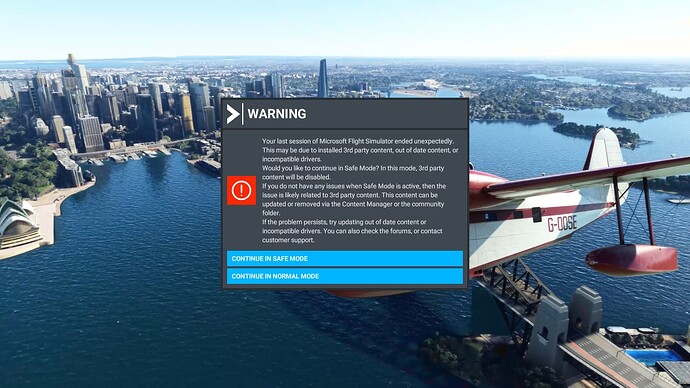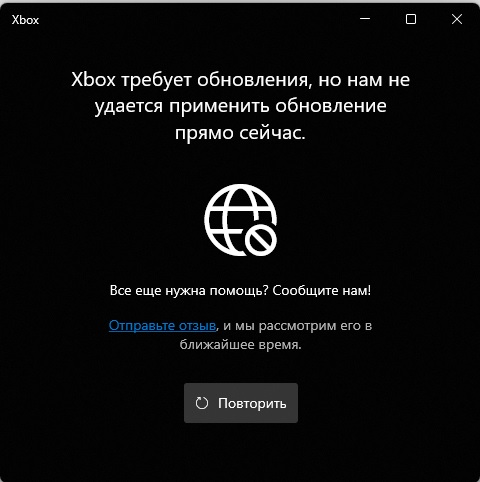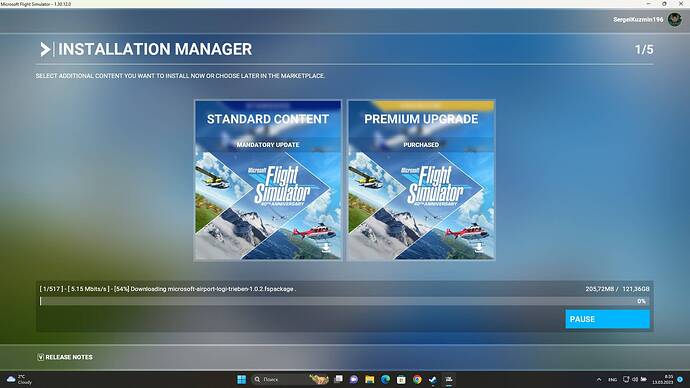![]() Thank you for using the Bug section, using templates provided will greatly help the team reproducing the issue and ease the process of fixing it.
Thank you for using the Bug section, using templates provided will greatly help the team reproducing the issue and ease the process of fixing it.
Are you using Developer Mode or made changes in it?
no
Have you disabled/removed all your mods and addons?
yes
Brief description of the issue:
Black screen in Microsoft Flight Simulator 2020 deluxe
Provide Screenshot(s)/video(s) of the issue encountered:
Detailed steps to reproduce the issue encountered:
MODERATOR EDIT:
Hello! The game MFS 2020 purchased on Steam does not start. After installing and launching the application, three commercials play, then a warning pops up about switching to Safe mode, and then a black screen. I’ve been trying to solve this problem for a week now, nothing works. Today the only thing I found is the file
Hello! The game MFS 2020 purchased on Steam does not start. After installing and launching the application, three commercials play, then a warning pops up about switching to Safe mode, and then a black screen. I’ve been trying to solve this problem for a week now, nothing works. Today the only thing I found is the file
BuilderLogError.txt
в папке C:\Users\RusCyprus\AppData\Roaming\Microsoft Flight Simulator,
вот что там есть:
AceXML Parser Error
Source: (xmlstream)
Line: 2
Column: 0
Error: ‘SimBase.Document’ - Symbol not found (0x83600FB7)
AceXML Parser Error
Source: (xmlstream)
Line: 0
Column: 0
Error: Unable to load XML file. (0x83600FC1)
MODERATOR EDIT:
Can someone tell me what it is?Additionally, I can inform you that in the NVIDIA graphics settings, work with MFS 2020 is set, work with Intel graphics is excluded.
In addition, All Windows Updates are installed, many other recommendations from the forum have been followed. And lastly, the work of the “unlicensed” MFS 2020 from disk D is successful. When copying the files of the “unlicensed” MFA 2020 to the folder C:\Program Files (x86)\Steam\steamapps\common\MicrosoftFlightSimulator, the game from Stream starts, everything works, even on the “ultra” settings, but when the file integrity check is enabled in Steam , the NFS 2020 check does not pass, all installed files in the Microsoft FlightSimulator folder are automatically deleted and new “licensed” files are downloaded and installed, resulting in a black screen again after starting MFS 2020. I checked the work for downloading from the Internet with the MFS 2020 program, when there was a black screen on the monitor. The download is 0 b/s. Left for the whole night, during the night MFS 2020 downloaded 0b. There is no download of missing files!
Help, I’ve been struggling with the launch of NFS 2020 for a week now.
I specifically bought the MFS 2020 program on Steam so as not to use a pirated program. But it turns out that the pirated program works both in Steam and without it, while the native licensed program does not want to work.
Can someone tell me what it is?
In addition, I can inform you that in the NVIDIA graphics settings, work with MFS 2020 is set, work with Intel graphics is excluded.
In addition, All Windows Updates are installed, many other recommendations from the forum have been followed. And lastly, the work of the “unlicensed” MFS 2020 from disk D is successful. When copying files of an “unlicensed” MFA 2020 to a folder C:\Program Files (x86)\Steam\steamapps\common\MicrosoftFlightSimulator the game from Stream starts, everything works, even on the “ultra” settings, but when the file integrity check is enabled in Steam, the NFS 2020 check does not pass, all installed files in the Microsoft FlightSimulator folder are automatically deleted and new “licensed” files are downloaded and installed, in as a result, after the launch of MFS 2020, the black screen is again. I checked the work for downloading from the Internet with the MFS 2020 program, when the monitor had a black screen. The download is 0 b/s. Left for the whole night, during the night MFS 2020 downloaded 0b. There is no download of missing files!
Help, I’ve been struggling with the launch of NFS 2020 for a week now.
I specifically bought the MFS 2020 program on Steam so as not to use a pirated program. But it turns out that the pirated program works both in Steam and without it, and the native licensed one does not want to work.
PC specs and/or peripheral set up if relevant:
LENOVO
IdeaPad L340-17IRH Games
CPU Intel(R) Core™ i5-9300H 2,40
NVIDIA GeForce GTX 1650
Intel (R) UHD Graphics 630
Memory Samsung M471A1K43DB1-CTD 2400
SSD WDC PC SN520 SDAPMUW-512G-1101
Windows 11 PRO 64 bit
Build Version # when you first started experiencing this issue:
Microsoft Flight Simulator: 40th Anniversary Premium Deluxe Edition 08.03.2023
![]() For anyone who wants to contribute on this issue, Click on the button below to use this template:
For anyone who wants to contribute on this issue, Click on the button below to use this template:
Do you have the same issue if you follow the OP’s steps to reproduce it?
Provide extra information to complete the original description of the issue:
If relevant, provide additional screenshots/video: