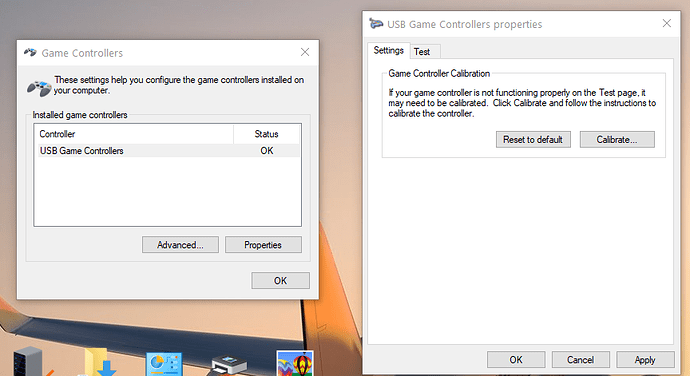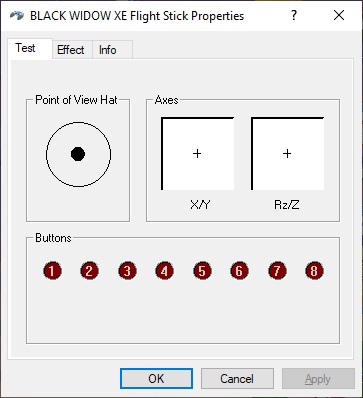Hi everyone,
I have a Speedlink Black Widow joystick that i am using with flight simulator. Unfortunately i don’t seem to be able to calibrate it, about two thirds movement on the joystick results in full deflection in the sim. The speedlink driver, for some reason, has removed the calibrate option on the windows game controller setup screen and as far as I’m aware flight simulator does not have its own in game calibration function.
Has anyone else suffered this issue?!
Thanks
Paul
Hi, I’ve got a Black Widow SL-6640-SBK.
My drivers give the calibration option under Game Controllers:Properties:Settings:Calibrate
All my controls give the full range, so no problems.
I can’t remember where I got the drivers from - I think I just did a Google search, but I’ll have a dig for the source if it would help.
Hi,
Thanks for the reply. After i installed the drivers from the speedling website the properties dialogue looks like this
There is no calibration option. If you point point me in the direction of the drivers you use i would be very greatful!
Looking in Device Manager, my joystick seems to be using the default Microsoft driver, which is a bit of a surprise. It may be worthwhile trying that to begin with.
I have got a zipped file I downloaded from the internet, but I don’t know if I installed it in the end. I got this from: Logitech WingMan Force 3D USB Drivers Download for Windows 10, 8.1, 7, Vista, XP, so you could try that site.
(NB my joystick is a force-feedback version)
Let me know how you get on!
I think you’re right about using the Microsoft driver. The problem is I can’t find any reference to the driver in device manager so I can uninstall it! There is no option to uninstall on the driver software either. Not quite sure what to do next!
I just plugged the joystick into my laptop, and the default drivers it loaded worked the same as my desktop PC, so you shouldn’t need to install anything else.
On Device Manager, you should find the drivers under the obscure entry “Human interface devices”, labelled “HID-compliant game controller.” You can check by unplugging the joystick, the entry should disappear.
We’re getting there!
Right, so I have uninstalled the joystick in device manager under the human interface device. Restarted the computer, plugged the joystick in and when I open the game controller set up it recognises it as the black widow joystick and uses the speedlink driver! So all I can assume that I can uninstall the Microsoft driver but the speedlink one is hidden somewhere and will always overide the Microsoft one when the joystick is plugged in!
So much for always keeping your drivers up to date!
How did you install the speedlink driver - was it an exe file? In which case you should be able to uninstall it in the “Add or remove programs” in Windows settings.
Well I have got to the bottom of it!
After closer inspection of my add/remove programmes list there was indeed an uninstall for the speedlink driver. After uninstalling I was able to carry out the calibration procedure but I still had an issue with the extent of the axis on the screen not matching the joystick.
Here comes the real issue! A couple of weeks ago I sprayed some lubricant into the joystick because the pickup was dirty and making erratic movements, this fixed that particular problem. The byproduct of this, however, was the pickup that the joystick wiper runs along had moved due to the lubricant (only fixed with a couple of small screws) and essentially it had gone out of mechanical calibration.
Adjusted back now and about to test!
Thanks very much for your assistance extrapilot6480, apologies it was a bit wasted!
I must admit I was surprised at a joystick being that far out of calibration. If you couldn’t calibrate it, I was going to suggest that you spray it with switch cleaner.
The effort wasn’t wasted, as you will need to do a calibration anyway, as it’s probably shifted a bit after your repair.
Enjoy your flying!
Well it’s all working perfectly now!
Thanks again!