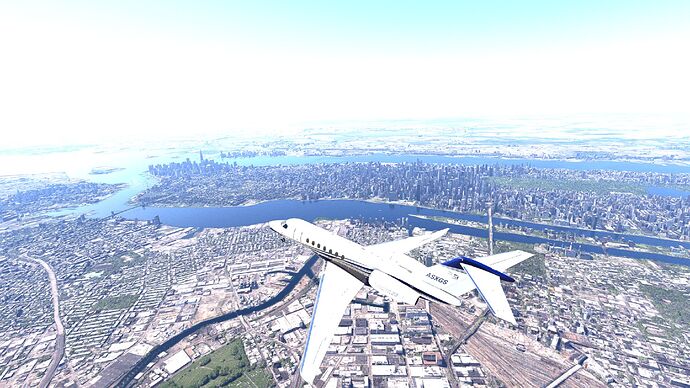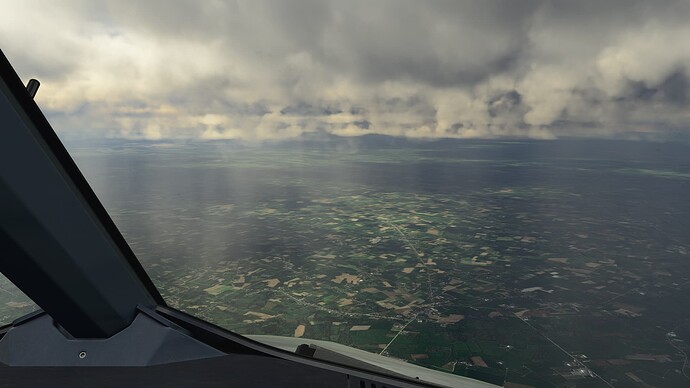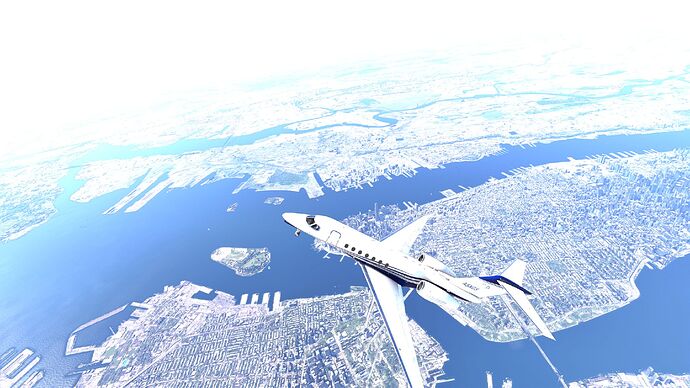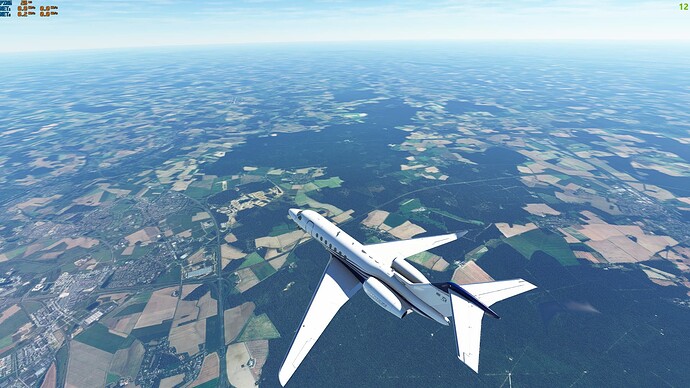Hi there,
My ground textures are ugly and don’t load well, especially in densed areas. Same issue with photagrammetry.
I run MSFS in high/ultra on my laptop (i7 10875H - RTX 2070 super max q - 32GB RAM - 1.5TB SSD) and a very good bandwidth (450Mbps).
It seems that MSFS or my computer don’t use my bandwidth enough and then the texteures don’t load.
Thanks in advance !
1 Like
Yes I get the same… Horrible melted building’s…
Coastal areas look all dwarfed aswell. Looks like FSX scenary.
I have 1 TB Internet aswell so its not a speed issue
2 Likes
Same for me now that I’ve looked closer… London looks terrible. I’ve got 500up/500down internet so no bottleneck on my end.
3 Likes
Plus the not so good performance on top of it all especially around London.
I could live with poor performance and amazing PG but when I have none of either it doesn’t add up!
1 Like
Do you guys think this is related to SU10 ?
No. Usually that’s either:
- Server side issues (too much load on specific servers)
- Connection issues on ISP/user/routing end
PG is streamed like the map tiles - if the highest LOD (which is the largest in size) does not arrive in time it will look melted.
1 Like
I think, in my case, that it comes from connection issue because it doesn’t use my bandwidth correctly…
Here are some screenshots. As you can see all the part I already flew over is pretty good but the ones around are horrible and blurry… LOD at 250 and bandwidth at 400mbps…
What can I do ?
Please I would like some help. I just reinstalled the game and the same issue occurs. Any advice ?
On some cities is bad not matter what, on other is better. You take it or you are just disable photogrammetry