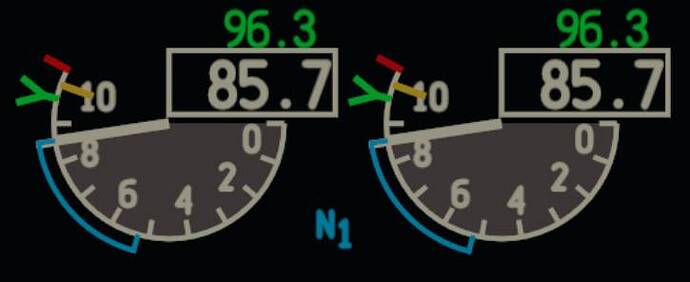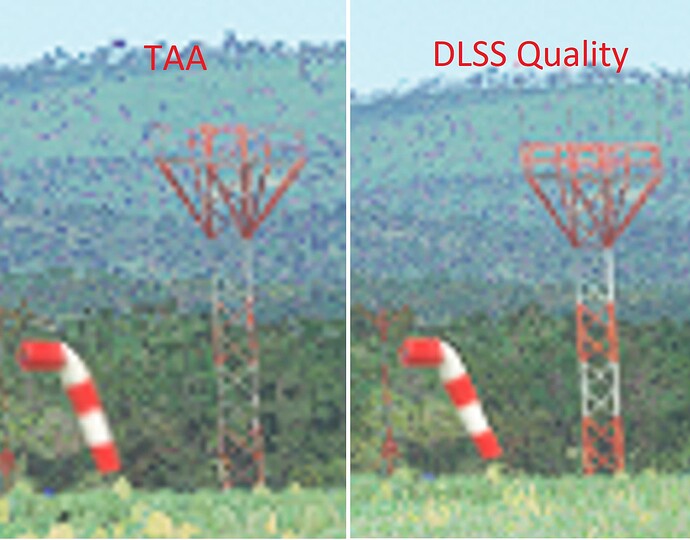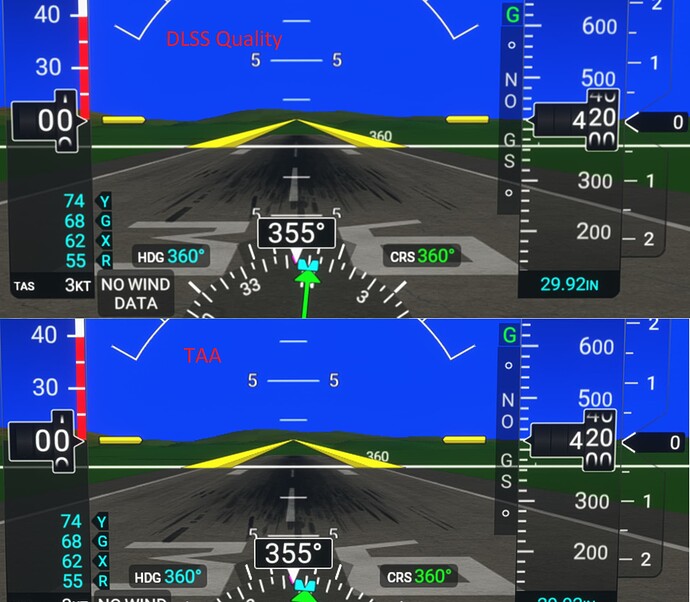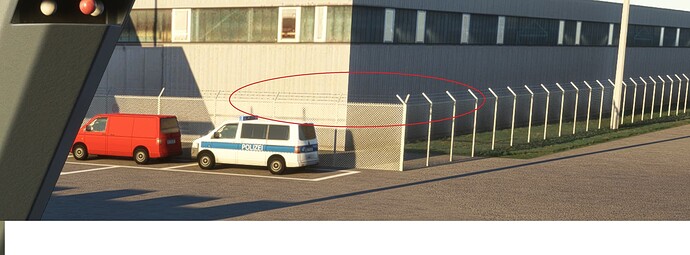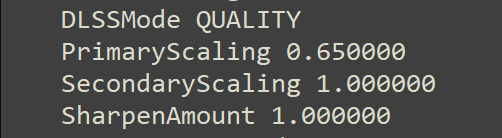check the dev tools on the top right, it clearly shows the 1440p DLSS Quality render resolution in the DLSS enabled one.
DLSS is great at fixing details TAA breaks.
Yes i saw that and was just shocked by the results. Now i wonder why i do have blurrier cockpit though! Have you tried any other resolution other than 4K or VR?
Nope I have not tried any other resolution.
Everything below my native resolution will look blurry, i can’t make a judgement based on that.
Do you have the same issue if you follow the OP’s steps to reproduce it?
Yeah I’m seeing the same blurriness when DLSS is on.
Provide extra information to complete the original description of the issue:
In addition to the displays appearing lower resolution, I’ve also noticed a sort of ‘motion blur’ on displays, where something moving quickly will lead to a ghosted afterimage.
Here you can kinda see the motion blur on the blue line indicator on the N1 display in the PMDG 737.
Are you using DX12?
Yes, not tried DLSS in DX11 however.
Are you using DLSS?
Indeed. This issue appears to only occur with DLSS enabled.
If relevant, provide additional screenshots/video:
I noticed that pop-out instrument displays don’t have this blur problem. Does DLSS not apply to these windows?
I moved my throttles around to move the blue line as before, but this time no motion blur can be seen. This is on a pop-out window.
For reference, I’m running an AMD 5800X3D, RTX 3080ti, 32 GB of DDR4 RAM, and I play the sim at 4K resolution.
Awesome, thanks.
I think I will retune my settings then, once this update releases in August.
So in theory, if I understand you correctly, we are able to load the gpu more and get away with it with a decent framerate.
Ofcourse, we have to tune a few settings so that we are not mainthread limited.
Looking forward.
Cheers Mark
In 1440p plus DLLS I literally can max everything out both in graphics and traffic and still get smooth performance and 30fps… However tuning back to my old settings, default traffic, clouds and trees to high and T-LOD to 240 gives me more than double that number. I’m on a 1080p monitor btw but setting 1440p is far more superior. Instructions above
First of all delete cockpit mod from community ![]()
The better quality with DLSS is real! It cures the shimmering also.
I am experiencing this too and I don’t see any significant blur added to the aircraft displays.
See this screenshots extremely magnified:
Of course the screen resolution should be high enough (in my case 3440x1440) AND you have to select DLSS Quality. The other modes are aimed to help the weaker RTX cards.
You cannot ask 1080p DLSS Performance to be good!
With DLSS I have a significant improvement in fps.
But in VR they need to improve the DLSS. It gives more performance but even in quality mode it is blurred. Anyway, thank God that DLSS is, at last, with us in this simulator.
Great news!!
Do you know by chance if this also benefits AMD users?
Cheers Mark
Yes i wish it was as good in VR! It works pretty well in 2D.
I’m afraid not. Amd doen’t support DLSS. Their gpus don’t have the tensor cores to do it.
It is true that it causes blur inside the cockpit but check outside. Look at this one with and without DLSS:
DLSS
NO DLSS
Interesting results. Have you tried DX12? Different nvidia drivers may have different results, too. Not sure what’s going on here ![]()
Long shot here, do you all remember a long time ago when we were messing with scaling.
The usercfg.opt file has a line for SecondaryScaling that seemed to impact instrument displays.
I’m the odd one where I don’t have much blurring, but I wonder if setting SecondaryScaling to 1.2 or 1.5 as a test to see if that would help?
Maybe there is, at least there is this FSR technique AMD uses, but I’m not sure if Asobo will utilize this.
Or do they?
Can’t find anything yet.