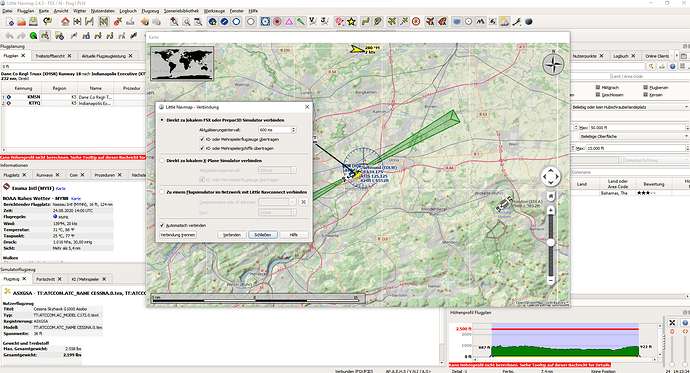anyone else having issues with the main world map being extremely blurry?
what’s your internet speed, and do you have The Rolling Cache Enabled?
Also, did you enable world scenery data ? Or are you in offline mode
i have 200mbps. the sim itself is loading and working fine. its just the world map is incredibly blurry. i tried to post a picture but this forum uploads it, then says i can’t embed it 
some regions are not as defined as others, is this a global thing for ALL scenery?
just so we’re on the same page, i’m talking about the airport selection map. not in-game. from the home screen you can select your departure and arrival airports.
i’m currently trying to select an airport in Hawaii. When zooming in the Earth map, the hawaiin islands are barely visible brown blobs
oh, well that, i have no answer for
My world map is completely greyed out after zooming …cant see anything after that. All grey.
It’s not a bug.
A real Maplayer is not implemented yet.
We hope for an update for this.
Yes the airport selection map when on satellite imagery is just a blurry mess. Good enough for finding the right country, useless after that.
For ref, pc spec plays at 45-60fps on high/ultra mix at 1440p and internet is 360Mb/s.fibre.
Performance isn’t an issue, I think it is just how it is.
Try littlenavmap.
A free tool with great charts and maps.
It works out of the box with the Sim.
thanks, good to know it’s not just my system having the issue.
i do use littlenavmap it’s great! and i finally got it to work well with MSFS2020
Thanks for this tip…it boggles the mind for a sim that places so much emphasis on scenery to fly around the world but the base map to choose locations was a complete miss.
Bumping. Not sure where to make official suggestions or feedback but this would be something to improve as early as possible.
Sorry to have pointing out this old post but textures are pretty blurry. using 4k@ Ultra. It’s worst on lower resolutions.
This needs really vast improvement! Hope something is done
How do I tell Little Nav Map to look for the new Simulator? It just tells me that it can’t find an FSX install…
I have the same. And the database is empty. 
If they recreated the world map for flight planning as a vector-based artwork it would not only have a small memory footprint (compared to trying to use a hi-res pixel-based image), it would also be re-scalable without any loss of resolution at any magnification. They could also add in city and major town names and international borders.
Did you have SimConnect installed?
Then it works out of the box.
turn this on to follow your plane on the map.
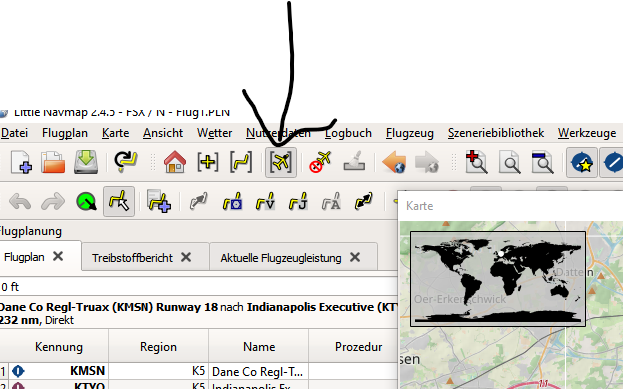
Does the new FS come with it?