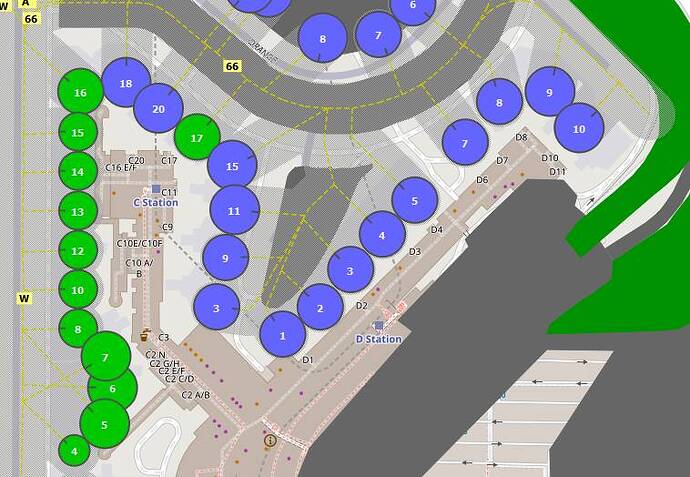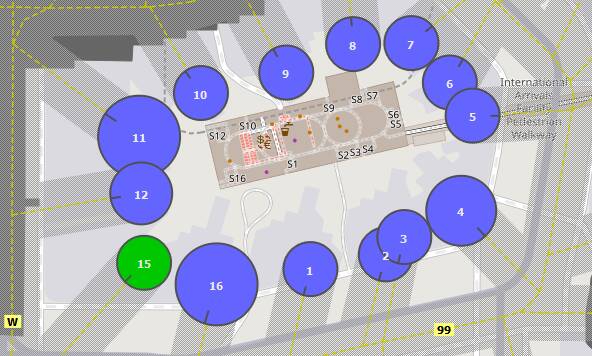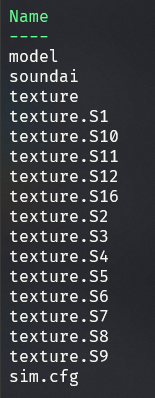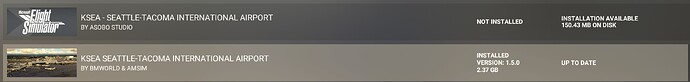Did the gate size radius ever get fixed?
Personally since the latest update I think so (unless I’m just getting lucky) running FSLTL I have been getting more heavies at the S gates (Iceland Air, Singapore, ect).
A couple of bugs regarding gates that I’ve noticed:
Gates C17 and S15 are missing a jetway and link to gate
Gate D11 exists in real life, but isn’t implemented in the sim (should be assigned to AAL)
Regarding gate S15, they also don’t have the custom jetway objects made for it, but it should exist since heavies depart from this gate IRL (and board with jetway)
Anyone else notices the jetways can never properly dock if you want to park at the accurate stop position? Also the elevations around the runways are so screwed. If I follow the glideslope I cross 34L/C/R threshold at 10ft and 16L/C/R at 100ft. I feel like scammed buying this for 24USD.
Anyone that uses FSLTL getting their additional static aircraft removed by MSFS engine?
I fly in and out of KSEA a lot and have never had really any issue with FSLTL injecting traffic.
As of last night when I start the injector (no settings have been changed in many weeks) the live IFR traffic injects and is just fine but the additional static planes show they inject, then immediately the same static plane says “removed by MSFS engine”. I know it isn’t an FSLTL issue cause the injector is just telling me the sim removed a plane.
I tried this a few times and everytime the statics get removed. I tested this at other payware airports and non including KAUS, KLAX and KPHL and when the statics inject they don’t get removed just like normal.
So I narrowed it down to KSEA for some reason now is kicking my statics out. I am on latest version on the payware, haven’t changed any other settings ect. Made a Support ticket on FSLTL discord but they determined it is a sim issue not FSLTL.
Anyone able to see if they’re getting this too on their KSEA or if you have and know a fix that would be great too! Appreciate any help!
Do you have any custom GSX profiles for the airport? I had something similar happen at KATL and it was a bad GSX profile…
I do have a GSX profile installed for it. I will try removing it and see if that fixes things!
I noticed some gates are partially missing towards the south end of the airport. They are only 1/2 rendered - basically missing middle of the jetway. I have a very high end aching 13900 CPU with 4090 video card
I have same specs you shared as well… if you share a photo of what you’re reporting I will check my scenery on my end. As of writing I don’t recall seeing this but will check again!
Another bug report in case BMWorld reads these - something is off with either gate N1 or N20 and its real life position.
I use PSXT, which inject traffic based on real-world positioning data. In the sim, I’m currently parked at N1. A real-world aircraft parked adjacent to me (the one pictured right), in a spot where the AFCAD doesn’t have an actual parking spot, but this spot should actually exist based on real world data.
It’s also worth pointing out that in the spot I’m parked at (N1), it overflows with gate N2, meaning that there can’t be an aircraft parked at N1 and N2 simultaneously, which is not accurate IRL. Based on satellite data, the parking spot I’m in should be N2, and the spot where the AI aircraft “parked” should be N1
N20 and N19 have this same overlapping problem in the sim - the gates need to be spaced out more accordingly.
The design used was probably to get all of the jetways to work at every gate, which requires the parking spot to be close enough. However, the right approach would be to use jetway extension models to support a longer jetway.
Is this airport worth purchasing on Xbox or is the overlapping issue still present with the default?
I bought the airport today and I’m having this problem too. Notice that I did delete the KSEA default and I removed all from Community except FSLTL so I could test with airliners.
Anybody got a change log for v1.6?
![]() Changelog:
Changelog:
• Improved performance
• Added animated Runway Guard Lights
• Added custom animated wig wag lights
• Changed jetway models
• Fixed bug with Terminal S jetways
• Added custom ground vehicle models to the terminal area
• Fixed bugs with AI traffic
• Added Jetway to parking S15
How are we liking this nowadays? Did they get the parking size sorted out?
KSEA is local so I’m interested, but the stock version with the enhancement available that fixes the Alaska hangar, etc. has been pretty nice. Curious if this is enough to justify going payware for it.
I end up at KSEA frequently when flying ASA routes. I noticed the ramp elevations North of North Satellite along gates N4-N19 are impossible to negotiate because the aircraft is lifted up into the air and rotated. The only way out of this mess is to use slew or GSX to reposition aircraft. Also, just along that fence line the scenery outside the border fence is a cliff with the outside world lying about six stories above the ramp. Unusable.
I have this same issue, how do you fix it. Please help!
Have you removed the default Asobo version of KSEA?
I fixed it by removing it replacing KSEA with MKStudios version for 2024 sold by inibuilds. It’s a very nice scenery. It works very well without having to remove or deactivate the Asobo version.
You will need to remove the Asobo version, irrespective of whether or not it duplicates assets. Otherwise you’re running one on top of the other.