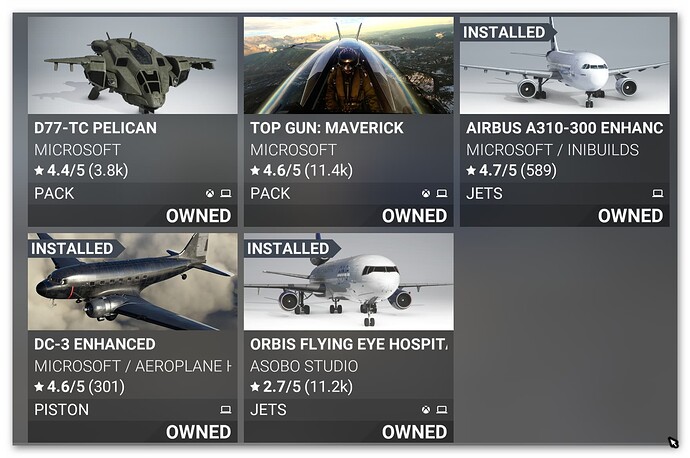Hello, everyone:
I don’t know if this is the correct section to ask about this but I need some help. I just ‘bought’ (I put quotes because it was free) the DC10 Eye Hospital aircraft plus an Airbus from Microsoft but it doesn’t show up in my hanger. I’ve also added an aircraft to the community but none of them show up.
What am I missing (besides the aircraft) or doing or not doing?
Thanks in advance.
Sparky
It’s not flyable, it’s only to look around in.
I have no idea what you are talking about. But these are real aircraft, ‘bought’ from the sim. And I cannot find where they are.
Sparky
The Eye Hospital is a static plane only for viewing internal and external. It’s not flyable. That’s it. You can probably see it in your Hangar under your Profile, it shouldn’t show up under Aircraft Selection.
But I also got a DC3 and an Airbus - nothing.
The Airbus, the DC-3, and the DC-10 - There’s nothing!
Do they show as installed in the Content Manager?
All 3 show up as installed and up to date.
In mine, Airbus are at the top of the aircraft list and the DC-3 is about half way down.
Well, I don’t know what to say! All of a sudden, they appeared!
I appreciate your replies but, if you did something to make them appear, if I were you, I’d head out right now and buy a couple of lottery tickets.
Thanks again.
Sparky
I still have aircraft, this time in the Communities folder, that do not show up in the sim. In fact, since I purchased the sim - over a year ago - I don’t believe I’ve ever seen any aircraft from the communities folder show up in the sim.
Sparky
Which aircraft in the Community folder that you’ve downloaded aren’t showing?
Boeing 767-400ER B, Optica, and Rockwell B-1A right now. In the past I’ve tried others with the same lack of success.
Sparky
You sure you’re not just downloading liveries thinking they are the actual aircraft? Also are you unzipping them to the Community folder?
Well, to be honest, I don’t think I would know the difference. I cannot (will not) post the files here because they are not mine to post but, for example, the B-1A has the following folders: model, Paint, panel, sound, and texture with two additional files of B-1_A.air and Aircraft.cfg. The later has the structure of the aircraft.cfg AND the systems.cfg combined and is 13KB large! Plus, as I recall, I downloaded it from the sim!
Sparky
If you are getting most of your files from flightsim.to then they are most likely liveries. Liveries are only paints that go overtop of the aircraft. I’m not sure I have seen a B-1A in the marketplace. You don’t have to post the files here but you can post a link of where you go the files from then we can tell you if they are the full aircraft or just liveries.
What a good idea - here’s where I got the file for the Optica:
There is no mention of liveries that I could see.
Thanks.
Sparky
I haven’t downloaded it but I assume it’s packaged as a zip file that you have unzipped the folder to your community folder? Perhaps it’s a executable that you have pointed to your community folder?
Here’s what I downloaded: a zip file called jonx-optica-msfs.zip. Here’s what it contained (the indentation is important - unfortunately, the site destroyed that!):
jonx-optica-msfs.zip
1. Aircraft
a.html_ui
1) Pages
- VCockpit
* Instruments
A. NavSystems
>. Jonx
<. pms50_gtn750_int
+. gtn750_int.css
+. gtn750_int.html
+. gtn750_int.js
b. SimObjects
1) Airplanes
a.jonx-optica
-. model
-. panel
-. sound
-. soundai
-. texture
-. {.cfg and .flt files plus layout.json & manifest.json}
c. layout.json
d. manifest.json
2. Screenshots
54 jpg files
3. flyawaysimulation.txt
4. Go Fly Away Simulation.url
I have tried putting: Aircraft; Airplanes; and jonx-optica into the Communities folder but none appeared in the hanger. When I went to the Go Fly Away website for an explanation, it implied that it was obvious what to do.
So I thought I would ask this forum.
Sparky
You inzip to community folder. That creates a folder with the name of the aricraft or livery and all the subfolders under it