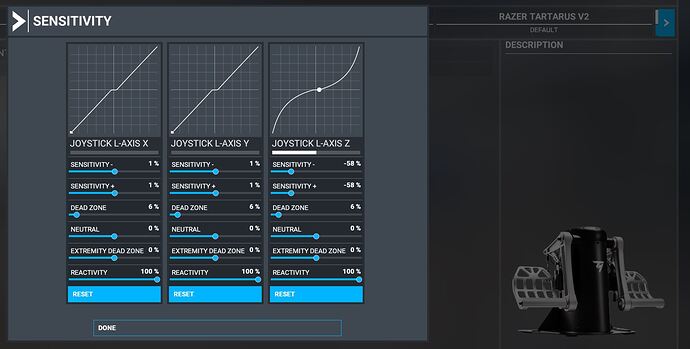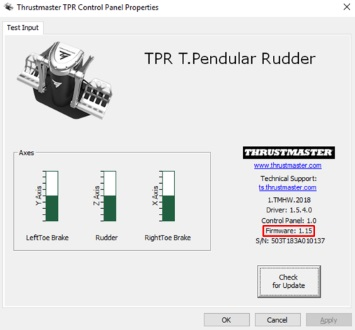Hi there all,
I have a set of T-Pendular rudders. All is well with most MSFS settings, but not brakes.
No matter what I try, the brake axis functions improperly compared to a real aircraft; it is not how I would expect at all. Context is, I am a long time MS simmer (20+ years), part time flight simulator coder (MSFS, P3D, DCS c++) and full time senior flight instructor (15+ years on C172, PA44, B200, B350 etc). So please read the below with that context in mind.
At ‘zero input’ on my brake pedals, the MSFS brakes are off. That is all fine.
But as soon as I touch the brakes at all, even ever so slightly, the axis input jumps straight to ~50%.
What I would expect, is input would begin at zero and increase (according to the curves) until full deflection.
So it seems to me, MSFS brake axis are designed to jump from zero to ~50% at the first input of brake axis deflection.
The problem with the ‘jump’ to ~50% is most aircraft go from no brakes to SOME deflection of the brake pedal with even the slightest of brake pedal input. In aircraft like the C172 it makes it impossible to ‘precisely’ input gradual brake, like I would in the aircraft.
I have tried many different variations of the curves, but no matter what I do I cannot get the input to start at ‘zero’ and gradually increase. It always goes from nothing to around 50% on the sensitivity screen. I have tried calibrating through the MS settings and restarting everything, to no avail.
Has anyone stumbled on this and solved the issue? My next step is to simply try modifying the C172 to make it less ‘grabby’ on the brakes, I’m out of any other ideas.
Thanks!