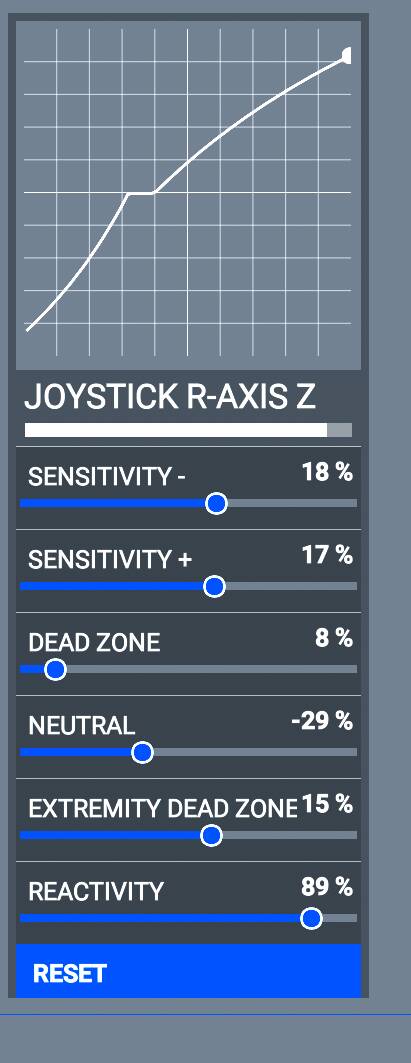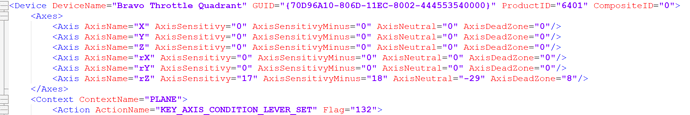Please only post bugs that are new in this build, and tag your post with #pc and/or #xbox.
pc
Are you on Xbox, Steam or Microsoft Store version?
Store Version
Are you using Developer Mode or made changes in it?
No
Brief description of the issue:
The Condition Lever Extremitiy Dead Zone setting does not save when reopening MSFS 2020. I have to reset at every opening of the latest beta.
Provide Screenshot(s)/video(s) of the issue encountered:

Saving Setting:

Close and reopen MSFS 2020, recall settings and they are not saved:

I know I am double posting…I should have posted in this forum originally…but I cannot change my other post…
Detailed steps to reproduce the issue encountered:
- Start MSFS 2020.
- Go to OPTIONS, CONTROLS OPTIONS, choose Bravo Throttle Quadrant, and finally SENSITIVITY.
- Change Condition Lever Extremity Dead Zone to 39%.
- Click DONE, then APPLY AND SAVE settings.
- Close MSFS 2020.
- Restart MSFS 2020.
- Go to OPTIONS, CONTROLS OPTIONS, choose Bravo Throttle Quadrant, and finally SENSITIVITY. See that Condition Lever Extremity Zone did not save.
PC specs and/or peripheral set up if relevant: