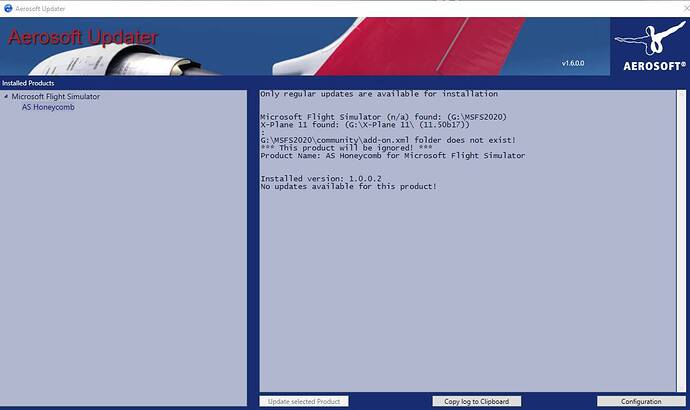An alternative is to use an external tool like SPAD.NeXT to handle the bindings, and with that you can create profiles which are aircraft dependent, and will auto-switch depending on which plane you fly.
wow spad.next looks interesting; can that be used with any controller like the Bravo and Alpha?
A more general solution would be if the sim remembered which set of controller profiles you used the last time you flew a certain aircraft.
I can’t see any reason why not, as long as you bind the right axes.
I have used the Bravo Throttle Quadrant for five days and am extremely satisfied with the usability. I have an Honeycomb yoke and Saitek rudder control. I reassigned the seven switches: Park Brake; Pitot Heat; Anti Ice; Panel Lights; Yaw Damper; External Camera; Drone Camera. The switches were configured (from factory) for the external lights which were redundant with the yoke switches. I went to the sensitivity check and ensured that all six levers were operational. The gear down lights and annunciator lights don’t work. I will trouble shoot later on. I fly the turbo props and am happy to report that the beta/ reverse throttle control works just fine. I set up for twin engine recip with prop amd mix. I just use the correct control with a single engine aircraft and did not have to reconfigure for turbo prop control. Again, I am extremely happy with the unit.
Hey guys, regarding the 10 degree heading bug issue and controller constant state switches.
A question covering this has been posted to the new Dev Q & A submission forum here:
https://forums.flightsimulator.com/t/heading-bug-and-yokes-throttles/351051
Please go VOTE and lets see if we can get this on the list for the January Q & A session!
The fix for the gear lights/annunciator lights is a driver download from the Honeycomb website here:
Not sure. I’ve not experienced any issues with it. It comes with some called Aerosoft Updater, and when I run that, it tells me that the version of the Honeycomb driver is 1.0.0.2
Don’t know if that’s a new version or not though
Thanks for the tip!
Make sure after any flightsim updates you take out anything in community folder close down and re put in after.
That’s what FSUIPC7 does exactly 
I am trying to map the 747-8 LNAV and VNAV buttons to my Honeycomb Bravo throttle in MSFS Controls page, however can’t find any functions that operate the aforementioned LNAV and VNAV buttons! Anybody has been able to map Bravo MCP buttons to LNAV and VNAV?
Honestly I am trying hard to like MSFS, but it feels like an pre-alpha piece of software…
flight sim keeps crashing and comes up
AFC bridge
simconnect failed to call dispatch then crashes to desktop
i think thats linked to bravo quadrant
Any ideas??
i have the bravo update installed. worked fine for few days now im getting this problam
also after restart of flight sim i get message saying
Logimicrosoftflightsim there is already a instance of this plug in running
i think that maybe a update i installed from logiteck regarding my switch panel but ive taken the switch panel out now so it should not be running and god knows where the file is installed to delete it as i cant find it
Hi,
there is also a new version available that has been released yesterday…version 2.1. You should be able to grab it via the Aerosoft updater, or directly from here.
Greets,
Ben
Weir that on AS updater it doesn`t show an update to my 1.0.0.2 version:
"Product Name: AS Honeycomb for Microsoft Flight Simulator
Installed version: 1.0.0.2
No updates available for this product!"
Ill manually download and install, but does the same thing happen to you?
But they did not fix the „button press“ Bug!!! Did they?
Here’s the release notes from the newest version:
Only For MSFS
For the new MSFS, you don’t need a configuration tool and you only need this software to light up the LEDs,
the rest can be made inside the Simulator. As soon as we can access more functions inside the new Simulator, we will give them to you.Changelog
v2.1
- compiled against latest SDK 0.9
- fixed bug with “ENG OIL PRESSURE” variable in default Bravo throttle profile
- IAS LED now driven by “AUTOPILOT FLIGHT LEVEL CHANGE”
- LEDs stay off when there is no electric current present
I flew all day without error then flying Cessna 152 at very low attitude and MSFS 2020 crashed then shortly after I got the AFC bridge error “SimConnect failed to call dispatch”
Do not believe this is a Bravo Throttle Quadriant issue since it failed after Sim failed.
Here is the information in the Event Viewer Application error:
Log Name: Application
Source: Application Error
Date: 1/22/2021 4:48:33 PM
Event ID: 1000
Task Category: (100)
Level: Error
Keywords: Classic
User: N/A
Computer: DESKTOP-OHP20BT
Description:
Faulting application name: FlightSimulator.exe, version: 0.0.0.0, time stamp: 0x5fda32ba
Faulting module name: FlightSimulator.exe, version: 0.0.0.0, time stamp: 0x5fda32ba
Exception code: 0xc0000005
Fault offset: 0x0000000000b130eb
Faulting process id: 0xa48
Faulting application start time: 0x01d6f0d1ff4df65c
Faulting application path: C:\Program Files\WindowsApps\Microsoft.FlightSimulator_1.12.13.0_x64__8wekyb3d8bbwe\FlightSimulator.exe
Faulting module path: C:\Program Files\WindowsApps\Microsoft.FlightSimulator_1.12.13.0_x64__8wekyb3d8bbwe\FlightSimulator.exe
Report Id: b81bf587-5d7c-4720-bcdf-a828e1c10358
Faulting package full name: Microsoft.FlightSimulator_1.12.13.0_x64__8wekyb3d8bbwe
Faulting package-relative application ID: App
Event Xml:
1000
0
2
100
0
0x80000000000000
2206
Application
DESKTOP-OHP20BT
FlightSimulator.exe
0.0.0.0
5fda32ba
FlightSimulator.exe
0.0.0.0
5fda32ba
c0000005
0000000000b130eb
a48
01d6f0d1ff4df65c
C:\Program Files\WindowsApps\Microsoft.FlightSimulator_1.12.13.0_x64__8wekyb3d8bbwe\FlightSimulator.exe
C:\Program Files\WindowsApps\Microsoft.FlightSimulator_1.12.13.0_x64__8wekyb3d8bbwe\FlightSimulator.exe
b81bf587-5d7c-4720-bcdf-a828e1c10358
Microsoft.FlightSimulator_1.12.13.0_x64__8wekyb3d8bbwe
App
Ridiculous! They fix the leds but not the button „always pressed“ issue. The Bravo AutoPilot is nearly useless with the 10 degree heading bug increment and VS changes in 1000ft only. Unbelievable how they prioritise their bugfixes!
I suggest we all create a ticket to create awareness at Honeycomb:
https://support.flyhoneycomb.com/portal/en/newticket
And by the way: That Honeycomb/Aerosoft point to Microsoft alike „will add more functions when sim supports them“ is simply bad customer service. Honeycomb produces the product and advertise it as compatible product. They should try to fix it as soon as possible. Even if this means that they implement a workaround until MS fixes it for all input devices.
Is this a Honeycomb issue or MSFS issue?