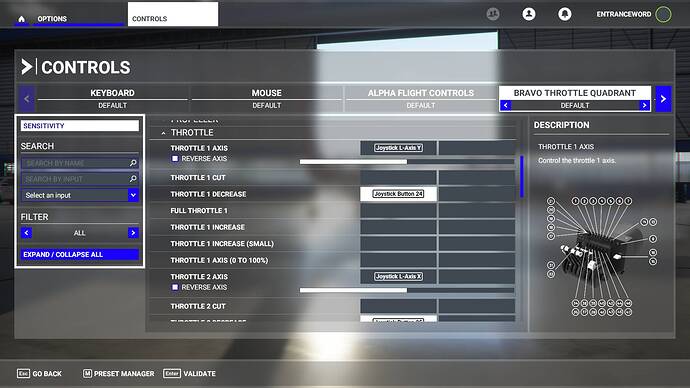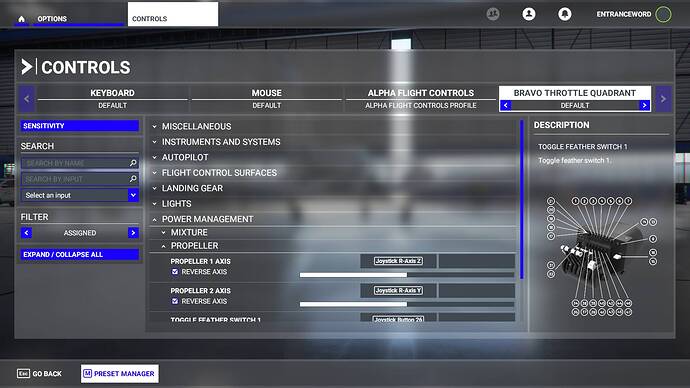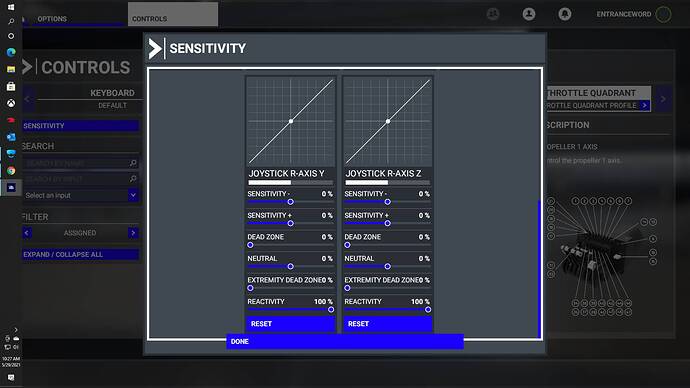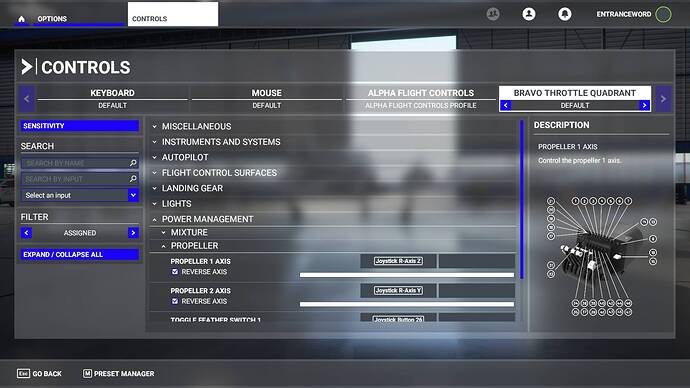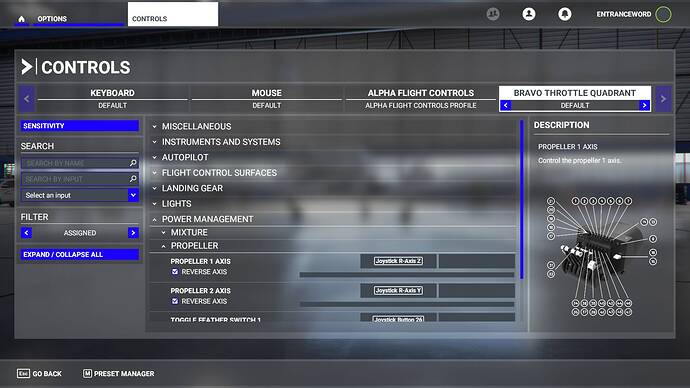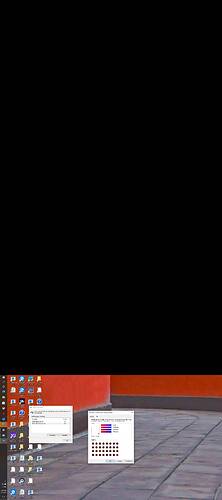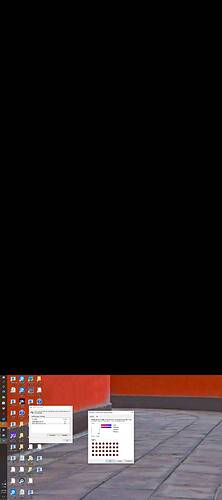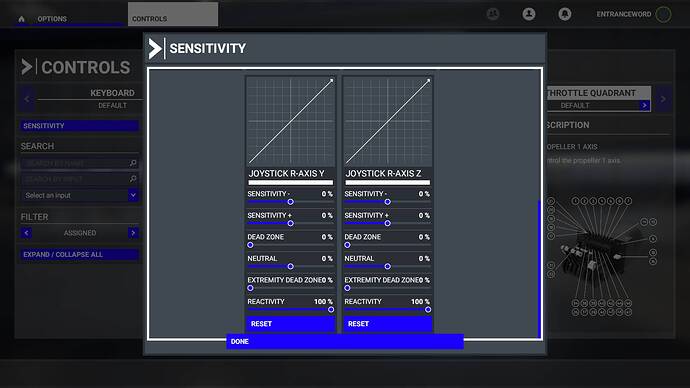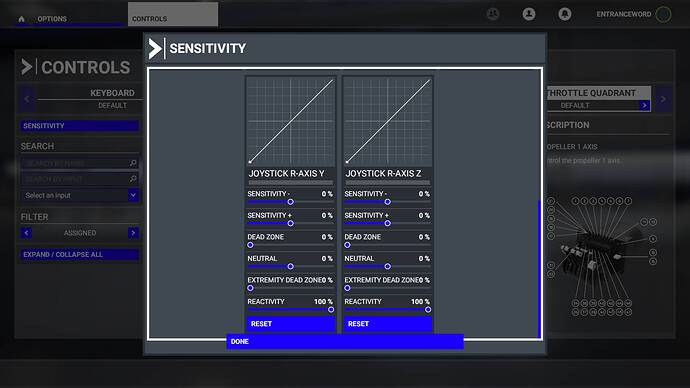Spad next is righteous.
So I got my Bravo yesterday. Got it mostly set up (all the Jet stuff is done) but trying to config the GA setups and noticed out of the box none of the axis for the default profile were actually moving in the binding screen (only in the sensitivity screen). I fixed it by clearing the binds for all of them and rebinding, but I noticed Mixture has a -100 to 100 and a 0 to 100 that can be used. Uh, what’s the difference? The Bravo was bound to the -100 to 100 originally. Not sure if I should stay with that or not.
So I just figured it out. Tried one of each. Must be for compatibility with different controllers or something? 0-100 it went the full range in the sim with only half the physical travel in the Bravo. -100 to 100 matched all the way.
This default profile is different and the power management is not working at all. Does anyone have a suggestion how to get a Default profile that works. This default profile look different from what I have viewed on you tube for bug fixes.
The default profile is for a twin engine prop Plane. You will find settings for mixture prop and power. To get it working with your system change one of the settings. It will ask you to rename the profile I.e., I named mine “Cessna longitude” and set it for a jet aircraft not a prop plane. There are a couple of good videos to watch about setting it by rmag and by simhanger. Some parts of their videos are no longer applicable but you will get the hang of it.
I have looked at the bug fix videos and notice that the default profile is different. The reverse axis is not checked for throttle axis 1 or 2. The throttle 1 axis do not move from 50%. The video I have viewed showed throttle 1 axis working but not throttle axis 2 which has a fix. I was trying to determine why the default I received is different and seem all setting has to be fixed.
I finally got to mine and most of the buttons and configs are fine except one little issue on Jets
It seems only to activate 1 reverse thrust via the Throttle x decrease usually the left/left outer
even if i assign all the engines to a single button (9/10/11/15) only 1 engine activates. This happens across all the Jets base and addons (CRJ)
All buttons are recognised in FS and windows device cfg. validated and acttive when used inside the config setup
Any advice would be appreciated
i kinda gave up on 2020 profile scheme… i can t find a way for it to load per plane. everytime i changed planes i have to changed profiles for each instrument… i just cleared all my controls out of the sim and let spadnext do it all… so far so good but im sure it will byte me sooner or later…
It seems I lost some of my mappings (all the mixture ctrls) with latest update 1.16.2.0
Anybody else?
Since I have used it for so many years with the older sims one of the first things I looked for and purchased was FSUIPC for MSFS because it also has that capability.
No issues at all so far with the Alpha and Bravo. So there is a second option available 
This is what may default profile appears after MSFS IV. The propeller axis stops at 50% all other axis seem to be ok. Please let me know how to get propellers to go from 0 to 100%.
What does it look like when you click on the “Sensitivity” button in the top left portion of the window.
As I said I do not use the built in axis controls of MSFS…I do all that in FSUIPC.
I had to assign the other throttle axis 0-100 instead of -100 - 100. Crazy…
It is almost as if the throttle is using half the travel for forward and the other half for reverse…but you only get to move the positive side.
Short of deleting the profile and start again I do not have any other ideas. Sorry
 Glad you have it sorted out.
Glad you have it sorted out.
I have found the solution to the issue I was having with the axis. I have to go into windows to calibrate the axis which fixed the issue,
@meh1951 Something is going on with mine, but I haven’t quite figured out exactly what, nor can I say with any confidence that it’s related to the update. It does seem somehow related to VR, are you a VR user?