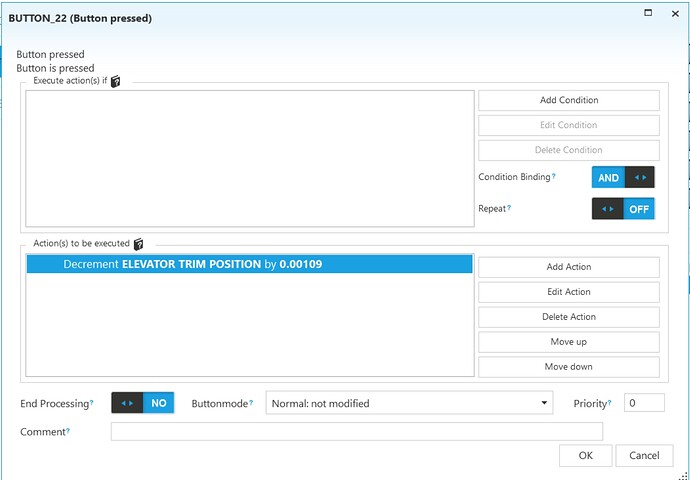I just got a honeycomb bravo and am having an issue with the trim wheel. It works in both directions, but is about twice as sensitive trimming nose up compared to nose down. Looking at it under the controls menu, I can see the trim up button registers ~twice as often when rotating backwards compared to forwards. Has any else experienced a similar issue/any ideas for a fix?
Yes its a known issue, since the 10 degree bug update, its less sensitive
I knew the 10 degree bug update was causing the decrease in sensitivity, is that also causing the mismatch between trim up vs trim down? I’m more concerned with the mismatch between up/down sensitivity than the decrease in sensitivity in general.
Thats interesting, TBH I have not flown GA for over a week…so maybe there is an issue, thanks for that.
Any chance you could test yours and see if it’s acting similarly? Just open the controls menu and spin the wheel a bit both ways while looking at buttons 22-23. It was very obvious for me, the difference in direction.
Yeah can confirm there is a difference
Can also confirm difference
Thanks so much for the confirmations guys -
I suppose it’s not a huge deal - just a touch irritating, and it means the white visual indicator isn’t much use!
Is there anyway to change the sensitivity on the trim wheel?
No way to change the sensitivity within FS2020 - the trim wheel is an encoder, so basically just 2 buttons, one for up and one for down. You can adjust it using 3rd party software like spad.next or FSUIPC, so that one button event sends multiple to the sim.
Hello together, I’ve already sent back two units of the Honeycomb Bravo Throttle Quadrant with the same problem (when I am turning the trim wheel slowly there are twice as many inputs on button 23 than on button 22) just to find out that the third unit behaves the same which is kind of irritating.
In the official forum of the german honeycomb customer support from Aerosoft it is said that it is definetely a hardware issue. There one can also find a posting entitled “Testing the Honeycomb Bravo Throttle trimwheel resolution”: each full rotation must trigger around 50 pulses per revolution.
As I’m tired of sending it in again I’m wondering what you have done to solve this problem? Should I use SPADnext, Authentikit Tuning App, Joystick Gremlin (which one fits best?) or other software to make things work out as they should? Could you post your settings for SPADnext for example? Are there any news on MSFS receiving a kind of button/encoder-setting so that it would be possible to handle this problem within the sim without having to run third party software?
What I did was set up in spad.next to increment or decrement the pitch trim position by a certain amount on each “button press”, which I tuned manually to feel comfortable. It’s “too slow” compared to reality but that provides more precision – if I made it the right angle-for-angle match it wouldn’t have enough precision to maintain level flight. ![]()
Here’s for down, similar equivalent for up:
My trim wheel does this too. Too bad its a common fault. I use the vjoy / authentikit solution and just accept that’s it trims uneavenly.