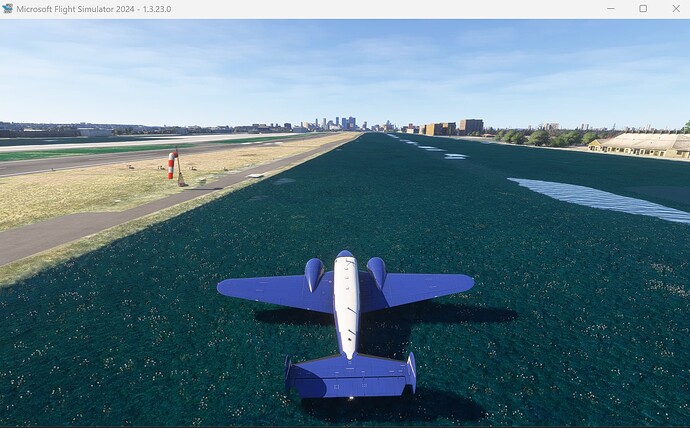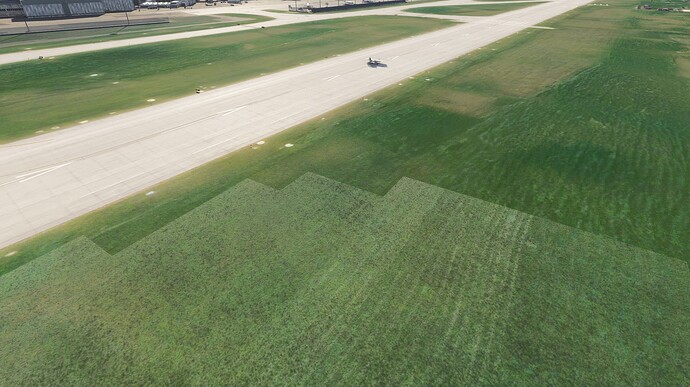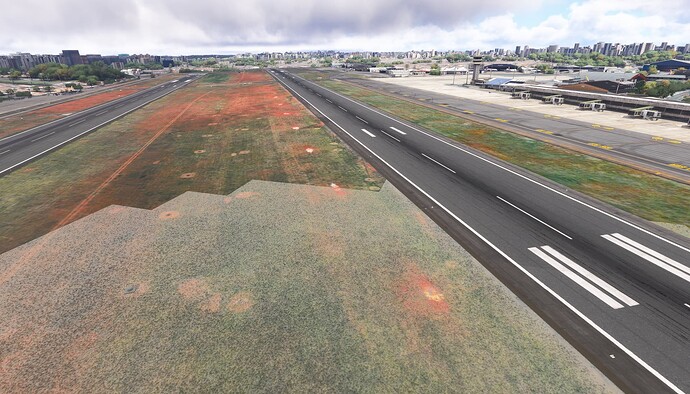ISSUE DESCRIPTION
Description of the issue: I have a strange “circle” of grass textures of max. 30-50m around my plane on various 3rd party airports (see pictures below with the light green grass texures pointing out the problem). The grass textures won’t load around this circle and the “circle” is moving with the airplane. Beside this circle of textures I can only see the aerial image. I didn’t realize the problem before SU1 to be honest. Thanks for your support.
PS: I raised this topic already yesterday but it was gone somehow today.
ICAO, coordinates, or specific location: EDDK, EDDF, EDDB, SBRJ
[PC Only] Did you remove all your community mods/add-ons? If yes, are you still experiencing the issue?
FREQUENCY OF ISSUE
How often does this occur for you (Example: Just once, every time on sim load, intermittently)? Everytime I am using one of the airports
REPRODUCTION STEPS
Please list clear steps you took in order to help our test team reproduce the same issue:
- Clear Caches (Nvidia, MSFS)
- Install New Graphics Driver
- Cleared Community Folder (only one airport, i.E. Aerosoft EDDK installed)
- Re-Install Sceneries
- Re-Install MSFS 2024
YOUR SETTINGS
If the issue still occurs with no mods and add-ons, please continue to report your issue. If not, please move this post to the User Support Hub.
What peripherals are you using, if relevant:
[PC Only] Are you using Developer Mode or have you made any changes to it? No
[PC, MSFS 2020 Only] Are you using DX11 or DX12? DX12
[PC Only] What GPU (Graphics Card) do you use? RTX 4090
[PC Only] What other relevant PC specs can you share? 13900k
MEDIA
Please add a screenshot or video of the issue occurring.
[END OF FIRST USER REPORT]
![]() For anyone who wants to contribute on this issue, Click on the button below to use this template:
For anyone who wants to contribute on this issue, Click on the button below to use this template:
Do you have the same issue if you follow the OP’s steps to reproduce it?
•
Provide extra information to complete the original description of the issue:
•
If relevant, provide additional screenshots/video:
•