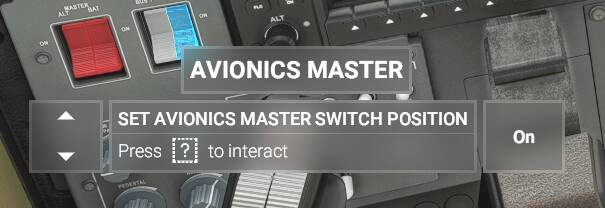Make sure the mouse wheel is assigned to increase/decrease interaction. Try resetting the mouse profile to default. In my case, the assignments of left mouse button and mouse wheel were cleared by the update.
2 Likes
Also, make sure you go into options/accessibility and set cockpit interaction system to “Legacy”.
Regards
8 Likes
Resetting my mouse bindings worked for me!
EDIT: Caused a serious bug too, going to report.
EDIT2: Resetting all bindings for all peripherals is a good idea… I was having insane clicking bugs.
Yeah, otherwise the HDG, Pressure knobs for the A320 break. (At least on FBW’s mod)
Oh wow, if they release it with this default on PC, it’ll get a mess.
Using the JF Piper Arrow was basically impossible with the new “Lock” system.
1 Like
Yeah, I hope this is not on by default on PC.
Pressing/pulling buttons in the A320 becomes a chore; to pull (engage manual mode) it seems I need to left-click and hold, then mid-click, then let go. However that mid-click toggles panning so I need to mid-click elsewhere to stop panning. Huge downgrade from simply clicking at the top/bottom of the knob.
1 Like
Totally agree not a big fan of it seems harder to turn now. will stick with legacy
1 Like
Do you have 747-8i?
Are you seeing this same issue with that overhead panel or is this the Xbox vs PC (legacy) input issue?
I had to go back to default mouse bindings, otherwise the “lock” style cockpit interaction system wouldn’t work because the key binding wasn’t set correctly in my old profile. I was totally confused as to how I was supposed to interact with my cockpit now. Clicking / holding the mouse button didn’t work. Now with default mouse profile everything works as intended.


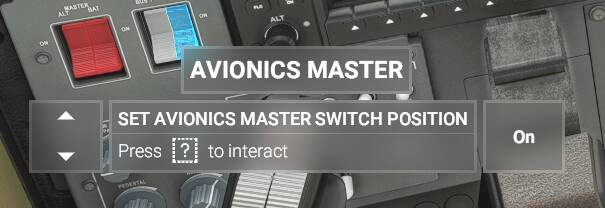
It’s a matter of preference to use the “legacy” or the lock interaction, at least this should work when using it for the first time. I’ll keep my old mouse profile so that I can test this again with the upcoming build next week.
1 Like
This topic was automatically closed 365 days after the last reply. New replies are no longer allowed.
 Required
Required Optional
Optional