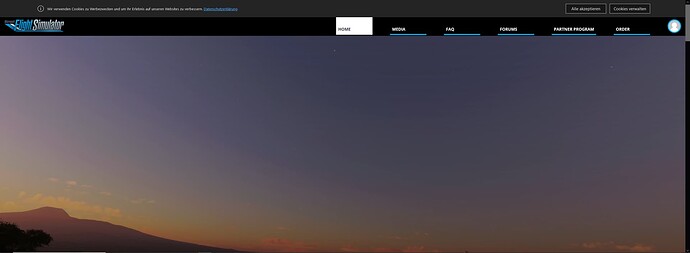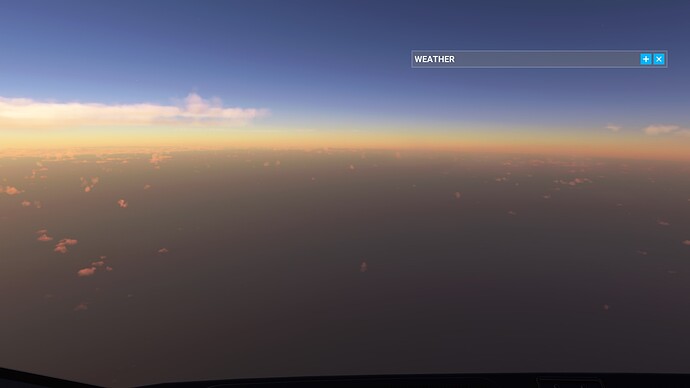I did my part 
Haha, this one dude told me to check my monitor settings after saying that was a bug.
I hope he wasn’t trolling…
I’ve never seen it that bad. That looks like JPEG compression!
yeah its ingame colorbanding + screen record color banding + video export and upload compression. ultimate mush!
The way I see it in the photos is funnily enough exactly how I see it in game.
I would very much like some sort of confirmation that bad AA/color banding will be improved on in SU7/8.
Ive gotten used to the color banding in the sky, but it’s the purple and green banding on the ground that really throws me off, and it does enough to make sunrise/sunset flights less immersive. Unless you want to pretend you’re playing this game through the perspective of a poor quality camera lens.
In game vs IRL. I fully understand color banding on limited spec systems ie console may also be inevitable. All I am patiently waiting for is optimization in performance and graphics that result in just a couple color band lines fewer then there are.
That looks terrible
Oh well. Nothing we can do besides “market” the forum post to random people online.
And don’t forget Zendesk, guys. Fresh reports are best I guess. However, I do follow-ups on my report every now and then (whenever I see information I think could be beneficial for the devs). Gets “solved” immediately, but maybe someday…
Finally, someone posted a picture where I can actually see the banding. I don’t see color banding on my system, though (I9, 2080). I suspect GFX card differences, either in the way MSFS must program the card, or because the card has less MPU resolution which causes math truncation.
Same specs here with massive banding and color fringes since SU5. So probably there are other factors involved (see below). Plus, different perceptions and expectations play a role in assessing the issue, because what you don’t see in many of the posts in this thread springs to my eye immediately. No offence, just pointing out the obvious.
A probable cause has been identified here:
Basically, the linked discussion involving a scenery developer shows that changes to the render engine and/or the color palette were introduced with SU5, at least in the Beta. The examples posted there show banding especially noticeable in the green and blue color gradients, and that’s exectly where I’m seeing artefacts in the sim.
Here’s textures in ver 1.17.3.0 (pre-SU5)
and here the same textures in 1.18.12. (Beta SU5)
https://devsupport.flightsimulator.com/storage/attachments/668-11820-asobo-sdk-dds-flightsimulator-svao8ykdno.jpg
(pictures by HybridNZ)
Interesting info StruckZebra9. Could also be your monitor which makes it harder to see. I believe the issue is with every player since i’ve yet to see a posted screenshot in the user screen threads without color banding. If you can would you share a screenshot here from your sim. if you can upload it to imgur and link here so that the MSFS forum is not adding more compression.
No problem if you cant.
The question I asked for the next-to-last Q&A is up again with all the other questions not yet answered. I put the link below in case anyone hasn’t voted yet.
Maybe, after the last Q&A has been more or less a promotion session for the “Game of the Year Edition” and “Reno Air Race”, the next one (Nov. 17) will live up to the Q&A label.
Voted.
If it’s okay with you, would you maybe add a picture of the atmospheric banding to that post as well?
If they can’t see it in the clouds (I normally can’t notice it in the clouds), then maybe they could see it in the sky.
(your picture with the 7 strips of color on the ground, or one of the others with the atmospheric color lines would be great)
Again it’s up to you
Thx for your suggestions. Done!
They use much to less colors now to increase our fps. Thats what i think. It’s like going from xbox one to xbox 360 for something to compare it to. We on pc do not have an option to use our hardware at full power anymore. My ram-usage do not rise above around 11gb anymore. Before SU5 i had ram-usage over 20gb. I don’t care about graphics that much in a flightsim though, i hope they manage to fix this when all of the important bugs and features are fixed first.
Briny, this is a very good example and very easy to reproduce in the World Map! Thanks! Lets hope for a switch to either get high performance or better colors. Perhaps they reduced the calculations from double to single precision or something like that, to increase performance.
Keeping my fingers crossed that we might see some improvement on the 18th. Maybe as part of the new weather model. Hopes are not high though.