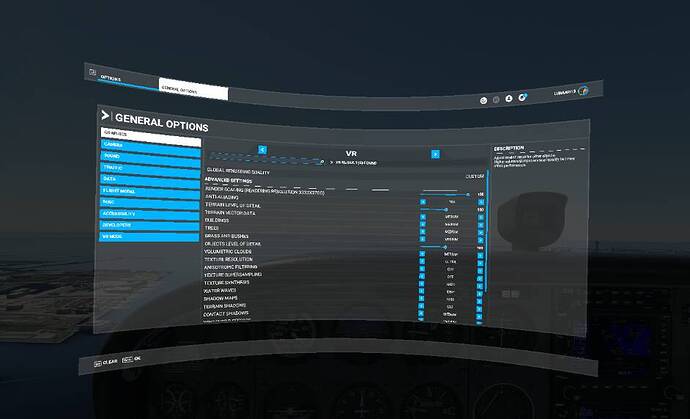Menus in VR seem low res and aliasing badly. WMR/G2
I can also confirm that, looks very bad.
confirmed. Same here.
I get the aliased menu UI only when bringing it up during a flying session, otherwise menu UI looks fine.
Looks very bad, confirmed
I also confirm. Ugly…
confirmed doesn’t look good at all
Title may need updated, as this appears to be due to a lack of anti aliasing rather than excessive use.
Agreed. Lack of AA will cause these jagged/ stair step edges.
Confirmed on my end as well
The title is correct. There is excessive aliasing due to lack of anti aliasing.
Maybe there’s an easy fix for this. But I’d rather put up with it if it required enduring lower framerates in VR.
I disagree as with my HTC Vive I cannot read the text at all. I have a Reverb G2 in the mail hoping that will allow me to have better clarity, but the aliasing issue made text unreadable on older VR headsets.
This is still present in the latest build 1.18.9.0, although the overall VR experience has improved a lot for me in this new build the aliasing in menus and toolbar while in VR is very jagged. Oculus Quest 2.
Can confirm the same thing as well.
Fixed in the Sim Update 6 1.20.6.0