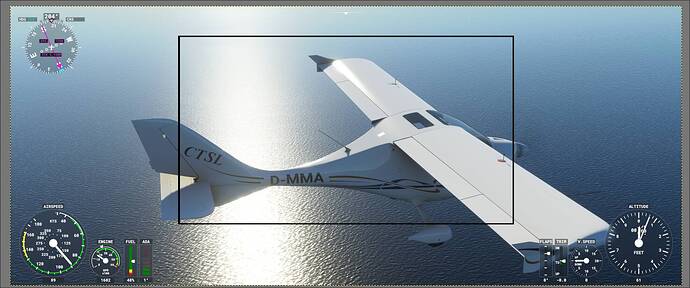Obviously i could have wrong on all assumptions I made below. That’s just my point of view about this shimmering problem which appear worse in VR, and can also be visible in 2D. It could also be only a part of the problem, as in my case I’m not sure reflections and sun position are part of it, but I may have wrong.
I think the main problem I meet in my configuration, TV at 1080p and texture at ULTRA, is the “moiré” effect @CptLucky8 already talked about. The sim try to display a too big texture witch include vertical or horizontal lines (building, fence, post, tree etc.) in a too small polygon, like a bad LOD management.
The fact we see it more in VR is simple to explain IMHO: 2 view are computed at different angles so each view show a different “moiré” pattern, because even distant object are computed and textured 2 times (which can be avoided for distant objects AFAIK but that’s another topic), so the brain don’t like it when it try to fusion both views to create the depth effect.
For those who want to experiment what I’m talking about: Courchevel Airport (LFLJ), weather don’t matter but I use “Some Clouds”, 22/07/2021 at 14:00.
As soon as I appear on tarmac, from cockpit view, turn your camera to the right, the “moiré effect” appear on a fence near the house. It’s visible on monitor, cycling probably due to small plane movement, and it appear in VR, jumping out of the 3D because the difference on both left and side view computed. I can’t unfortunately fire the sim currently to grab a short video even on monitor, but it’s easy to reproduce.
Edit: Oculus Rift CV1 here
1 Like
What headset is everyone seeing their shimmer in? G2 for me
yes, i notice also this moire, i have it on my scenery having a lot of fence too (Lake Hood on flightsim.to) while using VR.
1 Like
2D only. I bet I would see it in VR too anyway but I don’t have one.
Good to know its not only the G2 where its really bad…
I wonder on either PC or VR are there guys who doesn’t experience those shimmer - AA jaggies or similar visual problems ? Beyond shimmer I can definetely say I’m having issues on AA quality on edges.
I have a belief that this can be fixed someway or another. It isn’t reliant on hardware itself but rather a software issue somewhere.
2 Likes
IMO, AA jaggies have been in MSFS -in one form or another- since day one.
It’s only since SU5 that I’ve noticed a more obvious deterioration.
Right now, I see jaggies even with 3840x1600 native res. + 125% render scaling and nearly all visual sliders set to their maximum value.
Most of it is visible in objects & aircraft, and is sometimes dependent on zoom level or angle of the camera. While I have seen shimmering in distant terrain, with the above config, it’s been less of a problem.
1 Like
if only we’re able to get rid of these shimmering thanks to a tutoriel for example without waiting for a sim update to fix it. Shimmering and flickering is the two worst things you can have in the sim, it’s immersion killers.
1 Like
I still ask me how you can produce such images.
This is what I see, and I can not see any issue:
1 Like
Well the whole purpose of this topic is to find out exactly that.
Namely why some of us can see the issue and others don’t.
Thank you for your contribution though! This may be the evidence that not everyone experiences the same problem like many of us do. Would you mind sharing your hardware configuration?
it mentioned in profile to 
System :
i8700K / 64GIG RAM 2666 / - ROG MAXIMUS X HERO ( WIFI ) / 2080TI / 3840x1600
Additonal:
- nvidia driver 472.12
- in-game settings ultra
- No VR hardware
- community mods : only a H135 heli
Thanks a ton! Did you change any of your Nvidia settings in the Control Panel?
As I see it, the only major difference compared to my setup is the screen resolution. Could some others with the shimmering problem share on which resolution they are playing? Maybe it only affects 1080p.
no change in NCP…
these is also the only possible point I have in mind and I former mentioned somewhere.
I mark in gimp the difference from 1080p to what I play:
1080p is the market area. It is a huge diff.
I can still not reproduce the AA issue with that zoom, but its not exactly comparable in that way, because my image was rendered in near 4K and in case 1080p you get a different view port. May be you can do a test an set renderscale near 4K.
I can confirm I also never saw such degradation like @Tweak112 posted above. I’m playing at 1080p, all settings at ULTRA, with an i7 10700K and an RTX3070 plus 32GB RAM. So definitively configuration dependent.
Configuration dependent? No.
I have 6600K, 8700K, 10900K systems and they’re all affected with this bug. Doesn’t matter what resolution or hardware configuration you have.
and even if a lot don’t have the issue, if some have, then the issue exists (and so, need to be fixed)