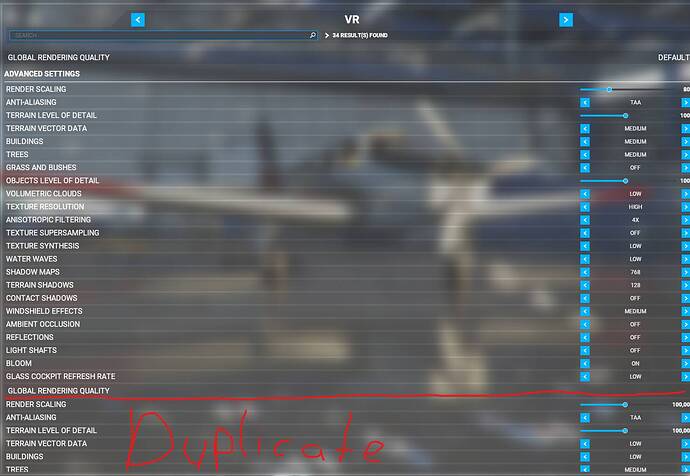Are the first set of settings working as intended?
can confirm this is also duplicated for me
How strange. I only see one set
I confirm I am seeing the same thing.
Hard to know which of the render scaling sliders is the best one to use!
1 Like
I have already made a thread about this in the VR section, maybe a forum moderator (@tamalien ) could merge them?
Mod Edit (tamalien): Thanks! I hadn’t noticed that a thread in the VR section already existed for this issue. Threads are merged here.
1 Like
Edit - I now see this.. Prefer the render scale option in the 2nd set, let’s you adjust it by units of 1!
Maybe it’s just me but if I look at the settings while in VR, I don’t see duplicates! Only in 2D I see double VR options.
Seem to come and go.. for me anyway.
When I first installed, the same thing - duplicated settings. Upon second restart and subsequent starts VR options normal and as expected. I’m only referring to the 2D graphics options screen. All normal again this morning.
When I started MSFS today and went to VR settings they were all only there once!
Edit: And they are back… This settings page for VR settings is as changeable as the weather
I didn’t noticed that at all.
I have also this same twice issue display.
Happened again this afternoon
Today, I get VR settings 5 fold, not just duplicated. 
I wasn’t experiencing this issue in 1.8.12, but I can confirm that it’s now present in 1.8.13 (many, many times).
Fixed in the Sim Update 6 1.20.6.0
 Required
Required Optional
Optional