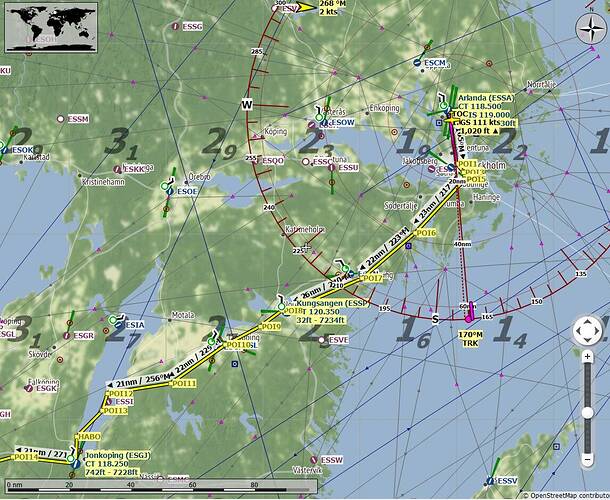MSFS Windows store version 1.18.15.0
windows 10 21H1 build 19043
MISC bugs while doing Sweden and Denmark bushtrips
Nothing in community folder ;
Not in developer mode
AMD 3900X - 2080TI
Some of these problems were submitted, not all of them.
To reproduce, just fly bushtrips, resize VFR map, save legs quit MSFS then return to bushtrips, etc … as all users do.
Here are some bugs I encountered while flying the Sweden and Denmark bushtrips. Many avoidable problems seem to be avoided by saving flights, but not all of them.
- Losing the route: After completing first leg, if you continue right away to second leg, you will lose the flight route for all remaining legs.
Workaround is to force MSFS to save the flight before finishing any leg. I do it when I see the landing airport runway. This way, if I have problems (see 7 and 8) then I do not have to do the complete leg again, I continue the flight which restarts close to the airport.
To save the flight data: when airport is in sight, return to main menu (it takes some time certainly to save the flight data). When in main menu, you can return to your bushtrip and continue your leg. The sim will bring you back a bit but that the price to pay to keep the route in the GPS and VFR map for the next leg. After you complete the leg, you can continue to the next leg.
- No more GPS magenta leg, it’s now white: the leg you are flying will not be magenta anymore. Even in saving flight data, it looks like GPS missed a completed leg somewhere and continue to give directions for this missed leg.
No workaround found.
- Navlog POI numbers and GPS POI does not match: You may be flying to USR20 as seen in the GPS but the navlog shows this point as POI18. GPS USR numbers seem wrong. The missing leg mentionned above may be linked to this problem.
No workaround found. I tried to deactivate Navlog windows option via menu, settings and activate it again. I was not able to see Navlog again till I closed MSFS.
- POI and airport names disappear in VFR map when resizing the VFR map. IN resizing VFR map windows, we lose all text, no more POI no more airport names, etc.
Workaround: go to menu, settings, deactivate VFR map option et reactivate it. VFR map will now show everything you need.
- VFR map has a maximum size: for those having a second monitor to place VFR map and NavLog, VFR map has a maximum window size. Over this size, the VFR map will include a black background to the right side of the map. Over the black background, we only see airport zones, no map.
No workaround found
- VFR map’s zoom changes when setting the Heading auto pilot button. When you set the heading, VFR map zoom is also changed.
No workaround found. I tried clicking to select a monitor but this didn’t work.
- Bushtrip not completing You successfully land in the final runway but your bushtrip is not shown as completed (e.g 83 % for Denmark).
Workaround. As your leg is not seen as completed you will be able to “continue” the final leg. If you did as suggested in 1, you will be back to the point where arrival airport was in sight. After completing the landing again and having seen the leg completed message, go directly to the main menu (to get the flight saved) and quit MSFS. When you open MSFS again, bushtrip will now be 100% completed.
- CTD close to landing
I experienced few CTDs close to the airport (always close to the airport). I never had such behaviors before. That occurred 2 times today while doing the Sweden bushtrip. By luck I had force the flight to save just before …
So far that’s the bugs I had. Hoping it could help some people. This way, at least, I can fly bushtrips again. Many of these problems appeared after SU5.
Edit : now flying Finland bushtrip, I discovered that any aircraft rotating button changes the VFR map’s zoon. Also, in the Cub X, we see the route in the VFR map but not in the CUB GPS, which is different from the Sweeden bushtrip. Which one is right ???