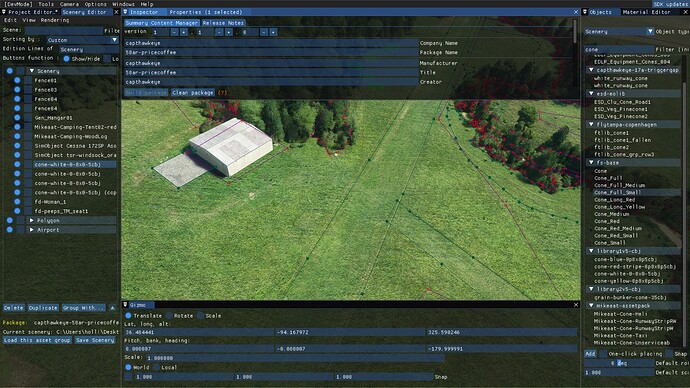All I did here was load in the package, swap out 4 cones and a windsock. “Build Package” is greyed out, so I can’t rebuild it. What is the solution?
I think you need to have the scenery package selected under the “Project Editor” tab (top left)
I think build package isn’t usually greyed out regardless assume you clicked save scenery before doing build package.
In the project editor if you click on the drop downs for airports or polygons is anything highlighted red. Such as an unfinished taxi way path or something?
Nah, I tried that as well. It didn’t matter what I had selected.
I didn’t see anything highlighted in red. Weird thing is this is the exact package that I’ve had published for months. When you load the scenery in, it starts out with “Build package” greyed out before I make changes.
are all the output and asset paths correct still when project is loaded in.
I am not particularly stupid (I hope!) but yet again I have used a quiet afternoon to try and get to grips with the user-unfriendly process of altering a small grass airfield I used t work at. It will look much better when I finally get to replace monsterously tall hangars with normal low ones, ditto the clubhouse, and remove workers and vehicles from the centre of the airfield etc.
Not a huge project then but I armed myself with the SDK instructions on my laptop & worked on the sim on my desktop.
I got a bit further this time - at one point even getting the editor to open the place and give me a top-down view but then it all hung as usual and I ended up with some half-in half out project that can’t be modded or killed outright.
it would be really great to have some simple process more like the X-Plane scenery editor so that mere mortals like me can use it.