There’s a lot of guess-around of how performance has been changed when a new patch is released. We should have a built-in benchmark once replay function is ready.
With the NEW video cards (Nvidia 3000 series and AMD 6000 series), many people are considering upgrading their systems.
It would be great if Asobo is able to have a FPS benchmark test in the game that we can simply start, doing the following:
Note: this is just an example
-
3 sequences (ie. dense airport with many shadows, storm+many clouds, fast drone movements with blooms)
-
each sequence to be done for 10secs,
-
each sequence done twice, 1080p and 4k (resulting in a test of exactly 60secs)
-
all done on ultra and completely maxed out other settings with vsync off
-
show real-time stats during the test
-
end result being a fullscreen report with min/max/avg FPS and showing a min/max/avg GPU usage %, a min/max/avg CPU usage for each of the 6 FPS-benchmark sequences. (Maybe usage of memory as well?)
Advantages:
- MSFS2020 becomes more popular (the new Crysis) for hardware reviewers on websites, blogs and YouTube, as it will be easier for them to add the Gabe to the list of games to be tested for the upcoming (at least) 10 years!
- It makes choosing the right hardware a lot easier for all of us
- Easier to find any hardware bottlenecks than the current option in dev mode of only showing real time stats which you can’t compare with anything
- Unlike other items in the wishlist section, this is (I’m a game dev myself) not that complicated to make for Asobo (but I’m aware they have a HUGE list of things to do)
I’m just hoping they read this, and hopefully they not mind adding this as a surprise extra for the next patch ![]()
![]() from Thailand
from Thailand
Instead of all this settings change, and errors that may happen, why not create a preset called Benchmark along with the ultra, high med and low settings,. .? And a flight in the activities called Benchmark which is the same run of flight from point a to point b.
Now how might that work out? : )
GPU: ASUS 1650 Super 4GB OC @ 1890 MHz
Monitor: Samsung 1080p 60hz
CPU: i9-10850k OC @ 5.3 boost (5.0 on 6 cores)
RAM: 16Gb @ 3600
Settings: High
Benchmark: SB1
Average Frames: 41fps, occasional drops to 30 fps, GPU limited
Re-ran at Ultra settings: 29 FPS with microstutters.
I read here so often “Which CPU should I buy?”, “Which GPU should I buy?” how many FPS will I gain by upgrading?" Some write “I have 40fps with with CPUxxx and GPUxxx”.
But what does that say?
Only if everyone does a test flight under the same conditions can be judged how much fps gain an upgrade would allow.
I therefore simply started a test flight with different aircraft, always under the same conditions. Everyone can recreate this short flight on their own system and write it here, so we have a better comparison.
I chose a sightseeing flight around the centre of Sydney. CPU and GPU are challenged here, sometimes more, sometimes less.
Take-off: YSSY, runway 34R
Altitude: 1500 feet
Landing: YSS, Runway 16R.
FS2020 settings: Graphics Ultra but Glass Cockpit Refresh Rate = LOW
Weather: Clear Skies
Aircraft traffic type: off
Date and Time: 18 August 2020, 12:00 p.m. Local time
Task: Sightseeing flight with a view of the centre of Sydney.
Here is an overview of the route.
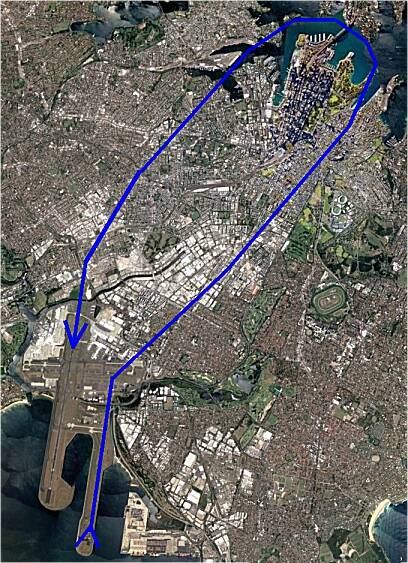
Here is a sample video. Unfortunately not so smooth because of the conversion of the video. Also, the capture software cost me 3 fps.
https://youtu.be/IgrIHmNWa-o
My PC system:
I7-6700K @4.4Ghz
2080ti
32GB RAM 2666Mhz
2560x1440 Pixel
MSI afterburner to determine the FPS
My average fps at the end of flight values are:
Asobo Cessna 152 = 53fps
Asobo Cessna 172 Skyhawk = 45fps
Asobo Cessna 172 Skyhawk G1000 = 40fps
Carenado YMF-5 = 41fps
Carenado M20R Ovation = 36fps
So, now everyone can recreate this short flight and get an overview of how different hardware behaves.
I have a RTX 3090 Graphics card and all depending on where I am flying the frame rates differ massively. I allowed Nvidia’s Geforce Experience to optimize MSFS2020 settings and it made a huge difference to the FPS. Graphically I cannot see a difference although GExp. reduced all my original settings. I am averaging between 40 and 85 FPS. I say (if you are using a Nvidia GC) give it a try. ![]()
The flight sim equivalent of “timedemo 1”, for those who remember that stuff.
Update with the new 3080:
GPU: MSI RTX 3080 Suprim X
Monitor: Samsung 1080p 60hz
CPU: i9-10850k OC @ 5.3 boost (5.0 on 6 cores)
RAM: 32GB @ 3600
Settings: High
Benchmark: SB1
Average Frames: 62 FPS, occasional microstutters,
Main thread limited
Re-ran at Ultra settings: 52 FPS, smooth, main thread limited.
I ran the benchmark again, this time using MSI Afterburner. Since Afterburner is free to use and works on all versions, I think it might be a good standard to use for benchmarking. It simplifies the process since you don’t have to “eyeball” the average FPS. Also you can record 0.1% and 1% low to give some indication of smoothness/stuttering.
Running SB1 again at Ultra using Afterburner to record the FPS, I got the following results:
Average FPS: 51 (this is within 1 FPS of my “eyeballed” average)
1% Low: 27
0.1% Low: 11
It would be good if more people did this. Obviously a built-in benchmarking mode would be better but I think this “community benchmark” is the next best thing.
A great idea this platform for benchmarks. But the link to the standard flightplan is not working. Is this tread already dead?
When establishing DirectX12 it would may be a good idea to integrate a benchmarking tool with standardized flying conditions (without user input) like Cinebench or others. The most demanding Photogrammetrie on my system is a trip around munich for example ![]() Advantage would be that many tech channels (e.g. Linus Tech Tips, Hardware Unboxed…you know em’) like to talk about our sim as it is so demanding but cannot show reliable and repeatable figures as they are so different in never completely similar conditions. Some already thrown it out of their benchmark cycle. Giving them a convenient tool for testing different systems in 1080/1440/4k on the MSFS engine would be a big opportionity for free advertising. The target group is often the same, gamers! You get unpaid advertising and pull many potential simmers into our sim. And this gives the tech youtubers opportunites to talk sometimes more about the sim as some of them are really interested in it…
Advantage would be that many tech channels (e.g. Linus Tech Tips, Hardware Unboxed…you know em’) like to talk about our sim as it is so demanding but cannot show reliable and repeatable figures as they are so different in never completely similar conditions. Some already thrown it out of their benchmark cycle. Giving them a convenient tool for testing different systems in 1080/1440/4k on the MSFS engine would be a big opportionity for free advertising. The target group is often the same, gamers! You get unpaid advertising and pull many potential simmers into our sim. And this gives the tech youtubers opportunites to talk sometimes more about the sim as some of them are really interested in it…
Thank you for considering! ![]()
Due to the massive amounts of settings in this incredible piece of software, I wonder if it wouldn’t be a huge favor to sim-flyers everywhere to include a benchmark tool within the game to determine optimal settings.
There are plenty of games out there that do this (Forza Horizon 4 and Metro: Exodus, for example) and after the benchmark determines optimal settings, I can apply minor tweaks after that to my preferences.
It’s a bit of an understatement to say that the graphical settings are overwhelming and requires a guide and a good chunk of time to go through it all to achieve optimal performance.
As pointed out, the OP’s links to the flight plans are now dead. Attached are the two that I have, SB1 and SB2:
SB1-NEWYORK-CLEARSKIES-C172-1600Z.PLN (2.7 KB) SB2-UTAH-CLEARSKIES-C172-1800Z.PLN (1.9 KB)
Ran the New York Benchmark again with the latest World Update. No change in performance.
This would be a great addition. It would encourage reviewers to include MSFS benchmarks in their tests.
Well, now that you mention it.
No benchmarking?
A glaring omission!
As we approach the promised nirvana of the JUL27 update I thought it a smart move to bring this thread back to life. Quite frankly these boards are littered with too many “seems to be better” or “seems to be worse” posts with no real science behind them.
Pick a route, clear your caches press record and fly, it’s that easy. You may repeat the experience later to compare. Please don’t forget to take note of all of your settings before you take off.
MS/Asobo needs to fix broken stuff like the Developers FPS counter. Their own tool reports FPS that is too high in certain situations. I can’t trust the FPS tool and I wouldn’t trust any benchmarks. Independent 3rd party benchmarks would be more reliable.
these benchmarks are for users which want compare here own settings. In case we get a in-game benchmark, allways the same “routines” are executed and so it es exact comparable and that is the reason for such a in-game benchmark.
I not trust FPS counters in generally, internal or external, because its mainly useless. You can have 100fps, but horrible stutters or you can get 60fps with no stutters and smooth feeling.
In meanwhile is the first thing what gamers do if they start the game “open FPS counter and whining in case they get less than 300fps”. It might be better they trust simple here own eyes and enjoy the game, without all these useless counts…
Yup … and many folk seem ignorant of the difference between stutters, microstutters and simple frame drops and all of their causes.