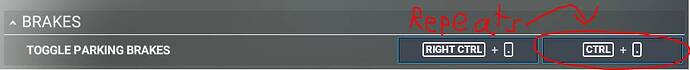It seems like buttons on flight yokes and throttle units and such repeat automatically if held for more than a split second in MSFS2020 without the user (me, in this case) necessarily wanting that. Can that be turned off?
No, not that I know of.
However, if you get FSUIPC7 (which I highly recommend) you can with it.
Cant be disabled at the moment other than through FSUIPC7 or SPADNXT, however on last nights dev Q&A they said they had a fix that would be delivered as part of the World Update 3.
They didnt go into too much detail, just that there was a fix for the heading and altimeter moveing in 10s bug sorted and in that build, so fingers crossed its a full change to the way cosntant on / off signals are processed and its not a workaround implementation. I guess we will see on the 2nd (fingers crossed).
So every input is using standard windows key repeat settings?
I guess that explains why the trim implementation is so bad.
Yes, that is so.
If you enjoy flight simming, you should get FSUIPC7, but it is payware.
Not only does it have a very good calibration tool, but the difference in the way the sim “feels” is night and day.
There is also way many more control commands than the default interface, and so much more you can do with/to those commands.
There are quite a few posts here about FSUIPC7 if you want more info.
its actually more that certain yoke / switch box’s send perpetual commands rather than a single on / off type switch.
So in the example of the Honeycombe yoke when you switch the alternator button to the on position its not a single command, but the Yoke is constantly sending a “on” command. The sim does also use repeat type functions for headings which increase as time goes on simialr to keeping a finger on your keyboard.
The contant “on” state being broadcast clashes and confuses the sim hence why we get the moveing in 10s for the heading bug, the way to get around that in FSUIPC7 or SPADNXT is to remove the binding in the sim and use SPAD or FSUIPC as an intercept that then rebroadcasts the Contant “on” state as a simplified single state switch.
I’m really hoping that the fix thats been idnetified is more allong the lines of allowing the sim to recognise and use constant state commands rather than just intercepting them itself and turning it to a single state change.
Trim is implemented via repetative keypress interaction which is why it can run away with you if you keep your finger ont he switch as the increments will decreese the longer you keep your finger on it.
Thanks for the replies. I am going to get FSUIPC. I had no idea that it was out for MSFS 2020! I do hope the sim does address the issue still.
Hi there,
Doesn’t look like this is fixed still, one year later.
Did you enter a Zendesk support request?
I submitted a Zendesk request for this issue.
Even if held for less than a split second (whatever that may be), it still repeats a bunch of times, even with keyboard commands. I’ve noticed this issue with the parking brake. It seems that when setting the parking brake (I have it mapped to CTRL + PERIOD), the command is repeated and when I let go of the keys it randomly lands on either on or off. It doesn’t matter how quickly I try to press it; it repeats too fast. I wish there was a way to disable this.
Odd thing is, I didn’t start having this problem until after SU8.
I’m having this problem with the Active Pause key, which I have defined to the comma key. Never had it before SU8. In order to hit the actual Pause key on my keyboard, I need to hit a key combination of Fn-B and this still works fine. But using the comma key rapidly pauses/unpauses and you have a 50% chance of it doing what you want.
I’m having the same problem since SU8. I have to press the views buttons a real split second or it will start looping back and forth very quickly. It is so annoying.
I have brought Win settings to the longest delay and slowest repeat, no change. There are no settings about it in MSFS. I hope they fix it because it is a major annoyance. Glad, at least, I am not alone.
Did you check to see if anything else is commanding the same function?
What actual command is the button you are using bound to?
Thank you. I manually set the num keypad with my standard and custom cockpit views. Everything has been working fine for months. Since SU8, it loops backs and forth very quickly (as the key has been pressed several times a second) every key I press. No change has been made to the previous settings.
I don’t have alternative key bindings for the views.
I didn’t check any other function as I use the mouse or my HOTAS for all the other functions.
When you checked your settings, did you confirm MSFS didn’t reset any?
That does happen frequently under certain conditions.
That wouldn’t be my case, as my key bindings are custom. I have noticed a reset in a past update (perhaps SU4 or 5) and had to redo all of my custom settings.
I checked and solved it. Thank you.
You were partially right the update did add alternate key bindings to my views, which in theory shouldn’t have had to be a problem. I deleted all of them from my views but it didn’t suffice to fix it.
I had to go on each cockpit view setting, select the custom input, type it again and validate. That fixed it.
I don’t know whether I had to delete the added bindings or it was just the re-validation of the custom key bindings, but I am glad I fixed it and it was still because of you.
Thanks! I hope it helps the other folks!
I have actually seen a few instances of revalidation mentioned in here.
Great to hear the issue was solved!
Thanks, rebinding solved my issue! I did notice that whatever I have bound for the secondary command for parking brake it repeats indefinitely. I initially had the command I use most (RIGHT CTRL + PERIOD) mapped as the secondary command. This is why it was repeating for me. I remapped that command to the primary one, and no problems. Still not sure why it repeats for the secondary command, but I can live with it ![]()