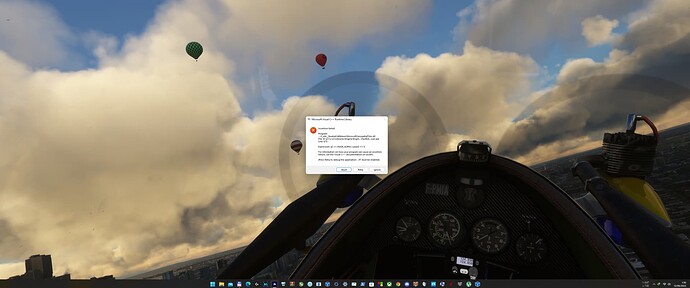CCleaner cleaned my PROBLEM YEsssssssssss  THX wcoesel
THX wcoesel 

 I didn’t think so, but sometimes good things happen.
I didn’t think so, but sometimes good things happen.
but still wonder and would have no idea how this relates to the steps mentioned within the video 
 There was no new software installed within that video…
There was no new software installed within that video…
wow, great to hear, it was just a lucky guess.
I just got this message out of the blue for the first time.
I’ve read a lot of posts about uninstalling old libraries. This seemed a bit risky, particularly as I use a P5 controller which took me a long time to get working as I needed specific libraries.
For now I just clicked on Ignore and it I’m able to start the sim.
try CCleaner first.
it helped me to set the CPU back to normal, before it was overclocked then the error message with the Virtual C++ appeared
Now it no longer comes ![]()
What did you do with CCleaner?
Only clean the registry
Maybe just use your last windows recovery save. If not when using CCleaner you should have a saved registry (*.re?) file including the cleaned registry inserts. Hopefully that works.
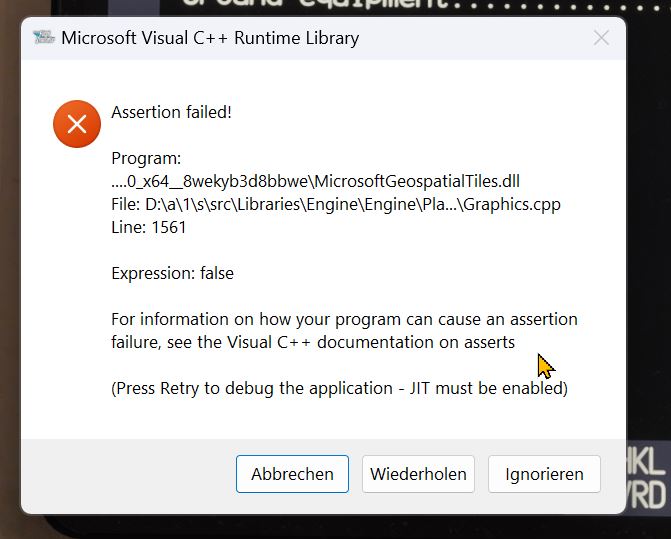
I have the same problem now out of the blue.
Never seen this message before, but now 2nd time in a short period!
But when i click on ignore, the Sim crashes either.
It’s very weird.
I don’t have visual studio installed.
It’s really annoying!
This mentioned folder D:/a/1/s …
Does not exist on my PC.
The Sim is installed on F: by the way
What aircraft are you using when this happens?
Sorry, I cant remember anymore. But the problem didn’t occure again since my post.
Strange…
This is what I did to fix it, there are 3 flightsimulator exes, under compatiability make sure to check the run as admin in the main xbox folder in the content folder also check the use legacy display ICC color management.