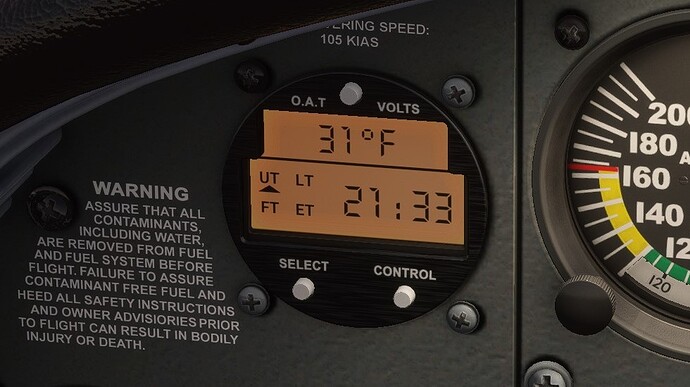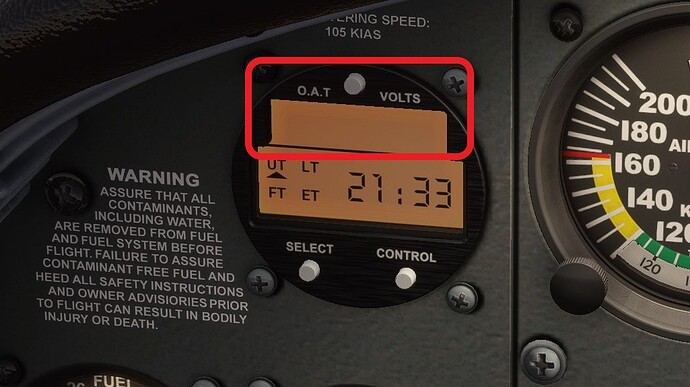Do you have any add-ons in your Community folder? If yes, please remove and retest before posting.
Will do if nobody else can confirm the issue - then it might just be me…
Are you using Developer Mode or made changes in it?
No
Brief description of the issue:
When the outside air temperature is below zero degrees centigrade, the Davtron clock in the C172 Classic (haven’t checked other aircraft) displays no temperature if centigrade is selected. The initial voltage is shown, and the top button switches to degrees Farenheit. Pressing it again should show the temperature in centigrade but the display is blank unless the temperature is above zero.
I cannot say for sure that this is a new bug. I mostly flight in mild conditions but while making some early-morning flights in Australia, I found the temperature on the ground was 31°F which is just below freezing. The temperature warmed as I climbed, unusually, so I do not rule out a live weather-related issue. At this point I noticed the display was showing a positive temperature in °C.
Same behaviour was observed on a subsequent flight in similar conditions (after returning to the Main Menu and loading a new flight).
As far as I can tell from documentation for a similar model, the temperature should display from -55°C to +100°C:
Provide Screenshot(s)/video(s) of the issue encountered:
Detail steps to reproduce the issue encountered:
Load the C172 Classic, set the temperature below zero, and press the upper button the clock… (assuming it does it under controlled weather conditions and not only in live weather)
PC specs for those who want to assist (if not entered in your profile)
N/A
Build Version # when you first started experiencing this issue:
1.17.3.0
Are you on the Steam or Microsoft Store version?
MS Store
Did you submit this to Zendesk? If so, what is your ticket #?
Yes, ticket 109046.
I also previously reported a typo in the ‘Warning’ text that appears to the left of the clock, with “advisiories” but sadly that’s still not fixed. Once seen you cannot unsee…