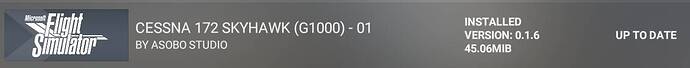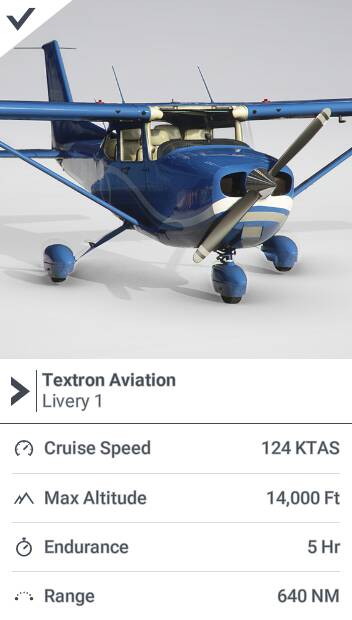Are you using Developer Mode or made changes in it?
No
Brief description of the issue:
The landing and taxi light of the C172 disappears depending on the viewpoint in outside camera view
Provide Screenshot(s)/video(s) of the issue encountered:
In all of the following screenshots both landing and taxi lights are turned on:
Detailed steps to reproduce the issue encountered:
Start a flight with the C172, turn lights on, go to outside view and check the lights from different perspectives
PC specs and/or peripheral set up if relevant:
Do you have the same issue if you follow the OP’s steps to reproduce it?
Provide extra information to complete the original description of the issue:
If relevant, provide additional screenshots/video:
N316TS
July 22, 2022, 6:02am
2
Do you have the same issue if you follow the OP’s steps to reproduce it?
No
Provide extra information to complete the original description of the issue:
Maybe it’s the custom livery that’s causing the issue?
If relevant, provide additional screenshots/video:
172 steam gauge at Sedona:
172 G1000 at Sedona:
Interesting… I will test some more to see what’s happening!
1 Like
I tested some more, seems that only the Asobo Livery 01 (Flying Solo) Cessna 172 has this issue, so it’s livery related as suggested by @N316TS
1 Like
N316TS
July 24, 2022, 11:24am
5
Awesome! I just marked your post as the solution.
As this is an official livery by Asobo (came with the GOTY edition if I remember correctly), I think it’s still a bug.
N316TS
July 24, 2022, 11:30am
7
Oh sorry, you’re right. I un-marked it. I’ll try to test this when I get home and see if this is an issue for me, as well.
1 Like
N316TS
July 24, 2022, 10:30pm
8
Do you have the same issue if you follow the OP’s steps to reproduce it?
Partial. See other two sections, below.
Provide extra information to complete the original description of the issue:
Additional steps:
Go to the World Map.
Choose the Cessna 172 G1000 (I tested this on the Cessna 172 Skyhawk (steam gauge) and did not have this problem.
Choose the Asobo-created Livery 1.
And this is the same livery as it appears on the flight planning page:
Start a flight somewhere. (I chose Sedona (KSEZ) runway 21 for my videos.) For better contrast, choose a time around sunset.
Turn on the landing lights and taxi lights in the cockpit.
Choose the showcase camera and place the camera in front of the aircraft.
Zoom in using the menu. (This step is not actually necessary for me. The light already appears pretty dim compared to normal. See the screenshot section for a comparison.)
Expected result: The aircraft’s taxi and landing lights appear bright.
If relevant, provide additional screenshots/video:
When using Livery 1:
When using the standard default livery:
1 Like
Do you have the same issue if you follow the OP’s steps to reproduce it?
yes
Provide extra information to complete the original description of the issue:
If relevant, provide additional screenshots/video:
![]() Thank you using the Bug section, using templates provided will greatly help the team reproducing the issue and ease the process of fixing it.
Thank you using the Bug section, using templates provided will greatly help the team reproducing the issue and ease the process of fixing it.![]() For anyone who wants to contribute on this issue, Click on the button below to use this template:
For anyone who wants to contribute on this issue, Click on the button below to use this template: